Download our Guide to OpenType Fractions
In our latest podcast, David and I talked about setting fractions in InDesign. Part of that discussion was how to correctly use an OpenType font’s “Automatic Fractions” feature, which is enabled by choosing Fractions from the OpenType fly-out menu in the the Character palette menu (or Control palette menu in Character mode):
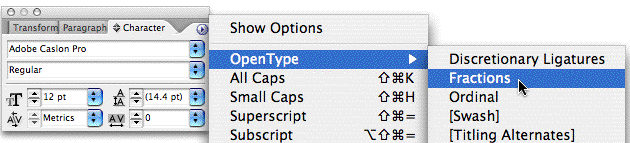
Afterwards I remembered an OpenType Fractions cheat sheet I had been working on last year for my training clients but never finished. I updated it with new information and am posting here as a free download: OTFractionsGuide.pdf (400K, 5 pages).
Our InDesignSecrets Guide to Built-in Fractions in the Creative Suite OpenType Fonts shows what happens when you apply the OpenType: Fractions feature to fractions set in each of the 30+ OpenType fonts that are bundled with the Creative Suite. Use it to help yourself troubleshoot fractions oddities in OT fonts and to identify the ones that will work best for your publications.
As you’ll see in the PDF, not all OpenType fonts share the same fractions behavior; in fact, only a few of the bundled Pro-class fonts can take full advantage of what are known as Arbitrary Fractions – where any combination of numbers becomes a typographically-correct fraction when the Fractions feature is applied.
I included a few footnotes with deeper information, such as the Myriad Pro problem and how to fix it, and how and when to use the Numerator and Denominator styles in addition/instead of the Fractions style. Many thanks to Thomas Phinney, Adobe’s Program Manager for Fonts, for reviewing the PDF and helping me fill in the gaps.





Thank you, Anne-Marie! This is immensely helpful.
I am so glad to finally have an understanding as to why Myriad Pro would *sometimes* demo as expected in class and sometimes it wouldn’t!
Kacey, you could have ask me, I knew what the problem was… ;)
Ok so how then do you get ID to stop making ALL the numbers fractions?? I want it to say say 5 5/8 and have only the fraction the sub/super scripts and not the leading number.
Very good point, Myk: You definitely want to apply the Fraction formatting (from the OpenType submenu) only on fractions. Don’t turn this on for all your text!
[…] a recurrir a los chicos de indesignsecrets para mostrar una guía en PDF que han realizado para comparar las distintas tipografías OpenType […]
[…] Awards InDesignSecrets Videocast 001: Line Styles and GREP Styles Read about (and download) our Guide to OpenType Fractions Follow InDesignSecrets on […]
Has anyone ever addressed the problem of setting fractions in the ‘over and under’ style??
This is the preferred way of showing fractions in European Maths books. The only way to do it still seems to be a horrible workaround based on the same way it would have been done in QX4 or maybe a little table pasted into a line, neither of which seem pleasant to me.
Thanks for this documentation, I was about to build something similar for my students, when I “bumped into” this file which will be a great timesaver.
I love the abbreviation “OT” fonts, because for some kitsch over-decorated ones, that would be sarcastic to use the term “OTT fonts” ;-).
OK, light a candle for me folks, I’m passing my ACE InDesign CS5 exam next week. I’m pretty confident, I made 34/36 at Mike Rankin’s test.
How do I create a horizontal fraction (division line on a horizonal plane not diagonal) in a word document?
The link to this doc seems to be broken…?