Ease Your Print Production Folding Pain
Folds are commonly used in print production. They’re found in many places?direct mail pieces, brochures, inserts and more. Yet creating them properly is a knotty problem. They require an intimate knowledge of the finishing process used for the print job, accurate calculation of panel widths, and the proper creation of the InDesign file with fold and trim marks that the printer will need to produce the job accurately. This is one of the topics I’ll cover in this week’s eSeminar (or “webinar”), Preparing for Print: InDesign Best Prepress Practices. The session will be held live Wednesday, July 1, and it will be available later as a downloadable recording.
While preparing the topic of constructing InDesign documents for print, I came upon an extremely useful plug-in for InDesign CS3 and CS4 which make the process much easier. It’s called FOLDRite Template Master, and it’s available from foldfactory.com. Originally designed for InDesign CS3, version 2.0.3 works equally well with InDesign CS4. (The website reports that there is also a CS2-compatible version of the plug-in.) The plug-in allows you to build an unlimited number of custom templates. Originally sold for $299, it’s now available for $99. If you do many projects with folds, I’m sure this would pay for itself quite quickly.
To create a fold manually, you’d normally perform these steps:
- Pick the correct for folding style for your audience, budget, content and distribution.
- Calculate the exact dimensions of each panel for the outside and inside out the printed piece.
- Create guides in the proper location on each flat, and reverse them on the opposite side.
- Create fold marks in the slug area of the document.
The FOLDRite Template Master interface is simple and intuitive (below). You start by picking a folding style (there are up to 85 to choose from). Information about the difficulty of the style, and other helpful production information is provided for each you. To help you decide, you can preview animations that show each style in three dimensions.
You can optionally customize the folding style with choices for reverse, broadside, short inside, short outside, and so on. You select the dimensions for the flat size (trim size of the document), the folded size (panel size), the number of panels. There are three levels of compensation: This is adjustment for panel width based on type of stock, for example. Finally, you click Build Template and the plug-in constructs an InDesign template (below) using those settings. It will do all the calculations, eliminating the possibilities of error, and reducing production time. It will build a print-ready template with the marks and guides on separate, locked layers.
Check out the plug-in if this is something you need to do frequently, and check out my webinar for more tips and tricks for creating print-ready InDesign files. The webinar is for both Mac and Windows users of all versions of InDesign.




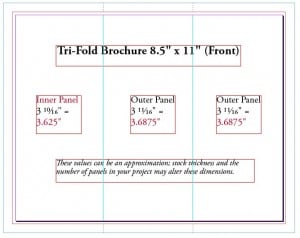
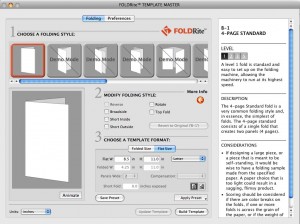

Looks interesting. Can anyone report whether this is equally usable with European page formats and metric mm units – all the screenshots seem to be US/imperial measures?
Interesting plugin. I’m sure it will be a time-saver for people and vastly improve their folded pieces. I’ve seen plenty of non-centered text on panels where the measurements were not done right.
That extra info on how it folds and the considerations seem good too.
Pretty neat plugin that not only gives you working templates but also gives the user some applicable knowledge to why it’s done and what to ask for at the print shop.
I like plugins that can educate the user.
One of the first things I learned in the trade was to draw templates and make sure they worked before even going near a computer.
Yes, Jakob, it supports European units and page formats. Units supported are points, picas, inches, millimeters, and centimeters. Metric paper sizes are included, and you can create custom sizes and save the the whole setup as a preset.
I also forgot to mention that the plug-in is available in a demo mode to try out (which I used). You can explore all of the folding styles and their permutations, but, in demo mode, you can only BUILD a template of the simplest style?single fold.
I have the demo downloaded. It’s okay. It does make the template, with crop marks and fold marks. But there is no margins drawn in or anything. It just splits the sheet up.
Hard to know really as you only get to use one template and that’s a straight fold, so it’s basically making the size you input and creates 2 lines at the fold, some crop marks and info like Front Panel, Back Panel etc.
I’d like to see how the tri-fold template comes out. If it compensates for short fold so it doesn’t bulk up.
It’s very hard to know what to make of the plugin the demo just doesn’t give me enough to make an informed decision on whether to buy it or not.
The animations are cool though, as is the info on the side.
This is quite a find. I bought the thing and intend to put it through its paces. At $99 I can see it paying for itself in one or two jobs. In addition Miss Witkowski’s website has some good content and links to additional resources.
We love FOLDRite Template Master and recommend it to our customers! As a commercial printer, we know how important it is to get it right!
Thanks for your comments. Our demo is limited in scope, however, we do have a video posted on foldfactory that really shows all of the features of the software. Just go to foldfactory and click the videos tab and you’ll see it.
The templates are mathematically compensated for the folding process, and the file is production-ready. Simply start designing. Eugene mentions above that we do not set margins, and that is true. We consider margins to be a subjective, design-related issue. We focus on creating a file that is correct, and as a software development strategy we choose to leave the design decisions to the designer.
On a sidenote, if you visit foldfactory, we have some great, free resources. The ideas section hosts 130 short videos of folding ideas. We welcome your feedback.
Thank you for the feedback, Steve.
Also check out FlexDoc: https://creative.adobe.com/addons/products/14421#.VwtEwBN97jA this is extremely useful to quickly setup your file. You’ll need to know the sizes of each panel (I generally get the sizes supplied from the printer), it will build a front and back master for you. Let me know what you think.
Bruno that looks very cool! There’s no test/demo/free trial available though, huh. hrm.