To provide the best experiences, we and our partners use technologies like cookies to store and/or access device information. Consenting to these technologies will allow us and our partners to process personal data such as browsing behavior or unique IDs on this site and show (non-) personalized ads. Not consenting or withdrawing consent, may adversely affect certain features and functions.
Click below to consent to the above or make granular choices. Your choices will be applied to this site only. You can change your settings at any time, including withdrawing your consent, by using the toggles on the Cookie Policy, or by clicking on the manage consent button at the bottom of the screen.
The technical storage or access is strictly necessary for the legitimate purpose of enabling the use of a specific service explicitly requested by the subscriber or user, or for the sole purpose of carrying out the transmission of a communication over an electronic communications network.
The technical storage or access is necessary for the legitimate purpose of storing preferences that are not requested by the subscriber or user.
The technical storage or access that is used exclusively for statistical purposes.
The technical storage or access that is used exclusively for anonymous statistical purposes. Without a subpoena, voluntary compliance on the part of your Internet Service Provider, or additional records from a third party, information stored or retrieved for this purpose alone cannot usually be used to identify you.
The technical storage or access is required to create user profiles to send advertising, or to track the user on a website or across several websites for similar marketing purposes.




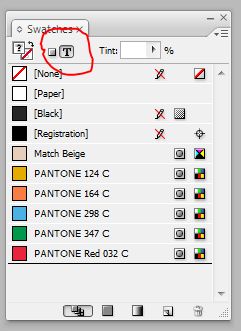
Just another reminder why this is the best indesign blog out there. I’ve been using indesign for many years and pride myself in knowing A LOT OF shortcuts… but this one, always bugged me. I shall be sharing this tip around.
Now if only someone could figure out how to create a shortcut for the align tools in ILLUSTRATOR!
That’s great, very useful.
Now, we are there, playing with the “J” key, is there a shortcut to toggle between Fill and Stroke, by any chance?
@Guido Benigni: Yes there is: X toggles between fill and stroke! :)
@Bilgin Ozkan: I don’t know Illustrator very well, but it seems like you can’t assign a shortcut to the align tools in the typical “InDesign-way”.
What you can do however, is to make an action for each align function you need, and assign a shortcut to the action. But I quess you are limited to use the Function keys in combination with the shift or/and command key.
I never knew this and it’s been annoying the poo out of me ever for the longest time — having to click that stupid little ‘button’ to get the swatches for the text rather than the frame, and having to re-do that every time I deselect and reselect the frame.
J, I have to remember J…
This is kind of like me not having known for ages that you *can* align to the page in InDesign by holding the mouse down on the icon to the top-right of the align buttons and selecting “Align to page”.
Ohh and I just found out Illustrator can do that too: in the Align panel there’s a little button with the word “Artboard” above it. Click that, and you can align to the artboard. That icon’s in the bar-at-the-top too (never know what it’s called).
Yay, I learned something new!
You can pretty much assign a shortcut to most things in InDesign.
The latest one I’ve added is align to margins for left and right, by holding Ctrl ALT Left Arrow and Right Arrow.
Massive time saver for a current project.
Also added the CTRL M, to merge cells, but changing the mode from Default to Tables gives it the functionality only to work within tables.
I find that if I’m repeating the same task over and over, then finding a shortcut or assigning a short cut is the best option.
It’s good to keep in mind that most things are easy enough to assign a shortcut to, if it hasn’t already got a shortcut.
@Guido Benigni: there is also shift+X to swap the fill and stroke colors.
and / to set the active fill or stroke to “None”.
O yeah!
Thanks a lot!
thanks for all the info. did not know those short cuts. thanks bob.
Now if only someone could figure out how to create a shortcut for the align tools in ILLUSTRATOR!
try application called quickeys…..it can do anything….i think….. go try the demo.
also, leopard mac can do shortcuts for menu options in any installed app…… on mac…….in system pref.
that’s only a short cut. Indesign is the only program I know where once a text box is selected I have to change Focus from frame to text. I would like to make it permanent or at least something I can choose in the preferences. I almost never use the frame color.
g
Thank you so much, this has been bugging me for a long time, never took the time to google it. Gonna save me so much frustration!