New Extension Deadens the Pain of Working With Multi State Objects
If you’re one my Twitter followers you may have noticed a few tweets over the last little while that Martinho da Gloria of Multi Find Change fame is a genius. I’m happy to finally tell you why.
Almost all of my work these days centers on Adobe Digital Publishing Suite (DPS). Anyone involved in similar work is aware of the hoops that need to be jumped through on a constant basis. The largest of those hoops involves working with multi state objects (MSOs) as DPS slideshows. While the results can be impressive, the process is often painful.
Among the problems are
- Buttons with a go to state action will lose those actions when copy/pasting within the MSO or into other states.
- InDesign restricts you to working with one state at a time. There’s no way to copy to all states or some states.
- Creating buttons that target all states requires them to be set individually.
That all ends now. Martinho has released a new InDesign extension called Object States Assistant. This $39.99 wonder will save you hours the first time you use it. Imagine a 20, 30, or 40 state MSO that requires 10 go to state buttons in each state. It’s not that unusual.
With InDesign’s native capability, every one of those hundreds of buttons would need to be created, pasted into a state and then individually have the action set. With Object State Assistant, those buttons can be created and added to any state they’re needed in and the actions will survive. And this is not just limited to buttons. Any object can be added to any or all states by selected which ones you want targeted:
Another pain point removed is navigating through an MSO. Select the it and use the navigation buttons:
As a bonus, you can create a single go to state button and, using step and repeat, the buttons will all be assigned incrementally to each state in the MSO.

Using step and repeat with a button will give you the option to create buttons for all states automatically.
I don’t typically rave about products like this but I’ve been waiting for something like Object States Assistant to come along for last couple years and after testing it for the last few months, I can’t recommend it enough. It’s available now on Martinho’s website, Automatication.com for Mac and Windows versions of InDesign CC.




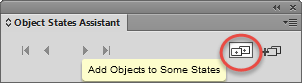
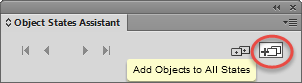
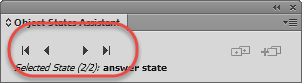
Bob:
DPS Essentials
Really enjoyed your new course on Lynda.com. I’ve just completed it.
Thanks, Anita!
The loss of button actions when copying has been a known bug for over a year. Object States is great but it is a shame that we have to purchase a 3rd party tool to actual make the feature efficient. Great extension!