Extracting Assets From iBooks Author Files
Here’s a quick tip to remember in case you ever need to access assets from an iBooks Author project to place into InDesign (or another program).
Like EPUBs, iBooks Author files (.IBA files), are really compressed ZIP archives, that you can open like a folder. You only need to uncompress them first to get at the contents. To do this, first change the extension from .iba to .zip.


Then double-click on the ZIP file in the Finder to uncompress it.
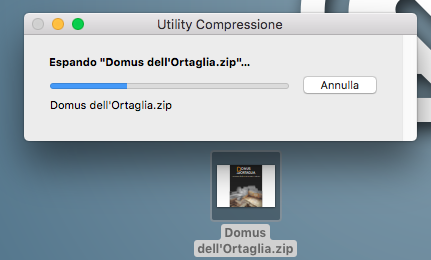
Inside the resulting folder will be all the images, sound files, and videos used in the iBook. Just remember to duplicate the .iba file first, if you might need it for any reason.

Bonus tip: Look inside the uncompressed ZIP folder and you will find a folder named “QuickLook”.
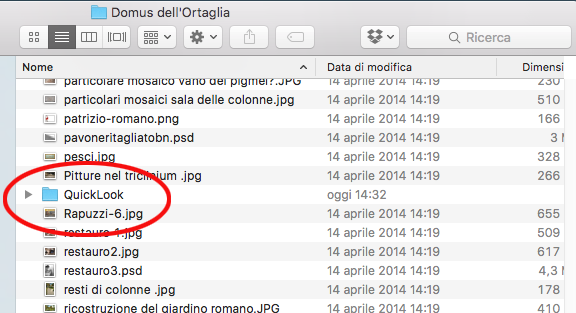
Inside it is a PDF named “Preview.pdf”, which is a PDF version of several pages of the eBook.
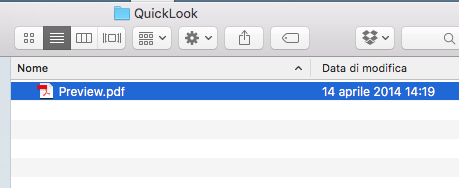





So since content providers, as myself, are already paying the price for the “e-book wars”, where Adobe is clearly the only answer for us, why twist the tail of the tiger of no-nothing technonerds wanting to steal copyright protected material?????