Find All Your Current InDesign Keyboard Shortcuts
You probably know that you can create your own keyboard shortcuts in InDesign, but a lot of people don’t realize that you can see all your keyboard shortcuts in one place by choosing Edit > Keyboard Shortcuts and then clicking the Show Set button. InDesign saves a temporary text file to disk and opens it in your default text editing program (such as Notepad or TextEdit):
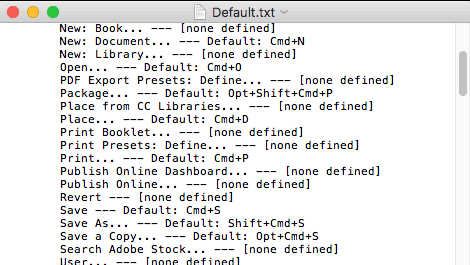
The problem with this list is that there are over 1,700 menu items and features in it, and most of them are set to “[none defined]”. So it’s really hard to find just the features that do have a keyboard shortcut applied to them.
Fortunately, it’s easy to cull out the chaff and get to the good stuff. Just copy all that text and paste it into a text frame in InDesign. Then open Edit > Find/Change and switch to the GREP tab. Now search for:
.+?\[none defined\]\r
And replace it with nothing! (Just leave the Change To field blank, and make sure there is nothing in the Change Format field either.)

Click Change All and… boom, you’re done:
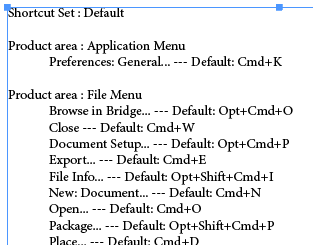
Now enjoy your shortcuts!
(Want to customize and format your list of shortcuts even more? Check out Jean-Claude Tremblay’s article in Issue 77.)




Good to know how to do that. Thankfully–I only have a dozen or so shortcuts, so I have them memorized. But for folks who have dozens, I can see how having having that info can help if you need to re-create.
I take it that the temporary .txt file can permanently saved?
Damn–I have a new keyboard and it sucks. Hard to type–it’s like I’m drunk or something (which I am not). I’m returning this piece of crap.
Hi David
Thanks for a great tip. I have often struggled with finding the keyboard shoutcuts for the danish keyboard. Now I got them, and only has to learn them :-)
While having the Find/Change dialog box open I changed “Default: ” to nothing. And I performed the following GREP-change too: “^.+—” and applied a Bold character style I had created (well actually i added it to a paragraph style as a GREP style).
It made the list a lot easier to read.
/Niels Bjarne
Or If You Use The Built-In InDesign shortcuts like most of us, there are numerous excellent pre-made Keyboard Charts and Cheat Sheets all over the Web which you can find by doing a Quick Simple Google Search.