Finding Type on a Path
When you’re exporting a layout to reflowable EPUB, InDesign will warn you if the content includes things that cannot be represented with CSS, and therefore won’t appear the same—or at all—in the EPUB unless you convert them to images with Object Export Options.
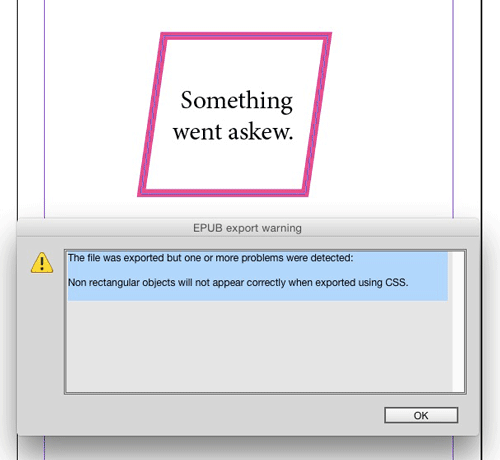
For example, type on a path will be entirely left out of a reflowable EPUB…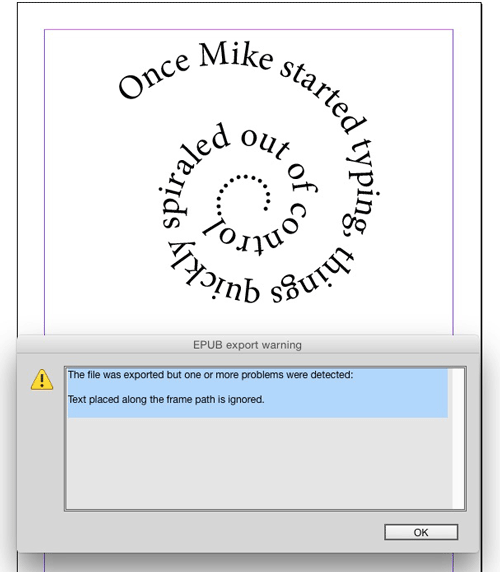
…unless you use the Rasterize Container feature in EPUB and HTML Object Export Options.
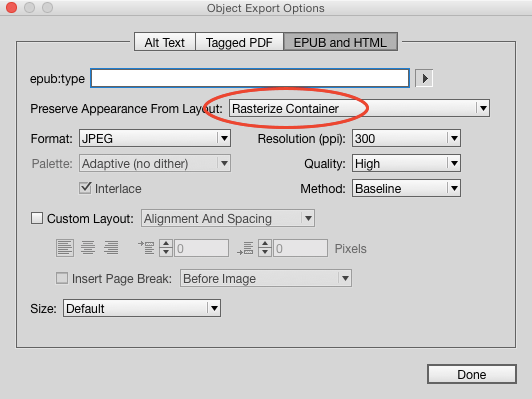
But what if you get that error message when exporting a file where you didn’t think there was any type on a path? It’s fairly easy to create type on a path accidentally. All you have to do press Shift+T when your cursor is not in a text frame, and you’ll switch to the Type on a Path tool. Then if you click on any line or frame, voila, you just created type on a path (even if you don’t add any text).
It would be nice to know if the type on a path is really empty, or if there is a problem you should fix before exporting to EPUB. So here are a few ways to locate and remove type on a path in your document.
1. If you just want to find type on a path, make sure there are no locked frames or hidden frames/layers, then Select All on the spread. The presence of handles on text threading in and out ports, plus the third handle you can grab to reposition type on a path is a dead giveaway.

2. If you’re sure you just want to remove type on a path as quickly as possible, Select All on the spread and choose Type > Type on a Path > Delete Type from Path. Repeat for every spread.
3. If you just want to find frames where you accidentally clicked with the Type on a Path tool, you can search for empty stories with GREP. Search for \A\Z to find all empty stories.



