A Fix for the Dreaded Quick Apply Crash in CC 2017
In my long document production workflow, I use Quick Apply throughout the day. I use it to apply paragraph styles, character styles, and object styles, and to insert text variables, among other things. It saves me hours of time digging through style panels with hierarchical style groups. If you’re not familiar with Quick Apply, I suggest you take a few moments and learn about how it can speed up your workflow.

But for at least seven years now, there has been a bug related to Quick Apply that causes InDesign to crash. Here is a forum post about it from 2010!
Here at InDesignSecrets, there was even a blog article that bemoaned this repeated crashing.
But recently, Adobe came out with a patch! I installed it last week and haven’t had a single InDesign crash since then! That hasn’t happened in, well… forever!
Interestingly, this is a link to the the Adobe Support site. I wanted to see if a regular non-Adobe-engineer could also find the same fix. And indeed, the article outlining the fix shows up as the first result when I search the Adobe Support site.
But here is what I find most interesting about this. As an InDesign user for over fifteen years, I wasn’t aware that Adobe released minor problem-specific patches. My understanding was that bug fixes were only addressed as part of overall program upgrades. So imagine my surprise when I called out for help and an Adobe engineer actually responded that day with a fix!
So as much as I’d like to believe that the Adobe support engineers developed this fix just for me, that’s not true. They did however, respond to my call for help with the fix from their website. And interestingly enough, I may have been able to access the solution sooner than I thought.
Pause for a moment and try to remember the last time InDesign crashed on your computer. You would have gotten a dialog box like this one from CS4.

Awhile back, Adobe added a checkbox to suggest a solution or workaround. For so long, Adobe was never able to find a solution to any type of Problem Description that I typed into the box.

See? No solution!
This happened so often, and for so long, that out of habit, I always clicked “Close without reading what was in the secondary dialog box.” But wait a minute! Look closer. In this case, Adobe has found a solution! The problem with this dialog box is that the important details are too easy to miss.
I’d like to propose a different design of this dialog box so that the all-too-important detail of a solution isn’t missed.
So if you encounter frequent crashing related to Quick Apply or editing hyperlinks, this solution may help: https://helpx.adobe.com/indesign/kb/crash-hyperlinks-panel-quick-apply.html




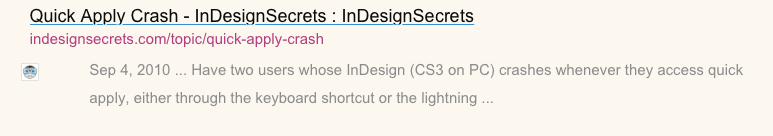
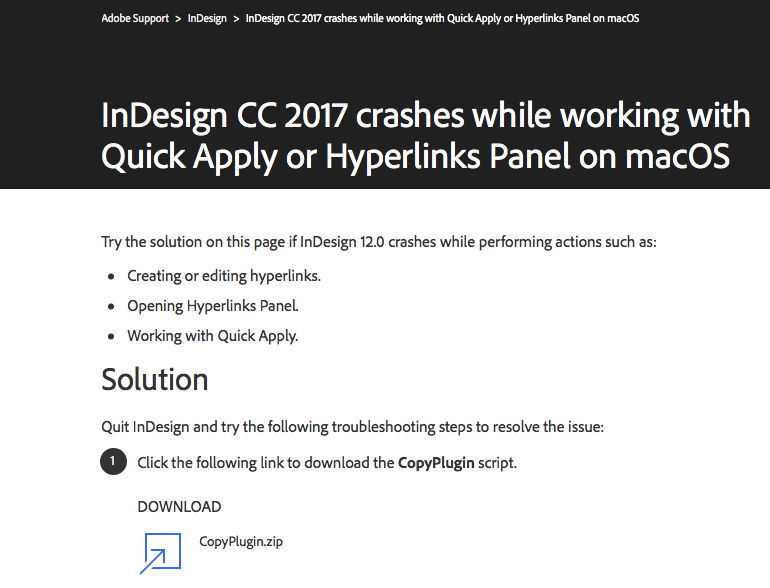




Interesting and, to me, very surprising.
I wonder why they went on this route. I, of course, do like the intent but the approach to me comes across to be a bit engineer-like instead of a user-focussed approach.
Why not include it in an overall update so no-one will miss out on this “solution or workaround”?.. (although I do understand the difference between the both).
Do they want to test this “solution or workaround” and see if it indeed solves the problem (as opposed to “incident”) before they include it in an update? If so, how do they collect data about its effectiveness?..
Why not include it as some part of the Adobe Creative Cloud application, including a notification?
Just sharing some thoughts going through my head after reading this.
Alas, you’ve touched on what’s perhaps my #1 gripe with Adobe’s Creative Cloud. For my monthly fees, I expected that I’d get almost monthly updates and patches like these. That would justify, I told CC gripers, the added cost of CC in time saved. Note I said monthly.
That’s not happened. Some in the company, probably at the adminstrative level, haven’t adapted to the change. It’s still business as usual at Adobe, with CC seen as little more than a cash cow. Upgrades are delayed so long, as with CC-2017, they’re no different from the old, all-at-once pre-CC upgrade cycle. Rather than pay-as-we-go upgrades, we’re getting pay, pay, pay, pay, and then after some long drawn-out time, finally seeing an upgrade. It’s a bit like paying substantially to rent an apartment but having a landlord who only makes fixes every 18 months.
And those other app users are the lucky ones. Adobe would have never released even a six-months out, x.5 release that’s as feature-impoverished as ID-2017 was after a year and a half. I’ve not even bothered to upgrade. Dealing with a new file format for what…. multi-column footnotes? That’s a lot of trouble for nothing.
Under the old model, few would have bought ID-2017. Under the new CC model, ID users are out at least $360, far more than they paid for earlier and more substantial upgrades to pre-CC ID. They’re being cheated.
I have grown tired of an Adobe that takes my money, uses in to enhance prestige AV apps, puffs them to the sky at conferences, and spends almost nothing on ID. Adobe needs to either get with making substantial improvements to ID, such as the long-overdue addition of endnotes, or it needs to cut the price of ID-only subscriptions to at least the same $10/month it charges Photoshop users. Indeed given that Photoshop users get substantial feature upgrades, ID users should only be paying only $5 a month. Anything more is robbery.
This article illustrates that all too well. ID has become so poorly treated within Adobe management, that fixing an ancient Quick Apply bug becomes a Big Deal, worthy of special note. That in turn reminds me this scene in one of Charles Dicken’s novels:
https://www.youtube.com/watch?v=K4iEdMMjqdA
–Oliver Twist, aka Mike Perry
I agree with Mike that Adobe did tell us that they would release many small patches and updates throughout the year, and that has not happened. That is frustrating.
I have two theories about why Adobe released a patch this way:
I don’t really know. But I am very glad Kelly reported this! Thanks!
I would never have thought to look for such a patch, it was the whole idea with the cloud option to rid ourselves of such things, no? Anyways, thanks for the information. have patched my ID.
I’m having a crash everytime I put a right indent tab, and in the tabs panel inserting a left tab using a leader.
It’s important as well to make a distinction between the crash dialog box from Adobe InDesign, and a crash dialog box from the Operating system. When I manage to crash ID, I typically receive the crash dialog box from the Mac OS instead of the Adobe crash dialog box.
I too shared a similar surprise to Kelly after submitting an Adobe crash report and instead of receiving the “I don’t know” response, instead receiving the “solution or workaround” response – this was months ago concerning an obscure bug about library files being opened over a network (an issue since patched).
It is important to fill out the Adobe crash reports as their engineers do pay attention to them. At the InDesignConference 2016, during the all-attendee Q&A session with the Adobe engineers, they made specific mention of four methods that they receive feedback on the software:
* the crash reports (as described in this article);
* the Adobe Forums;
* the “wishform” – a page on the Adobe site dedicated to bug reports and feature requests; and
* NPS – feedback taken by the CC application itself without user intervention.
It’s worth noting that their presence on social media wasn’t included as one of these avenues. I imagine that would be because the tech feedback may not be going to their InDesign engineers directly, but rather Adobe’s customer service staff.
As someone who has been plagued by Quick Apply crashes for years (I think going all the way back to CS4 prerelease), I was really excited to learn about this patch and apply it. Unfortunately, whatever the patch fixes, it doesn’t fix my problems. I still have Quick Apply crashes on a regular basis when applying object styles and paragraph styles.
Mike I’m so sorry to hear that! How aggravating. I know I must’ve asked you this before but have you tried replicating the problem on the same document but logged in as a pristine user (an admin “test” account with just the default OS and ID install, no plugins, no add’l fonts)? Put the doc in the MacOS > Users > Shared folder to retrieve it.
This is so helpful!
I never had a quick apply problem until CC2017. I have tried to install the patch with no luck. I can download it and when I start it up, I navigate to my Indesign folder in Applications which is what the instructions says to do. However, I never get the OK button and the “Choose” button grays out after I navigate to Indesign.
Mike and Anne Marie: I just started having the “quick apply” crash problem when I began using CC2017. Never had it in the past. Here’s what I discovered in my experience: The crash only happens when you try to type in the stylesheet in the search field within the quick apply window. If I scroll to the stylesheet I’m looking for, I do not crash. But every time I try to type in the stylesheet for a “quick find” I crash. I can’t get the “fix” script to load.
Hi Judy- Yes, I think that mirrors what other folks have seen with the Quick Apply crash. Unfortunately, if you’re like me, even running the updates and fixes still doesn’t solve the problem. It also doesn’t stop me from using Quick Apply (and typing in the names of the styles I want to apply), but I do crash with it regularly (~1x for every 8 hours of work). Curiously, I’ve never been able to replicate a crash. Doing the exact same thing that preceded the crash is no problem after I relaunch. It’s been this way for years, and many versions of InDesign for me.
I am having this quick apply issue in my Hyperlinks panel with InDesign CC2017; however, I’m on a PC. Therefore, the patch in the link above does not work for me as it is for Mac users only. Any help would be greatly appreciated.
After installing the patch and trying to open InDesign, I get an error message saying that InDesign cannot be opened because it is no longer compatible with my operating system (Sierra). Had to do a reinstall of InDesign to get it working again. Anyone else had this problem?
This happens to me as well.
This patch does not work for me with InDesign CC 2018 on a Mac. It says it’s not compatible with this version of InDesign. I cannot use Quick Apply at all now. Grrrr.