Why Fixed-Layout EPUB From InDesign is a Big Deal for Designers
by Gerald Schmidt
From a very early glimpse (just a table with a few splashes of color) at the start of 2014, to the big unveiling earlier this summer at PePcon and the Creative Cloud launch, the new fixed-layout EPUB export feature has been, for me, the year’s main event in the InDesign world.
Selecting Export and seeing the bold pinks and expressive fonts of the title Chris Kitchener demoed at PePcon pop up in iBooks was an amazing experience. Mike Rankin covered Chris’s demo for InDesignSecrets; Laura Brady was the first to publish a detailed review on ePubSecrets.
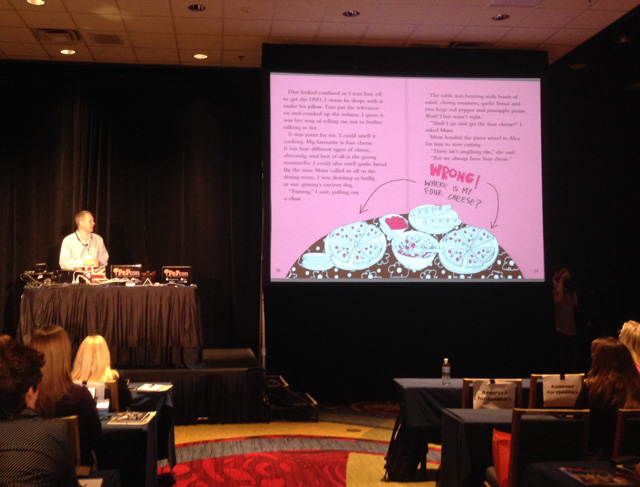
Adobe’s Chris Kitchener revealing new fixed-layout EPUB capabilities
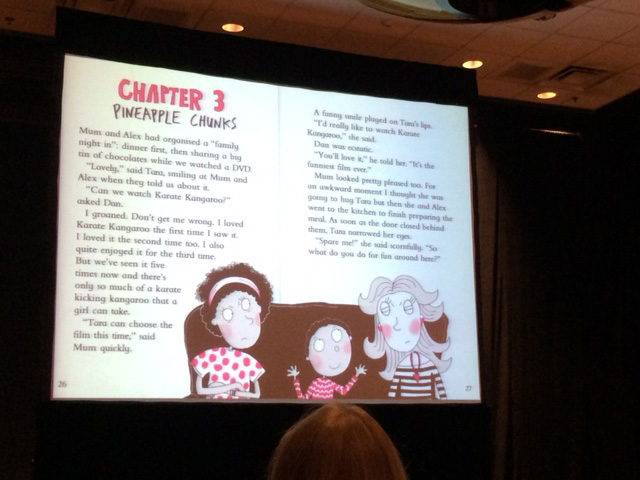
A fixed-layout EPUB exported from InDesign
After the big events, reactions went two ways: some people loved the ease with which beautiful books could be teleported from InDesign to iBooks (and remain beautiful!), but others worried that the lure of fixed layout would become too strong. And there was also a concern that the code inside the EPUB was hard to read and even harder to edit.
What we have to remember is that this new feature didn’t invent fixed layout EPUB; it shares the strengths and weaknesses of the general approach. If there are improvements to be made (Matt Garrish proposes a few in his notes on the accessibility of the export) there is a good chance that they will be made in a future release.
As these discussions took hold, I started to wonder if we are missing the main point of the feature, which is that it returns control and ownership to the designers. The technologists (and I have to include myself here) are taken out of the loop, and I want to argue that this is a good thing.
Since Apple added fixed layout to iBooks, many companies large and small have created workflows that take InDesign or PDF input to create fixed layout EPUB for publishers. Last October, at a conference focused on the future of EPUB in education, we had a room full of companies offering workflows just like that.
The problem, I thought, as I looked despairingly at my slides about another such workflow, was that none of us should have built anything: PDF is not suitable, and InDesign markup language is too complex for this approach to yield the quality required at an affordable price. This work had value and it needed to be done, but it had to be done by Adobe.
The reason for this was not just that Adobe was best positioned to create this export in a technical sense, but also that fixed-layout EPUB bridges an unfortunate gap between designers working in InDesign and the finished digital product. Digital teams were pressing designers to choose fonts that work well in digital contexts, but the intervening transformation from InDesign to EPUB made iterative enhancements difficult and expensive. Now, designers are back in control and can see for themselves, at the press of a button, if a particular font works well in the finished EPUB. The InDesign document is once more the master document.
Where does that leave the technologists among us? We finally have high-quality markup to play with. We can start by making the export work beautifully outside iBooks, but then we should start exploring what happens when we unpin the spans that hold the text in place and watch the paragraphs unfurl to form liquid layouts. The InDesign team has played its part. It’s up to us to rejoin our design teams to decide what the next step will be.
***
Gerald Schmidt has spent far too much time on all things ebooks over a number of years, first at The Open University and then at Pearson Education in the UK. Gerald is a Senior Consultant at Cassini Consulting in Hamburg, Germany.




I completely agree that the FXL format is a big deal in putting the power back in the hands of designers. Fixed layout epub is, in some ways, like PDF was in the early days: A way to specify how you want each page to look. Now it’s as easy to make a fixed layout epub as it is to export a PDF!
Praise for Adobe for making EPUB-FL work marvelously well in InDesign should also be extended to Apple for working with Adobe to achieve that magic. It repeats a similar cooperation in the late 1980s that made PDF such a valuable tool.
The villain in this melodrama, the dastard tying the lovely young woman to the railroad tracks, is Amazon. For it, we should hiss and howl, perhaps even tossing a few rotting tomatoes.
Amazon hasn’t worked with Adobe to give InDesign similar export abilities for the fixed layout capabilities of its proprietary KF8 format. And when I queried Amazon a couple of months ago about how to create fixed layout for Kindles, I was told to hire a pricey, by-the-hour, third party company.
My hunch is that Amazon has been playing a wicked game. It has deliberately kept the price of developing all but the most pedestrian of ebooks expensive under an assumption that publishers will look at Amazon’s marketshare, create a fixed-layout version for it (children’s books, cookbooks, textbooks for instance) and then discover that cost so much, that they can’t afford a version for Nooks and iPads. Amazon gets what it likes most, an exclusive, at no cost to itself.
The latest InDesign has flipped that scheme upside down. Now creating an iPad (and perhaps a Nook) version is virtually costless. It’s the Kindle version that’ll be delayed and perhaps, because of the cost, never created. Keep in mind that, while a fixed-layout epub from the iBookstore will only run on Apple hardware, one bought from B&N run with the Nook apps on most hardware.
At present, the downside is the iBookstore. Just a few weeks ago I corresponded with iBooks support. Yes, I can release both reflowable (iPhone) and fixed layout (iPad) editions of ebooks, but the iBookstore will treat them as two separate books. Each has to be uploaded separately. Each will display on a different page in the store. The only way to link the two is to make them part of the same series. Customers who buy one format will not get any rights to the other. That’s not a good situation from anyone’s perspective.
The difficulties designers have had with creating beautiful ebooks is now essentially solved, at least for non-Amazon platforms. What remains are issues with sales and distribution. Readers need to be able to choose easily between the two epub formats without paying any penalties.
The ePub3 FXL product will not work on Nooks; for that you need to use BN’s proprietary ‘epib’ format.
This fixed=layout product will work for Kobo on iOS and, I believe, Android.
I’m finally excited about EPUB again. This a big deal…a very big deal.
It’s not that great – if I’m being honest. It only works withe EPUB3 readers, and you can’t guarantee everyone will have an EPUB3 reader, and people who are technophobes wouldn’t know how to get an EPUB3 reader.
I’m impressed by it – but at the same time I’m not that impressed it doesn’t work on all ePub readers.
I don’t think that’s fair, Eugene. Where would the web be if developers waited for browsers to catch up?
How is it unfair? It doesn’t work on non-epub3 readers. That’s a fair comment. The last I checked, things might have changed, but it didn’t even work on Adobe’s own Digital Editions software.
I’m not saying the Fixed Layout ePUB is a bad thing, it’s the exact opposite, it’s great. But it only works on ePUB3 readers and that’s a fair comment.
Actually, it is extremely easy to convert ePub3 fixed layout to Kindle. The only trouble is that, even if you have inserted by hand all the hyperlinks which ID omits, Kindle’s fixed layout format makes it virtually impossible to include hyperlinks. They ahve to be in JSON format and use area magnification.
Need to convert FXL KF8 from InDesign created FXL ePub?
Please suggest the process?
I was very excited about the ID fixed layout export BUT it currently ignores all the hyperlinks. which is a nuisance if, say, you’re creating cookery books. I’m sure Adobe will fix this shortly but it is a pity. Also, there’s no support for true small caps and oldstyle numerals. Otherwise great.
This has now been fixed for Fixed Layout in CC 2014.1
Hyperlinks to PAGES now work too (still FXL only) and the Bookmark Panel is a new way to create the Navigation TOC for FXL.
More here: https://helpx.adobe.com/content/dam/help/en/indesign/InDesign_EPUB_Changes_CC_10.0_to_10.1.pdf
So much goodness, do check it out!
Douglas
Thanks for that update, Douglas. I’ve only just had a chance to test it. Works perfectly and they’ve also fixed the small caps and oldstyle numerals export. It’s just about perfect. In fact, I can’t actually find ANYTHING wrong with it! And all done in a couple of minutes, even on my very underpowered mid-2007 20″ iMac.
Drat! I wrote too soon. I made a minor change (nothing which should have affected the ePub export) to the file and re-exported it and now all the hyperlinks have gone. Perplexing and annoying.
Hi All,
I am having an issue with the EPUB fixed layout produced by InDesign. In most EPUB readers (i.e., iBooks, Mac Preview, and others) there is an issue when selecting text. The text selection flickers after every word. This is an issue with almost all EPUB readers. After doing some investigation, it seems that this issue maybe related to the HTML produced by the fixed layout EPUB option having “span” tags with absolute positioning for every word.
Do you know if there is an option in InDesign that would solve this issue?
also, is any of you aware of this issue? is this a known issue?
Thanks.
Sunil, that’s the normal behavior for FXL exported by InDesign, unfortunately. They have to include all the span tags to precisely match character positioning from the layout. There were a number of us who’d prefer cleaner code and smoother selections, ready to sacrifice 100% fidelity to the layout, but they couldn’t satisfy both camps.
Hi All,
We are developing a product that makes it easy to create fixed layout books. You can work on it as if you are editing a word document and it allows you insert video and audio in your books. We will release the beta version this month.
Please stay tuned
Thanks,
Pam
Sounds good Pam!
AM
Hi Anne,
Glad to inform you that we released the Beta version of the Web App to create EPUB 3 fixed layout books.
http://www.thefolleto.com
It allows to make 3 free books now in the beta version.
We would love to receive feedback from you to make it better.
Thanks,
Pam
Hi I am working in CC2015 Fix format ePub my question is I have sending files to some partner Apple, Google but Kobo have some problem Obfuscated Fonts that Are Not Currently Supported by the Kobo CMS, I have remove META-INF-encryption.xml but my all fonts used in ePub layout has been change please resolve my problem.
Manish: more people will see this if you write your question on our forums: https://creativepro.com/forum/epub-and-ebook