Tip of the Week: Fixing Multiple Hyperlinks at Once
This InDesign tip was sent to Tip of the Week email subscribers on May 2, 2019.

Sign up now and every week you’ll get a new tip, keyboard shortcut, and roundups of new articles, plus exclusive deals sent right to your Inbox!
Just scroll down to the bottom of this page, enter your email address, and click Go! We’ll take care of the rest. Now, on with the tip!
Need to edit several hyperlinks that all point to the same destination? You don’t have to fix them one by one. Just go to the Hyperlinks panel menu and choose Hyperlink Destination Options. In the dialog box, choose the destination you want to edit and update its name and/or URL. When you click OK all the hyperlinks that point to that destination will be updated.
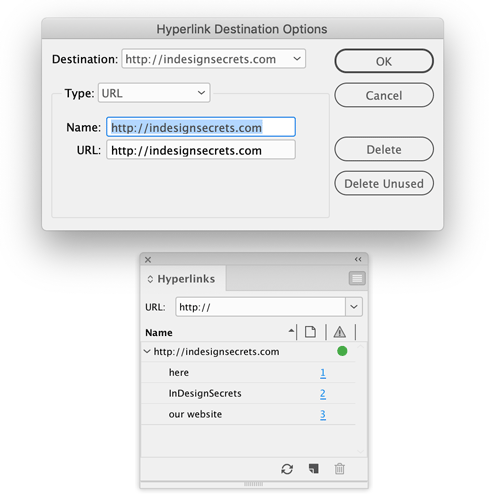




How to unsuscribe for comments? “Manage your subcriptions” link lead to an page without any managing tools.
Hi Petru- Sorry about that. There seems to be a problem with the comment notifications. We’ll work to get it fixed. Thanks for letting us know.