Fixing the Keyboard Shortcut for Typographer’s Quotes on the Mac
Most of the time, we all want InDesign to use typographer’s quotes (curly quotes) as we type and edit text. But occasionally you’ll need to turn them off to enter things like foot and inch marks. You can find this setting in Type preferences.
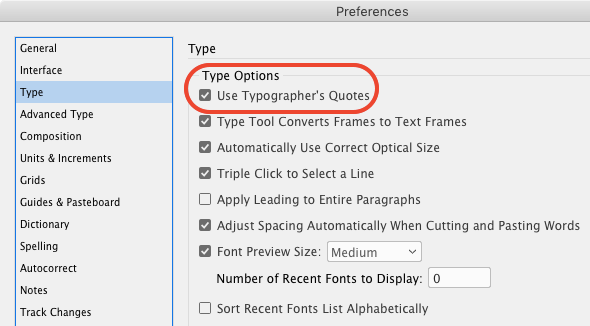
But it can be quite a hassle to go there every time you need to switch back and forth. Fortunately, there is a keyboard shortcut you can use instead: Command+Option+Shift+’ on Mac Ctrl+Alt+Shift+’ on Windows.
But some Mac users have a problem using this shortcut because it conflicts with one built into macOS for moving the focus to the window drawer. Do windows even have drawers any more? Apple doesn’t like them, but hasn’t removed the shortcut. But I digress.
If the you’re on a Mac and the shortcut for toggling typographer’s quotes isn’t working, go to System Preferences > Keyboard. In the dialog box, click Shortcuts, then Keyboard. Deselect the one for Move focus to window drawer. (Alternatively, you could click on the shortcut in the dialog box and replace it with something else.)

Oddly, the shortcut listed in the dialog box is the one for toggling the baseline grid in InDesign. But turning it off will make the shortcut for typographer’s quotes work.
You can also ignore the Mac settings entirely and simply use the keys for curly quotes:
open double quote “ Option+[
close double quote ” Option+Shift+[
open single quote ‘ Option+]
close single quote ’ Option+Shift+]




Oh, I know the way to avoid this problem. Just switch to the metric system! ;-)
Haha. Good point. But that would require a bit more effort, I think.
It annoys me to no end that Typographer’s Quotes is not checked by default. We’re using InDesign for typesetting! I do use straight quotes for measurements, but that’s the exception to the norm.
@Jessica,
I don’t believe that’s true. If I restore InDesign preferences in InDesign CC 2018.1, in Preferences > Type, “Use Typographer’s Quotes” is checked.
If you leave on “Use Typographer’s Quotes” and need to use dumb quotes for inch or foot marks, simply include the control key when typing any quote, i.e. sft-ctl-‘ or sft-ctl-“, ant that will bypass the smart quotes.
What Greg said. In its Special Characters section, the InDesign Secrets Keyboard Shortcuts poster lists Ctrl-‘ for a straight single quote and Ctrl-Shift-‘ for a straight double quote.
This doesn’t work for me on my MacBook Pro (with or without the system preference change).
But “control” quote and “shift” quote works fine