Flow and Link Stories From GoogleDocs to InDesign
I love google docs for quick and easy online word processing. It’s easy to use, fast, and has lots of collaboration features. I can start writing a document, let someone else edit it, and even work on the document with multiple authors at the same time. Plus, the document lives in “the cloud” so I can access it whenever I have a web connection. But there’s only one problem: I can’t easily import googledocs files into InDesign. Until now.
Em Software — a company with a very long history of plug-ins and add-ons — has developed DocsFlow, a plug-in for linking google docs files into InDesign. Yes, I said “linking,” meaning that DocsFlow doesn’t just let you import the documents, it also lets you maintain links to them.
(Note that this isn’t that different than InDesign CS5’s built-in Place from Buzzword feature. The difference is that acrobat.com’s Buzzword service currently pales in comparison to Google’s product. It’s slow, ungainly, and — most galling of all — it doesn’t even support paragraph styles, much less character styles.)
DocsFlow has just entered public beta, which means it’s still a bit clunky and em software really wants feedback — what works, what doesn’t work, what could be made better.
Linking Docs
After you install the plug-in, you can choose File > Place from Google Docs. You’ll have to sign in to your google account the first time. Then you can choose a document to place it. If you look in the Links panel, you’ll see the file:

The “modified” icon in the above image indicates that after I placed the story, someone edited the file in googledocs. The change shows up here in a matter of seconds. When you double-click the modified icon, it updates in InDesign. Also, check out the path and other info in the Link Info section of the Links panel above!
In this beta, paragraph styles are currently mapped to special styles the plug-in creates. I’m pushing them to let us map to our own styles, but that’s not in there at the time of this writing. Also, if you have comments in the googledoc, those show up as notes in InDesign (so you can see them in the Story Editor, Notes panel, or by hovering over the note icon):
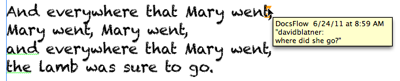
A Breakthrough in Linked Stories
If DocsFlow just let you link to a googledocs file, it would be enough. But they’ve gone a step farther than Adobe ever has: They allow editing in either InDesign or GoogleDocs (or both!). That means if you make a change to the story in GoogleDocs, and then make a different change in your InDesign document, and then update the link? DocsFlow merges the two edits together! That’s far nicer than InDesign’s old behavior of trashing any and all edits in the InDesign version.
That said, I’m quite sure there will be plenty of bugs in this merging — especially with complicated changes. The whole “diff and merge” technology is exceedingly tricky to do. And yet, here’s the coolest part: DocsFlow keeps track of the changes using (yup!) Track Changes! So you can see what was added or removed in InDesign vs. GoogleDocs by opening the Story Editor:

DocsFlow requires CS5 or later. And at this moment, they only have the Mac version available; check back soon for the Windows version.
What do you think? Can you imagine using this for small workgroup collaboration? For your own workflow?




Looks great for my workflow. I work freelance and quite often with costumers that send me “final” versions of text – only to be changed later. Would be great to open the first version in google docs and ask for any future edits to be done in google docs.
I love the idea, i dLed it and will try to see what I could do with it.
And i’ll see if they are thinking about spreadsheets too :)
You know the age old client request: “I want an editable version please”? This is potentially the answer to that! To do this ideally it would have the ability to export InDesign stories to Google Docs turning a standard InDesign document into a customer editable one. Brilliant!! I haven’t been this enthusiastic about anything else InDesign ever!
Please bring on the Windows version asap!
Oh and +1 on the wish for linked spreadsheets too! Imagine that! I’m salivating…
P.S. You don’t specifically say but I assume merging the eduts updates the google docs version as well? It’s a bit useless if it doesn’t…
As others have said, this could be a miracle solution. I design and layout a small non-profit newsletter/magazine for my village (about 36 A5 pages). My editor (bless her) is obsessed with commas and semi-colons and every story gets masses of edits – just to sit back an watch those happen without being a part of it would be heaven. Contributors write about their events and meetings and almost always don’t give us/change: the date, the time, the venue etc. They email the copy, I lay it out, editor spots an error, she emails them, they email her, she emails me . . . with doc linking, soooo much time and effort could be cut out. Although for practical purposes, I guess we’d need a system whereby we could prevent contributors doing further edits. Bring on the Windows version . . .
This looks amazing.
I don’t see the download link in the sidebar on Em Software’s site though.
I am keeping my eye on this. Looks promising!
To respond to some of the comments here (I’m from Em Software)–thanks for the enthusiasm, first! (In particular order:)
@Stix, we’re trying to figure out how best to push back edits from the document. Right now we’re assuming you’re doing the bulk of the content editing on GDocs, with formatting happening in InDesign (though you can edit in both places). But we’re definitely thinking about how to solve the problem of sync’ing all the way back to GDocs.
@Eric, @Martin, there’s only a download link for Macs right now–getting the Windows version released is a fairly complex process, but we hope to have something in a day or two.
@Martin, you can break the link at any time to stop edits, or just not update any more even if you don’t break the link. I.e., edits on GDocs aren’t merged until you say so.
@Stix, exporting the story out to GDocs is on our to-do list (and automatically linking to the results), so you can export an existing story for further editing.
Keep the comments coming (or email to [email protected])! Thanks–it’s all very helpful as we hone the product for first release.
Cheers!
–Chris Ryland, President, Em Software
@ Chris, all appears very promising! Keep us the great work, if this is done in a way that it is straight forward for our clients to use it looks like a more user friendly option to InCopy, not to mention that the client doesn’t have to install or learn how to use anything! Awesome!
Just… WOW! My company NEEDS this. We are a 16-person team located all over the US and InCopy was too complicated and expensive to fit into our workflow. We currently use Google Docs for a lot of our pre-layout collaboration. I can’t wait to try the Windows version.
It seems too good to be true …
But I downloaded iy, I installed it (the process is easy) and just a first test, very simple, and seems to work!
Doesn’t work for spreadsheets i.e. tables. :(
Great news! Always believed Buzzword was too complicated and somebody needs to do a Google Docs plugin, but please can we also have a Windows version?
– InCopy & InDesign
– Plain text & InDesign + Scripts
– Google Docs + (Python or Perl or whatever Google Docs API) & Indesign
– Whatchamacallit plugin & InDesign (same thing with fancy pallettes)
None of these solutions will persuade your clients (or even coworkers) to step outside of their beloved MS Word comfort area.
Next someone talented will sacrify lots of time to implement live link between InDesign and MS Office (or any other office suite) only to discover that aforementioned muppets are not able to follow simple rules for consistency in their documents/spreadshees. Even in their “home” environment.
@Leo, you can embed a spreadsheet in a Google Docs document and link to that. A workaround, of course, but we’ll investigate direct linking to spreadsheets.
@Lucian, yes, a Windows version should be available in the next 2-3 days. Sorry for the delay.
@Marcel, sure, but lots of folks are completely competent and already using Google Docs in their workflows. We’ve seen a huge level of interest in this product, so we’re working as fast as we can to get it stabilized and shipped!
So excited to try this on a new project. Got everything all set up BUT am getting an error message from Google Docs when I try to sign in. Which way to the help screen for this?
“DocsClient object has no attribute captcha_token.”
Okay, I got around my error by working some magic in my google docs list. I believe the docs need to be listed in Home and not only as a Collection.
@Frances, we’ll look into that.
(Please report any problems to [email protected] so we see them right away. Thanks.)
OMG – this is fantastic!
When discussing this with clients they’ve expressed a preference to be able to use Word and Excel docs along with DropBox rather than Google docs. That is the software and workflow their staff are proficient in and they all have Office anyway. How about another product as well as Docsflow that would suit this workflow?
I know you can link to Word and Excel docs at the moment but it ‘s awkward, doesn’t allow for the backwards flow that Docsflow is promising, and in Excel any local formatting is lost when you update, as well as quite a few other things that I’m sure could be made more user friendly. Of course the other thing it would need to be really useful is the ability to export stories from InDesign into Word format too.
For anyone waiting for the Windows version, beta 1 is now available:
https://emsoftware.com/2011/07/21/beta-release-docsflow-7-0-beta-1-for-indesign-cs55-5-windows/
We’d be very grateful for any feedback.
And beta 3, getting close to the final 1.0 version, is now available, including the style mapping that David requested:
https://emsoftware.com/2011/08/16/beta-release-docsflow-7-0-beta-3-for-indesign-cs55-5/ .
And the first official release of DocsFlow is now available, for anyone reading this:
https://emsoftware.com/2011/09/06/docsflow-7-0-for-indesign-cs55-5-released/ .
I’ll stop now. ;-)
Wow, this is FANTASTIC. I can see this being incredibly useful for several of my clients. I am already a big user of Google Docs with my clients so this streamlines one more piece of the puzzle. (If and when you are able to push changes back from InDesign to Google Docs, I’ll be in heaven! )
I work on a large price catalog with hundreds of tables, all of which have to be manually updated each year from InDesign, using a tediously marked up PDF, which tends to change right up until the time of printing. If I could turn each of the tables into a placed Google Doc, so that my clients could access/approve/tweak each pricing table online, that would be a massive timesaver.
I love the concept, but I intermittently lose formatting when I refresh the link even though I do NO editing in InDesign. I wish the documentation was more rebust.
Looks great !!!!!!!!!!!!!!!!!!