For Interactive PDF, Not All Readers Are Equal
While EPUB and the Adobe Digital Publishing Suite draw a lot of attention, the most popular kind of digital publishing produced in Adobe InDesign is interactive PDF. Interactive PDF has been around for several years and can be produced by most recent versions of InDesign.
It’s popular because it’s easy to produce, and it maintains the appearance of a print document. And PDFs can be viewed on virtually any platform?Macintosh, Windows, Unix, as well as tablets and smartphones. Sounds perfect doesn’t it?
Unfortunately, on user forums you often see messages like these:
I created a document in InDesign CS4 that includes videos ( MOV). When I export to PDF, and the PDF opens on my desktop it shows the videos, as soon as I email it or transfer it to a different computer the videos no longer show up.
Or this one:
I have been sent some PDF forms to fill in, and I did so in Preview. All looks OK, except two of the fields can’t be typed in…. Preview doesn’t appear to be fully compatible with PDF forms created with PC’s.
In the old days, Adobe controlled the PDF format and most people viewed PDF in Adobe Reader for Mac and Windows. However, PDF is now an ISO standard, and there are dozens of different PDF readers on different platforms. They vary widely is now much of the PDF specification they support, and messages like these reflect that fact.
Here’s an example: I have written before that the best format in which to include video in digital publications is H.264-encoded. I placed a video file in InDesign CS5.5 and exported as an interactive PDF. In Adobe Acrobat or Reader, the video plays fine.
The first user quoted above viewed their video (which happened to be a MOV file but would see the same thing with H.264) in Apple’s Preview. When I viewed my video in Apple Preview, I saw nothing at all:
Then I transferred the PDF to my iPad and viewed it in several PDF readers. You would expect that the Adobe Reader for mobile devices would have no problem, but all it shows is the poster image. The movie file (in any format) doesn’t play:
Finally, I viewed it in several other PDF readers (Apple iBooks, GoodReader, PDF Expert, and ezPDF Reader). Only ezPDF Reader and PDF Expert* could actually play an embedded video file:
What Works and What Doesn’t
Here’s an overview of some other common features in interactive PDF files and how they work. I couldn’t test all applications or apps, or all platforms. My testing was on my Macintosh and my iPad (iOS operating system).
Internal Links: Links created in InDesign to other text or objects in the same PDF worked well in Apple Preview and most iOS PDF readers. But links don’t work in Adobe Reader for iOS.
URL Links: URL links created in InDesign work in Apple Preview. All iOS PDF readers I tested except Adobe Reader for iOS support them.
Navigation Buttons: Buttons like Go to Next Page or Go to Previous Page work in Apple Preview, Good Reader (iOS) and PDF Expert (iOS) but not the other apps. But no other application or app I found supports other kinds of buttons (like Show/Hide).
Embedded Bookmarks: Bookmarks created in InDesign or Adobe Acrobat appear in Apple Preview. They work in all iOS readers I tested (including Adobe Reader for iOS). However, they may appear with different names, like Outlines or Table of Contents. Most readers also allow the creation of Bookmarks but these are not cross-application compatible and only work in the same reader.
Annotations/Markup: Annotations created in Adobe Acrobat appear or partially appear in Apple Preview, Good Reader (iOS), ezPDF Reader (iOS), and PDF Expert. They can be created in these applications but are generally not cross-application compatible. And not all the annotation types created by Adobe Reader/Acrobat are supported.
Interactive Forms: As the second user comment above pointed out, there are problems with interactive forms created in Adobe Acrobat and opened in Apple Preview. iOS ezPDF Reader and PDF Expert also support opening forms and filling them in. I didn’t have time to test whether they corrupt Acrobat forms but I would be very wary.
Recommendations
For interactive PDF files which will be viewed on a computer (Mac or Windows), I think you should strongly suggest to your readers they they view your file in Adobe Acrobat or the free Adobe Reader. As I mentioned in the video posting, if you embed H.264-encoded video, they need to use at least Acrobat or Reader 9 or later in order to view them.
For interactive PDF files which are to be viewed on a tablet device, you need to reduce your expectations that interactivity will be able to be viewed by every viewer. I’d keep things simple, and don’t make your presentation depend on showing all the interactivity. But Adobe Reader for iOS is very disappointing, and I cannot recommend it. GoodReader ($4.99), ezPDF Reader ($2.99) and PDF Expert ($9.99) are well rated and support many more features.
App developers on the iPad have added many new features to their PDF viewers in the past year, and I expect that strong competition between them will improve viewing of interactive PDF files in the future.
*PDF Expert added 4/2/12




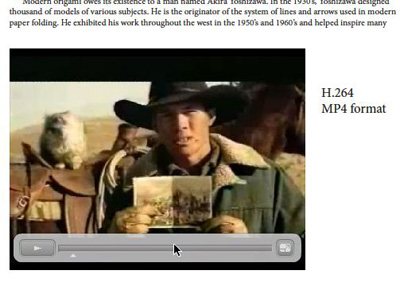
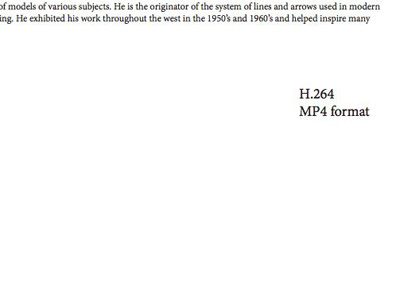

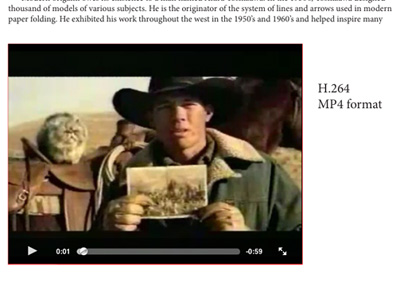
Excellent article Steve! I concur with what you say about Adobe Reader on the iPad. So disappointing! And a few months ago they were asking people on Twitter to vote for them for the best PDF app in 2011. Ye gods.
However as far as I know it’s the only app that can open PDF portfolios and rights-managed PDFs.
PDF format is good for sharing the appearance of the document but terrible for sharing the actual contents of it. Half-ar**ed attempts to change this such as reflowing text, tagging and similar features came into later specifications.
But, as the author mentioned, ‘It?s popular because it?s easy to produce’ especialy from design-centric applications like InDesign or Quark. This lazy approach leads to monstrosities like ‘e-books’ which are essentially print documents converted to PDF and sold for extra profit. You pay your £15 for £40 book only to realise you have to print it anyway because two column layout simply won’t work on screen.
XHTML makes clear division between the contents and the design and is more suitable for electronic publishing. I can only hope that the readers will boycot improper use of PDF format so the designers will be forced to rethink how they present their creations.
OT: Similar can be said about flash apart from the fact that flash has no place of rightfull application at all (sorry addobe)
Marcel
!!! OFF TOPIC !!!
Sorry to ask here.
In what time zone are the dates in comments? Eastern, Central, Mountain or Pacific. I always struggle to convert them to my local time.
Thank you
Marcel
This interactive PDF issue since the last two CS is a nightmare. I have advised to all my clients not to consider anymore the PDF for long interactive documents because this technology has added more problems overt the last 4 years.
Nice article Steve!
When we at VIGC did our PDF viewer tests last year (https://www.graphicbrain.com/studies-by-vigc/pdf-viewers/) we als included a few interactive features. And the average PDF viewer for iPad has a very poor handling of those, so same conclusion.
We recently also tested Adobe Reader on multiple devices (iOS, Android, Windows Phone), not for interactivity, but for print related stuff (among which the most common issue: overprinting, next to that we also tested color management). And also here it is disappointing… Reader can not be trusted for print related work on any tablet… Sad but true…
Eddy
VIGC
Excellent article.
I’d like to ask a question that’s both off topic and on topic!
Im attending an online seminar, which is billed to be at mountain time. Now what time is that in London (GMT) ?
Thanks
Derek (UK)
@Marcel and Derek100: I believe the time zone for this site is set to Mountain. I’m not sure why. You can convert time by doing a google search or by checking https://www.timeanddate.com/worldclock/city.html?n=75 (pacific time is one hour earlier).
Good article Steve! Very informative. My company creates paper catalogs and interactive PDF versions of those catalogs and we deal with the interactive issues on a regular basis and the tablet platforms especially. I’ve felt all along that the customer pressure for better performance will drive the software venders to create better products to address the interactive issues. I just hope it is sooner rather than later.
sas: instead of better products I would welcome better (open) standards independent of any “product”
David: Thanks
Marcel
As a designer of multimedia-enhanced ebooks, I was very excited when the iPad debuted and was crestfallen when it not only did not support .swf, but most of the bells and whistles of Reader. I had a conversation with the creator of GoodReader at the time via email. I inquired whether his product was slated to include handling multimedia; in fact I encouraged it strongly, pointing out the obvious market this would drive. His response was immediate; he would be working in that direction. Well, two years later, I’m still waiting for him to see the light!
This is a thorough and well-written article – good job. I’m an avid follower of Anne Marie and am waiting for Adobe to bridge the gap with less work-around for fixed layout from InDesign – and to include the bells and whistles that Acrobat Reader has long served. Actually, I find it rather incredible that something so obvious has been overlooked for so long. Well, something to live for!!
All good to know. I am currently putting together an interactive pdf annual report and having nightmares to boot! Can you place scrollable text boxes in the indesign document (5.5), viewable in the pdf? (I created the scroll box in flash, tlf text,saved as a swf movie) and it is not viewable on all macs I have tried it on. Is there a secret handshake I am missing? Should I just place the swf text movie direct into the pdf once exported? Should I create the scroll box differently? Using the overlay creator? (I was under the impression that only worked for folios?) HELP!!
I am trying to convert my thesis to an interractive PDF. It is long..100,000 words and I have around 600 videoclips to insert into it. What format shoudl I use? Someone tells me flv is going out?? I have the option of .mov or mpg4? or flv which is smaler. Should I be hyerlinking the video s or embedding them which I iagine will make the document too big. Any ideas woudl really be appreciated.
@Robin: You are right that the overlay creator is only for folios, not PDF files. It sounds as though the PDF works in some places but not others? That’s the point I’m making in this article. It should work in Acrobat 9, but if you cannot control what PDF viewer people will use, then you probably should not use it.
@Rae de Lisle: Check out Steve Werner’s article here — https://creativepro.com/picking-the-best-video-format-for-digital-publishing.php
This is the best article I have found yet that addresses the issues of interactive pdf’s on the iPad/iPhone. I recently developed a medical handbook for RMO’s at the hospital I work at. Because of it’s remarkable size (400+ pages), making the contents and index pages (as well as cross references throughout the book) interactive in InDesign CS5.5 was the logical way to go. Because the majority of RMO’s own iPhones and iPads, I needed to develop the book for this platform. I found the range of apps that were available through the Apple store that supported interactivity extremely disappointing. After testing many of them, Steve, I completely agree with you and have encouraged my client base to download GoodReader – the young doctors need the file to be efficient when they are looking up diseases and processes of treating them, not some BS app that promises the world and delivers absolutely nothing like Adobe Reader. Cheers, Fiona.
I created an interactive PDF resume with indesign. It had icons as buttons and the buttons could be rolled over and change colors, clicked on and be taken to another page. It works perfect on my computer, but when tried on different computers either nothing can be clicked or rolled over, or there were pink boxes around all the buttons. This is driving me nuts as what I created is awesome, but I cant afford to be emailing my resume out and nothing works. Does anyone have any tips? Should I just abandon interactive PDFs?
@Ray: Well, it’s tricky. Did you use Acrobat on those other computers? If you used some other PDF reader, it may not work as well. Frustrating, I know.
No I never used Acrobat, nor really know its uses. I just saw a video that told me to export my file as a SWF, then import into Acrobat. Im downloading Acrobat now to see if it works.
Brilliant article ! Thank you for this comparison, it proved my doubts that embedding video into a pdf is an easy thing…
Thanks for this. It’s saved what little is left of my sanity.
I’m working up a hobbyist PDF to show one of our travel diaries, with pictures and movie clips. Thought it might be possible to put it on my brandy new nifty iPad 2. Woe is me!
PDFExpert does a pretty good job. Out of 1,600 pages…
1. The JPEG buttons show correctly on almost all pages. For some unknown reason, one of the two styles of buttons shows as a colored square, omitting the actual little JPEG, on a few random pages.
2. H.264 MOV files play fine. No other codec/format does.
3. Pages sometimes take a couple seconds to snap into focus. (Reminds me of 35mm slides in an old-style projector.) But to be fair, I have saved the file with an InDesign resolution of 144ppi, Maximum JPEG Quality. Want to be able to zoom in on details here and there. Works darn well.
4. “Bookmarks” are shown in the “Outlines” tab of PDFExpert’s Bookmarks dropdown palette instead of the Bookmarks tab. This is a known issue with iPad readers. But they work a treat.
5. Button links all seem to work, even if the little JPEG doesn’t show (blue square issue mentioned above.)
Finally, I’m hoping to implement show/hide captions for (some of) the pictures. Have the feeling this is going to be tortuous if not impossible using InDesign/PDF/iPad. Might have to consider switching the whole presentation to HTML.
I’d hate to lose my nice formatting, though!
Yours,
Bucky Edgett
Very informative article with detailed comparisons, features and recommendations. I’m sure a lot of research has gone into this. Thank you for sharing it.
Hi, I have a problem playing sound clip from Indesign 5.5 to Acrobat Pro. The button works fine in preview in Indesign, but when I export to Acrobat Pro (as interactive file) it goes in two following ways:*1 it plays when I hoover the mouse over (instead of clicking which it was initially made to do)
2. It doesn’t work at all.
The video clips (with url-link) works flawless every time.
Hope you can help.
Similar thing is happening to me with a sound file. I place it in InDesign CS 6.0 on a page with a lot if interactive buttons and animation. The mp3 is called to play when a button is clicked. All works flawlessly when I export to swf and when viewed on a web browser. When I place the swf into the interactive pdf, the sound does not play. All the other interactive elements work perfectly.
Any help is greatly appreciated.
This article got me excited, as I’ve been on a constant lookout for PDF readers that can utilize all the interactivity in my ebooks on Photoshop and retouching. I purchased both the PDF expert and ezPDF apps, only to discover the following:
In both apps it was possible to view the videos in the books, but in ezPDF it was blurry, possibly due to some distortion of the proportions. PDF Expert was better.
The interactive images with rollovers and slideshows did not work. In ezPDF they did not display at all, leaving an empty field. In PDF Expert they only showed the first state, and the images created as buttons had the default button highlighting as an unsightly overlay. Pop-up text was indicated in PDF expert as a speech bubble that didn’t work, and in ezPDF nothing whatsoever.
Links within the document worked fine in both apps, as did external links.
In my books I’ve taken interactivity to the limit, and it’s an amazing learning experience when you can roll over images to show before/afters, and get animated instructions through moving image and speech. It’s proven to work 100% with Adobe Reader on all platforms for the thousands of readers who have purchased it. It’s hugely disappointing that there is not one PDF reader app out there that can fulfil its promise and live up to the capabilities of “computer version” Adobe Reader.
Thanks anyway Steve, and if anyone stumbles across a solution please get in touch!
—— gry garness
Thank you for the informative article. I’m hoping against hope that this isn’t covered under “Reader for iPad doesn’t work well.” :)
We have a form that is autocreated through a site, creating a form with filled, locked form fields. The form info does not show on the Chrome PDF viewer, so you open in Reader (issue 1, but livable :) ) Then, however, in Reader, the form fields are highlighted in purple, which is fine, but also lose all formatting (money shows as 123456.5600 instead of $123,456.56 as it does in desktop reader). Anyone have any expereince with, suggestions for, or just flat out honesty that it isn’t going to work, about this?
Thanks,
Mike
This article ROCKS! Thanks so much! I love this site anyways and all our lynda.com movies are absolute life savers.
But I’m still hitting a road block ::
Adobe System: CS4
Interaction : movie in a .mov format
Device : Ipad2
Operating System : iOS5
Software: PDF Expert
Error Message Pop up in PDF expert reads
“The file format is not supported by standard player”
I’d love to embed a better file instead of a .mov into the PDF but CS4 won’t allow it.
Any ideas?
whoops I meant to say “your lynda.com movies” not mine (since I”m inept clearly!)
Eu estava procurando uma explicação destas, pois estou enfrentando um problema com pdfs interativos para serem vistos em plataformas diferentes (windows, mac e linux) agora que ja obtive uma luz, preciso ver como contornar a situação!!!
@Felideo: Ainda bem que podemos ajudar!
Hello and thank you for the article.
I’m wondering if the inability to produce good interactive PDF for tablets and computers is not purportedly created in an artificial way.
Because it would create competition against ibooks, adobe folios and so called apps etc ….
they want you tu suscribe to expensive marketing plans.
After all, a few buttons are not so hard to program right ?. I mean gotos and gosubs were here from the beginning of computing. Now with the super-giga-hertz-3D computers at our disposal, and the superb technology flash has provided, it is no more possible to create navigation buttons.
Hi,
Thank you for your article ! very useful !
Nevertheless, have you tried to use the page transitions on indesign ? and does it work on GoodReader, ezPDF Reader orPDF Expert ?
Thx in advance,
K.
Hello, great article!
I actually have a doubt I can’t find anywhere, how do I publish an interactive PDF? The only way is to make it available for download? I’ll be publishing an online magazine, but I would like it to me available online, I mean like an usual PDF could be published at Issuu.com, is there any website where I can publish an interactive one?
Thanks!
Note that since this was published Adobe Reader has had several releases, and it appears to handle hyperlinks fine. It still does not support movies and buttons properly though. Sigh.
Adobe, please add interactive button support to the iOS and Android Adobe Reader.
It gets worse. Take a look at this application form by the Canadian government: https://www.cic.gc.ca/english/pdf/kits/forms/IMM5709E.pdf
Most people will see a PDF that says to download the latest version of Adobe Reader, which happens to be proprietary (non-free) software.
It’s crazy that the government, who spends so much effort on making their websites accessible, spend so little effort on making their public-facing documents closed and inaccessible. I really wish this issue got more attention.
Dennis, the Adobe Reader software is completely free. I’m not sure what the issue is. PDF technology is the best distributable file format for fixed documents.
Adobe Reader is always free.
Correction.
“…spend so little effort on making their public-facing documents closed and inaccessible..”
should read
“…spend so little effort on making their public-facing documents open and accessible..”
How can I view an interactive pdf created in Adobe InDesign on my Android device? I am not attempting to edit the file, just read it.
Installing Adobe Reader didn ?t solve my problem.
I tried with both Smartphone and Tablet, both with Android 4.2 OS.
I’m hoping for any suggestion coming from this group. Thank you in advance :)
Hi Jay, That’s the exact issue that we all currently face with interactive PDFs. Interactive Buttons don’t work in any of the mobile Adobe Reader apps. We are hoping that Adobe takes notice that many designers are wanting this.
I solved this problem by using a third party application named ezPdf reader which is available in google play, because adobe reader can’t open an interactive pdf …
Yes, this is exactly the same issue i’m having!
Hyperlinks work find on my Android Phone… Although the Buttons dont!
rather frustrating…
Also on a colleagues ipad, the buttons dont show up at all, even the actual picture that i’ve created into a “Button”
I’ve made an interactive pdf – with a movie file (mp4), and it seems to work in Dropbox!
A file of mine used to work in Dropbox , but now it does not. Have no idea what changed. ???
A quick question: when uploading an interactive PDF and viewing it online in Chrome, ALL the interactive elements have some kind of overlay box. Any idea how to remove this, i.e. optimise interactive PDF for online viewing?
Thanks in advance for any advice!
@Dian: Holy toledo, that is rough. I would never expect interactive PDF files to look or act correctly in any web browser. They really can only be trusted in Adobe Reader or Acrobat, or some other app that is designed to handle interactive PDF files.
Did you happen to find any solutions for this by chance? Having the same issue. Thanks!
For those interested, I found a free iPad app that plays videos:
Documents by Readdle
https://itunes.apple.com/au/app/documents-by-readdle/id364901807?mt=8
I can’t seem to get internal and external links in an interactive pdf working in Google Play (when I upload my own document). I wanted to release a pdf edition of an ebook but the reader doesn’t seem to recognise any of the chapter links.
When I enter 02 for the month of February in the date form field it automatically shifts to 03 in chrome, IE is fine, do you know why this could be happening?
I am facing same problem.
Using in design CS5 I created a page with a MP4 video in it then exported to interactive PDF and loaded it on my Ipad in Goodreader. The pdf opens and the video does not play and I do not see the poster image either just a blank box . What am I doing wrong?
Thank you for this post. Adding my own comment because it’s taken me days of searching to figure out that — as you say — what seem to be fully functioning completely updated “Adobe Reader” programs on fully operational computers like Thinkpads and Surface systems (not tiny phones or iPads) do not run these interactive elements. Even simple items like inserted audio comments are completely inaccessible to the users.
Adobe shouldn’t call a program “Reader” if it’s not going to have the basic features expected by all programs called “Reader”; it should be called “Reader Lite” so that users aren’t confused (and so I stop blaming my users for not following the instructions to access the proper materials).
Uprzejme pozdrowienia i podziękowania za wpis – świetnie się go czytało
I do not know if it’s just me or if perhaps everybody else experiencing issues with your site.
It appears like some of the text on your content are running off the
screen. Can somebody else please comment and let me know
if this is happening to them as well? This could be a issue with my web
browser because I’ve had this happen before. Kudos
thank you! you saved my day.
For those of you with an Interactive PDF just looking for a quick reader solution, try ‘Xodo Docs’. It’s free, has an IOS/Android support, and I can confirm supports video and hyperlinks. I can only assume it’ll do buttons too, but anyone tries let me know.
‘Tiny PDF’ is a good IOS app too.
when I press button on my computer the video plays full screen. When I press the button (over state does not work) on the phone it plays half screen with other info below. Any comments?
Excellent tutorial! I tried it out and ordered my test fabric (heavily based on your drawings) and can’t wait to try some more. You can see my results on my blog –
An outstanding share! I have just forwarded this onto a friend who had been conducting a little homework on this.
And he actually bought me dinner because I found it for
him… lol. So let me reword this…. Thank YOU for the meal!!
But yeah, thanks for spending time to talk about this
matter here on your web site.
I publish an online Magazine. I use Indesign cs6 for this purpose. Last I embedded some audio files. When I open the website with the help of IE browser, I am able to hear the Audio. But when I open with Safari or Google chrome,I am not able to hear Audio.
Can somebody help?
p rao: Is it auto-play in HTML? Or are you talking about a PDF? Mobile? Desktop?
I am talking about interactive pdf. I embed the audio and then export the ID file as pdf. When you open the pdf, and roll over to a particular page where audio is embedded, it plays audio. But this happens only when I open the online Magazine with the help of Internet Explorer Browser. If I open the site with Safari or Chrome browser, the Audio does not play. I hope I have made myself and my problem clear to you. I wonder what could be the reason for this behaviour.
p rao: I understand now. The problem is that (as the article says) different PDF readers play interactive PDF files differently. Web browsers are among the worst! Interactive PDF should not be viewed in a web browser window. It needs to be viewed with Acrobat.
Hi David Blatner,
Can you please elaborate?
I tried to open my magazine in ipad, and it is having Adobe Acrobat. I used Acrobat only for opening my Magazine. But it still doesn’t play Audio. Do you think any plug- ins are required from the website hosting service provider. I use the services of WordPress for hosting my website.
Thanks
Hi David Blatner,
In my Laptop/Desktop I have got both IE as well as Chrome browsers. When I open the Magazine website in IE, the embedded Audio in a particular page of the Magazine,plays alright, however when I open the site with Chrome, it does not play and it does not even display the icon in that Audio embedded page. That means, it is not to do with the pdf Reader residing on the computer. It is something to do to with the Browser? It is very baffling. Maybe, with your experience you can crack this problem.
Thanks!
Hello,
I am struggling to reduce the size of an interactive PDF.
It is a 27 page contact booklet with greyscale headshots on each page split into groups with navigation on each page. The smallest I can get it down to is 22.1MB from 47 by savign it as an IDML file first but it needs to be under 9MB.
Is this possible?
thanks so much
Hi, just seen this so probably isn’t relevant, now but I had a similar issue with crazy large low res pdfs. I found that if you extract the pages to a new document and save that the file size comes right down. Hope this helps
Having said that, I’m currently making the offensively large pdf interactive and extracting pages seems to strip out internal navigation that jumps to bookmarks, whilst urls and previous/next page buttons still work. I’ll report back if I find a solution
Can you recommend a PDF reader for OSX if I don’t care about embedded videos?
What I want to do is be able to search a symbol (not a special character) on a chart. I know ezPDF Reader on iOS does this, but I need something for my desktop.
I’ve been wrapping my mind around why my video wasnt working in the interactive pdf for more than an hour through research. thank you so much!!!!!
It would be great if an updated version of this was created for 2018/2019.