Free InDesign CS5 New Features Video Sampler
If you’re champing at the bit to see new InDesign CS5 features in action, Lynda.com has already gone live with some of the videos from my InDesign CS5 New Features title – and they’re free!
You can watch the videos online to see an overview of all the new interactive features, combine different page sizes, use the new Span Columns and Split Columns paragraph formats, and more. Here’s the list of the free preview videos, which total over 30 minutes worth of online training:
The entire InDesign CS5 New Features title has about forty different videos. We’ll announce it here when Lynda.com makes it live. And of course David’s upcoming InDesign CS5 Essentials title for Lynda.com also incorporates the new features, and we’ll be looking at CS5 in upcoming videocasts, so we’ve got you covered!
If you’re interested in the new features in the other CS5 programs (there are others?), I see that Lynda.com released the same New Feature Preview selections for those titles as well. They’re listed on the home page, or you can scroll down to the newly-minted Adobe CS5 section of this category page at their site.





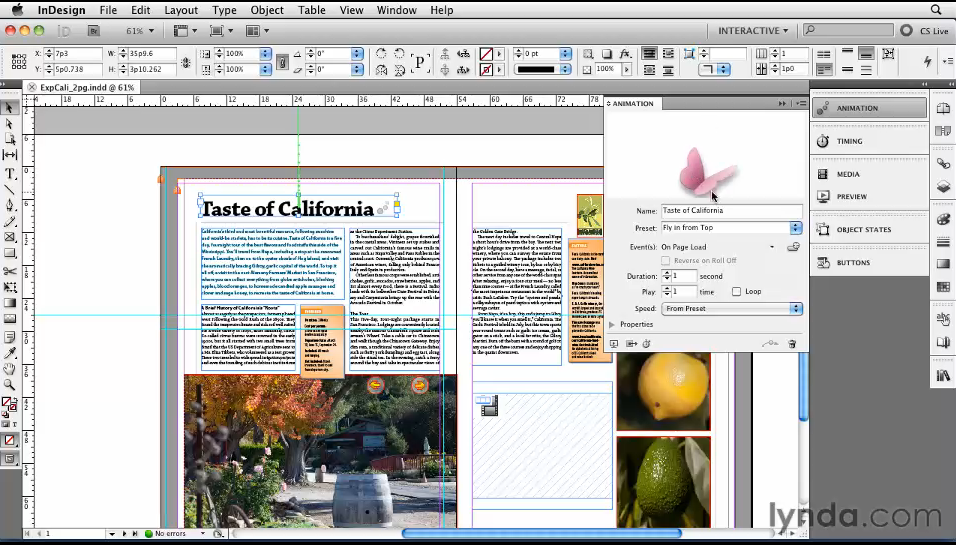

I would be remiss not to mention that Michael Murphy has also put up one of his superb videocasts all about the new InDesign CS5 features. Check out episode 54 of TheInDesigner!
WOW! Great new features that make a lot of plug-ins I was never able to afford pretty much obsolete by the looks of it. Can’t wait for release day.
Page added to ReadItLater so I can check out some videos when I get home tonight. Won’t Adobe be showing these things in the coming days & weeks though?
Column Spanning and Splitting – WOW. Contacted Adobe with this request after the last 2 CS releases. Great to see it there, and implemented very well from what I can see.
Does anyone know if 32 and 64 bit versions will be included in the same box, as Adobe did with Lightroom 2, or will there be separate boxes? My production machine is a 64 bit Windows 7, but my laptop is still 32 bits(dual core intel, but slightly too old to work with the 64 bit OS), and won’t be upgraded for at least another year. With Lightroom 2, that hasn’t been a problem, because it includes both. I do most of my work on the production machine, but when I go on the road, I still have access to the tools I need. I doubt I’ll use CS5 on the laptop much, but having the option when I’m on the road is extremely desirable.
32BIT VS. 64 BIT, the never ending question these days. I have Windows 7 now, running on a dual quad core xeon with a Precision T7400 workstation and 64GB of ram. I run 64BIT OS for obvious reasons.
Lightroom 3 beta runs fine, CS4 has some hiccups but seems to be OK so far.
Now I want to get on with CS5. Will the CS5 suites offer both the 32BIT and 64BIT versions of the programs in the same box? Or does anybody know?
Timothy Macking – MCSE, MCDBA
Zander Technical Consulting Group
St. Petersburg, FL
The rest of Anne-Marie’s videos about the new features in InDesign CS5 are now posted on Lynda.com!
Thanks for the heads up Steve!
The authors are always the last to know. ;-)
Timothy, I read on Adobe’s site that only AfterEffects and Premiere require 64 bit, and they will also bundle CS4 versions of those (32-bit compatible) with the Suite purchases.
InDesign is 32 bit only as is the majority of the suite. Photoshop will continue to ship as both 32 and 64 bit.
Video apps Premiere Pro and After Effects will, I believe, be 64 bit only.
Here’s a new Tech Note about 32-bit vs. 64-bit for the Production Premium (again, the problem centers around Premiere Pro CS5 and After Effects CS5, the only two CS5 apps which are 64-bit only):
https://kb2.adobe.com/cps/825/cpsid_82595.html
For info on 32- vs 64-bit for the other CS5 apps, the best thing to do is to go that CS5 product page on adobe.com, click the In Depth link on the right sidebar, and then click the FAQ. (The System Requirements link doesn’t address this specific issue.) The FAQs all have info on 32 vs. 64-bit.
For example, the FAQ for Photoshop Extended CS5:
https://www.adobe.com/products/photoshop/photoshopextended/faq/
… has this:
“Does Photoshop CS5 Extended support native 64-bit processing on both Mac OS and Windows?
Yes. Photoshop CS5 Extended runs 64-bit native on Mac OS X, Microsoft® Windows Vista®, and Windows® 7 platforms. It can also run in 32-bit mode across platforms.”
Thanks for the info on 32 vs. 64 bit. 32 bit applications work just fine on Windows 7 64 bit machines – CS3 blazes on my machine. But native 64 bit applications make better use of system resources, great for crunching those really large files.
Great previews, thanks AM!
I’m guessing that one could create and export a SWF file with ID (a slideshow, say, or some animated little diagram or panel), then insert this into the Rich Media Annotation Layer of an interactive PDF as you’re building that in ID, no?
Interactive PDF-makers want to Know!
dpc
Anne-Marie,
I watched the video the spanning columns feature. Been waiting for this for a while. One thing I noticed was that the paragraph text following the header wasn’t aligned to the same baseline. Is there a reason the text doesn’t align? My apologies if you’ve answered this somewhere else, or if this is the wrong spot to ask. Thx.
Dave
Dave2theC, I probably turned off the “lock to baseline grid” attribute of the text in my video … spanning columns should still lock to the baseline (and the text that follows it).
AM,
What if the feature isn’t enabled. I don’t think I’ve ever used the “lock to baseline” feature. I’m just trying to figure out how ID determines the alignment. If your header is set with a space after, does the space after only apply to the text in the first column, or would it apply across all columns?
Thanks,
Dave
Thanks for the useful tips dude.I would like to watch the online video tutorials of CS5.So if you can, please provide us with the online video tutorials so that we can make up cs5 more easily.Thank you…