Free Lynda.com Video: InDesign CC Interactive Document Fundamentals
Over the past five years, I’ve had the pleasure of making 17 video courses with the folks at Lynda.com and LinkedIn. And the most popular courses have always been the ones on interactive documents, which have amassed over 1.25 million views—a mere 130 million behind one episode of Carpool Karaoke ;) So I’m very excited to announce the release of a brand new, fully updated version of InDesign CC: Interactive Document Fundamentals.
The new version of the course focuses on four key interactive document formats you can export from InDesign: reflowable EPUB, fixed-layout EPUB, interactive PDF, and Publish Online. I discuss the pros and cons of each format, and offer advice on how to choose the best format for any project. I also go into the details of which interactive features are supported in each format, as well as all the tools and techniques for building, previewing, and exporting interactive documents.
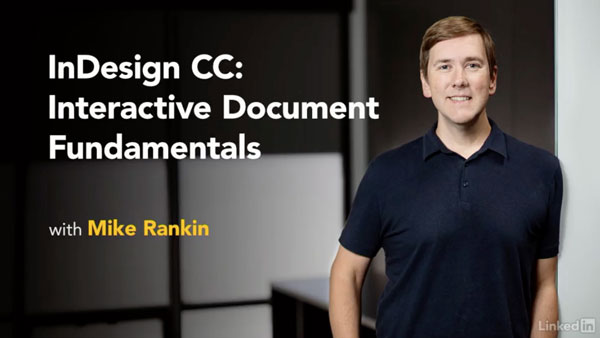
In the free movie below, I show how to use all the controls in the Animation panel to bring static page items to life in InDesign. I also spend time explaining the effects of animation properties like From Current Appearance, To Current Appearance, and To Current Location, since the differences between these can be mystifying in some cases. Check it out!
Using the Animation Panel
For Lynda.com members, if you are currently signed in to your account, you can also check out these videos from the series. And through October 30th, all LinkedIn members can access Lynda.com videos for free. See this post for details.
Not a Lynda.com member?
Get 10 days of free unlimited access to Lynda.com.


