Free PatternMaker Plug-in for InDesign
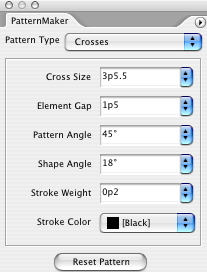 You can download the PatternMaker plug-in for InDesign free from TeacupSoftware.com! The plug-in (both Mac OS and Windows) lets you create an infinite number of fully-customizable patterns based on three core pattern templates: Crosses, Lines, and Scallops.
You can download the PatternMaker plug-in for InDesign free from TeacupSoftware.com! The plug-in (both Mac OS and Windows) lets you create an infinite number of fully-customizable patterns based on three core pattern templates: Crosses, Lines, and Scallops.
Here’s how it works: After you download and install the plug-in, you can select any InDesign frame (even text converted to outlines), select Window > PatternMaker, choose a pattern, and click the Apply Pattern button. The palette lets you customize the pattern in all kinds of ways (each pattern has its own set of variables you can tweak).
Note that the PatternMaker plug-in can assign colors to the patterns.
You can give your InDesign documents to anyone and they can view and print them even without the plug-in. This works because it simply creates a very small EPS file and embeds it into the InDesign document. Embedding images such as this is no big deal because it only adds about 2 or 3 K to the file size and prints or exports to PDF with no trouble.
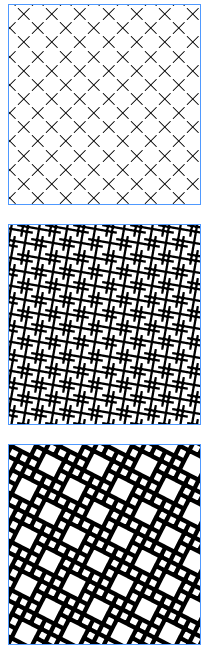 For example, here are three variations on a single pattern (Crosses) created with the plug-in. Note that as the pattern angle and size changes you get radically different effects.
For example, here are three variations on a single pattern (Crosses) created with the plug-in. Note that as the pattern angle and size changes you get radically different effects.
Editor’s note: I wrote the Postscript code behind these patterns, so I have a financial bias here. For each free plug-in you download, I get exactly zero dollars! ;) On the other hand, I am hoping that you’ll like the patterns so much that you’ll want to upgrade to the $49 per year PatternPack, which gives you many more (even cooler) patterns.
Or perhaps you have a need for bar codes, which are just sort of another kind of customizable pattern, right? Teacup also BarcodeMaker ($99 per year), which can make more than 50 barcodes, including ISBN, EAN, PostNet, and UPC. These plug-ins are even scriptable, so you could create a custom barcode workflow for an automated system.
Updated Jan. 5, 2023




Thanks so much for sharing this little ditty with us! The possibilities are endless.
I tried to download the free plugin, but I can’t find it on the teacupsoftware.com web site. Only a trial version and the full plugin for $99 was there. What’s the url to download the free version?
That\’s a cool plug-in, David! I\’ll have to check that out.
Very good point, Jan! I am pretty sure the demo version is the free version (it’s “demo” because it’s only 3 free patterns), but I’m going to suggest that they clear that up on their site.
Yes David. It’s only 3 patterns. Suggest them soon to do it.
It would also be nice if they showed the other patterns in the retail version (or at least include a healthy set of examples). Maybe I’m just not looking hard enough…
I just try the tool it’s great, however, it doesn’t tile the pattern for you which means you’ll have to make it yourself.
Jackie, I’m not sure what you mean by not tiling the pattern. Many of the patterns are automatically tiling.
Hi,
I downloaded a the Pattern maker plug-in. Every time I try to export files (from Indesign CS4), the patterns do not show up. The page is blank instead.
Any advice appreciated,
thanks,
Aleks.
@Aleks: Best to check with teacup for support. But what do you mean by “export”? As PDF pages? Print? That is very strange.
Why does one have to “remove any previous version of Table Styles you have installed!”? In my InDesign Plug-Ins folder I have a folder called ‘Tables’ and in it two files: TableStylesUI and TablesUI. Do I need to delete these? Why? What will happen if I do? If I don’t?
I just want to use the patterns!!
@Leo: I don’t recall seeing that instruction. No, no you do not need to remove those plug-ins. I think that instruction about Table Styles referred only to the old CS2 (or CS?) Table Styles that Teacup Software used to sell.
David, thank you very much for replying. I installed it, and it works, but I want to pattern cells in a table. It seems I can only pattern the entire table, which is not what I want do. I wanted to use four different patterns for four different kinds of cell…Is there any way to do this?
@Leo: Sorry, patterns are graphics, so they act just the same way as any imported graphic. You can place them in a table cell as an anchored object, or you can put them behind a transparent table cell.
At the PeP conference in May, I think you had mentioned that you designed the PeP logo using Patternmaker. Can you tell us how you did it?
@Kelly: I didn’t design the (awesome) conference logo; that was done by Rufus Deuchler, in Illustrator. I did, however, use PatternMaker to design the background pattern on the conference handouts, seen here behind Rufus’ logo:

I have been using PatternMaker for ID5.5, but have just upgraded to CS6, and it doesn’t work :-(
Any idea if an updated version of PatternMaker is due to be released?
@Dan: Teacup told me it will be “soon,” but it often takes 1 to 2 months for plug-in developers to get the new code working. Feel free to email them and let them know it’s important. :)
Yes, PatternMaker is available for CC now!
Is that the same of CCS version? I downloaded the zip but a .zxp shows up when I open and nothing come up.
The zxp file is an Adobe Extension Manager file; however, I have noticed that extension mgr has trouble sometimes. Two things: First, make sure you have the Extension Manager update (from adobe; you should see it as an update in the creative cloud app). Second, you might need to right-click on the zxp file and tell it which extension manager to use (if you have more than one version on your system. For example, “open with extension manager cc”
Many thanks. It worked!
Hi David!
I just installed the demo version of PatternMaker. The plug-in lets me do all sorts of barcodes, but it won’t make lines, curves, or dots. What gives?
@Gwendolyn: Hm. Perhaps Teacup installed the Barcode maker plug-in as well; perhaps in demo mode. The demo version should only show you the Crosses, Scallops, and Lines patterns, I think. You may have to reach out to teacupsoftware.com to ask them what went wrong.
Thanks David! But now I’m wondering if pattern maker will work with InDesign CC 2014 release.
I believe they’re working on it; all plug-ins need to be updated for these major revisions. Shouldn’t take too long, I think.
Teacup has updated PatternMaker and has adjusted their pricing model. It is now a subscription price of $49/year.
Hi
I’ve just got the trial version and love it. The only thing I can’t figure out is if there is a way to outline the text.
The whole barcode appears as one object and if I send that to print I want to make sure its all outlined so I don’t worry about the printers having the font.
Is this possible at all?
Thanks,
Elly
Elly: I don’t think Barcode Maker uses fonts like some barcode solutions. It creates graphics which are self-contained and embedded in the InDesign document.
Hi David
You have an option to choose what font your barcode is
I see what you mean… you mean the text part of the barcode, not the barcode itself (some barcode solutions work with a bar font). That’s an interesting question… I’ll ask the developer. But in the meantime, you should be able to force it into an outline by setting it to 99.9% opacity (or putting some transparency even a little bit on top of it) and then using this trick: https://creativepro.com/outlining-fonts-the-2016-edition.php
Or, use Acrobat to convert it.
Yes, the text part :) Sorry for not being clear.
And thank you, I’ll be interested to know what they come back with. Also thank you for the link.