Free Script to Add an Antique Edge to Photos
I recently stumbled across an interesting script that changes the border of a rectangle to simulate an old-fashioned photographic cutter. The trouble is, the script was on a difficult-to-access Russian web site, and had a Russian interface. I reached out to the author of the script, Boris Kascheew, and he kindly gave me permission to translate the script into English, add a couple of small modifications, and post it here.
You can download the antique photo edge script here.
To learn how to install a script, see this blog post, or watch this free Lynda.com video.
To use the script, just select one or more photos, and double-click on the script in your Scripts panel. There are no settings to adjust. If you aren’t happy with the results, the script is undoable. Note that the script only works on rectangular frames (with or without corner effects), not ellipses, triangles, or polygons.

The original photo (left), and the photo after running the script (right)
To adjust the size of the edge pattern relative to the size of the photo, you can enlarge the photo, run the script, and then reduce the photo to the original size. This will result in an edge with a more detailed pattern.
You might also want to experiment with making a rectangle slightly larger than your photo, filling it with white, sending it behind the photo, and running the script with the white rectangle selected, which gives you this effect:
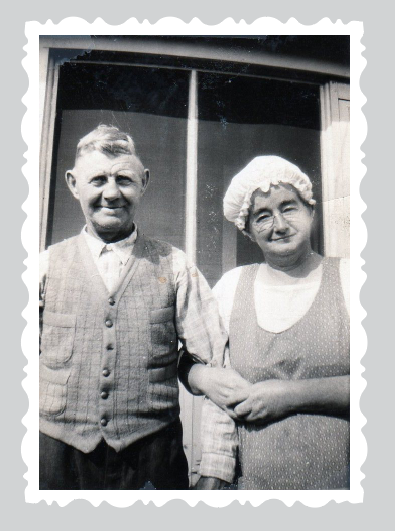
Certainly, this isn’t the kind of thing you need every day, but I thought it was kind of cool. Perhaps you can use it on that family photo album project you’ve been putting off!




5 days to late;-) But will certainly keep it, thanks, Keith!
Try combining this with the patheffects.jsx script that ships with InDesign for some added interesting and unexpected results.
OK, that’s 10 minutes of my day I’ll never get back! Just finished playing with patheffects in combination with the Antique edge script. As Colin said, interesting and unexpected, but kind of fun to play with. Just to be clear, you need to run the patheffects script AFTER the Antique Edge script.
Very Cool!
Very CoolScript
I can’t get the plain text to become a script in InDesign. I saved the text to a Plain text file and named it “old photo look.jsx”. The Scripts panel sees it, but tells me it’s not an executable file. What did I do wrong?
Marj, I’m not sure what is going on. When you click the link for the script in the blog post above, a .jsx file should be automatically downloaded to your download location. And then you can just copy that file into your Scripts folder. Not sure why you are seeing a text file at all.
Hi, Just open the The Scripts Panel in InDesign and drag the the Scripts for “to add an antique edge to photos”.
Open a doc. page in InDesign. Place a photo in your Document select the photo and go to scripts panel and click on old photo looks and it will turn that into that look you can a border in black or white to give the look you want
Thanks
Ted
I’m not sure I follow, Ted. The issue I have is getting the Script into the Script panel. I copied the Script text to Word, saved as a .txt file with the .jsx in the name. saved it in the folder on my PC where the other scripts are located. I then opened the Scripts panel, I see it, but it has an I in a circle for an icon, not the script icon. I know how to apply the script, I just cant get the text of the script to be a script. (Using Win7)
Well, I’m not sure how, but I right clicked on an already installed script and selected Edit, it opened ExtendScript Toolkit CC, letting me Edit the one I right clicked over. So, I used that program to create New, save, and now I have this awesome script!
Marge, it’s like Keith Gilbert said, Download .jsx file and then drag into your scripts folder in Indesign.
Thanks Boris.
Thanks Keith.