From InDesign to iPad: An Overview (Part 2)
In Part 1 of this article, I reviewed the options for publishing on an iPad, focusing on the ePub and Kindle formats. But those formats are best for text-heavy documents with a linear flow, such as novels. We need to be able to publish other kinds of documents on the iPad, too, including photo essays, magazines, catalogs, manga/comics, newspapers, and more. These documents tend to demand a greater sense of page design.
That leaves us with three options: PDF, iApp, and a Content Delivery App.
The iPhone/iPad OS has a PDF reader built into it — probably the same as Mac OS Quartz — that’s why you can open a PDF inside of Mail or Safari. Unfortunately, the PDF isn’t stored locally, so it takes a long time to open each time you click on it. A better way to view PDF files is a PDF-reader app, and the best I’ve found so far is the surprisingly inexpensive GoodReader.
Here’s an example of Adobe’s 10th anniversary book (by Pam Pfiffner) rendered in GoodReader. (You can, of course, make the navigation elements go away with a tap.)
But however you view the PDF, there’s a bigger problem to deal with: the PDF reader in the iPhone OS. I don’t know all the technical details, but I do know this: It’s a good PDF reader, but not a great PDF reader — not nearly as robust as the Acrobat Reader. That’s why InDesign Magazine (and many other online pdf mags) say “Don’t use Mac OS Preview! Use Acrobat!”
For example, the built-in PDF reader (and GoodReader and other apps that rely on the iPhone OS to display) has a number of limitations:
- Buttons created with InDesign don’t appear at all. Or, if they do, they don’t work. That means navigation buttons (very common in interactive PDF files) must be replaced with hyperlinks (which do work). You can make page-anchor hyperlinks on every page, but it’s very tedious.
- Some images disappear. This is probably due to the images being encoded by Acrobat in the JPEG2000 format. If you force Acrobat (or InDesign) to use JPEG instead of JPEG2000, they usually re-appear. (In fact, in the PDF shown above I had to re-optimize Adobe’s PDF in Acrobat Pro in order to get several images to show up.)
- You can’t use any PDFs with DRM, videos, audio, Flash, or pretty much anything else interesting.
So what’s to do? There is currently no Acrobat Reader for the iPad. As one Adobe employee told me, “Even if we do make Reader for the iPad, there’s no guarantee that Apple will approve it in the iTunes store.” There is, however, Acrobat for Android — so at least Adobe is working on mobile versions of their product. I’m hoping that we will see a true Adobe PDF reader on the iPad soon (though given the restrictions on the iPad, I’m not holding my breath).
That said, one of many cool things about GoodReader is that you can copy PDFs to it in many ways, including via dropbox. The easiest way, however, is to select GoodReader icon in iTunes (in the Applications tab, when your iPad is plugged in) and drag the PDF into iTunes. The PDF is copied over immediately, without syncing. (Thanks to Jeff Carlson for pointing out that GoodReader can also display other file formats, including movies! So sometimes the fastest way to get a movie onto your iPad is to drag it into GoodReader/iTunes and play it from there.)

In my mind, PDF is the most logical choice for publishing on the iPad, and documents look beautiful laid out on the iPad display. However, the limitations I noted above severely restrict the kinds of PDFs you can view.
App
The second way to get non-linear layouts onto an iPad is to build an iApp — that is, someone needs to actually develop/code it and then submit it to the Apple iTunes store to be accepted (you hope). This is not currently a task for the faint of heart or the small of wallet. In fact, you’re not so much publishing a document as designing, implementing, and distributing a piece of software.
That said, the results can be phenomenal. At the Print and ePublishing Conference, I demoed Alice for the iPad from Atomic Antelope ![]() . This app is a beautiful example of how static design and subtle (and not-so-subtle) interactivity can work together.
. This app is a beautiful example of how static design and subtle (and not-so-subtle) interactivity can work together.
I don’t know how Alice was created, but the background art (the static part with the text) could easily have been laid out with InDesign, exported as JPEG, PDF, or FLA, and then used by the developer.
Another really interesting example of an iPad app is the issue of Wired Magazine ![]() which came out last week and promptly sold about 25,000 issues at $5 a pop. Unfortunately, it’s about 500 MB huge, made up of thousands of images held together with bubblegum and duct tape. It’s a wonderful proof of concept and version 1.0 of a way to put content on an iPad, but I don’t think it’s sustainable over time. You can see a video about it on Adobe TV.
which came out last week and promptly sold about 25,000 issues at $5 a pop. Unfortunately, it’s about 500 MB huge, made up of thousands of images held together with bubblegum and duct tape. It’s a wonderful proof of concept and version 1.0 of a way to put content on an iPad, but I don’t think it’s sustainable over time. You can see a video about it on Adobe TV.
You’ve probably heard that Wired (with lots of help from Adobe) had to cobble this together at the last minute because their primary publishing plan fell through: Adobe had a great InDesign-to-Flash-to-iPad story, but Apple put the kibosh on that just before CS5 shipped. Fortunately, there’s some good news: a) Adobe says that InDesign was at the hub of the Wired workflow; and b) they’ve made it clear that they are planning on releasing some technology they’re calling the Digital Magazine Solution later this summer.
(In Adobe’s own words: “The WIRED Reader showcases how Adobe is enabling magazine and other publishers to deliver groundbreaking experiences across tablets, smartphones and other devices. Soon, the company plans to deliver software on Adobe Labs that will help publishers transform InDesign CS5 layouts into compelling applications like WIRED Reader.”)
There’s one other iPad app solution you should be aware of: Woodwing (makers of a number of great plug-ins and workflow management solutions) has a set of plug-ins and server-based systems that allow you to add interactivity to your InDesign document (slide shows, navigation, etc.), then convert the whole kit-and-kaboodle to an iPad app. Here’s a video that shows you their process, which Shawn Duffy briefly showed at the conference. This is an impressive workflow, but due to its costs is currently only accessible to large publishers.
As I’m typing this, I see that Apple has now shipped over two million iPads… and I just received a press release that vjoon (makers of K4) are also working on an InDesign-to-iPad solution based around Adobe’s Digital Magazine Solution. Well, as I said in the last post, 2010 is the year of announcements, and I expect to hear many more companies throwing their hats into the ring before too long.
Content Delivery App
The final method for publishing to an iPad is an offshoot of the last one: Build an iApp, but make it a container/viewer/browser into which you can flow your content. The classic example of this is the New York Times Editors’ Choice app, which downloads and reflows new content (including ads) each time you launch it:
Of course, this app has nothing to do with InDesign (as far as I can tell), but it is easy to read, easy to use, and a good example of what you might want to create for your publication. Granted, it’s not as nice as the AIR-based NY Times app (running on Flash), but it’s good enough for now. (The funniest part of the NY Times app for me is a little bug that gives the last line of every paragraph the wrong leading.)
Another great example of a Content Delivery App (or Container App, or whatever you want to call it) is the Marvel ![]() app which lets you read comix on the iPad. I only wish I could scan my old comic books and load them in manually somehow.
app which lets you read comix on the iPad. I only wish I could scan my old comic books and load them in manually somehow.
The last example I want to share is the very popular Zinio ![]() magazine reader. I believe the Zinio workflow is basically: You upload a PDF of your magazine issue to them, they convert it and make it available for purchase, and the user can download it to their Zinio reader (whether on the desktop or iPad). Zinio on an iPhone would make no sense, but it’s beautiful on an iPad! Here’s a page from one of their sample magazines:
magazine reader. I believe the Zinio workflow is basically: You upload a PDF of your magazine issue to them, they convert it and make it available for purchase, and the user can download it to their Zinio reader (whether on the desktop or iPad). Zinio on an iPhone would make no sense, but it’s beautiful on an iPad! Here’s a page from one of their sample magazines:
As you can see, the layout is clear, clean, easy to navigate. My main complaint is that the Zinio reader has an incredibly annoying opening splash video, but I can probably get over that.
The Future
If you feel like the earth is shifting under your feet and you don’t know what to make of all this: That’s Normal. The publishing world is in transition and there are no clear answers yet. Until we have better answers, I want to leave you with a few basic thoughts:
First, though I don’t work for Adobe, I am clear of one thing: Adobe has a long history of making the best tools for creative professionals and I am quite sure that Adobe is currently building the tools that we (the non-programmers) will be using in the future — for ePub, for apps, for PDF, for containers, and more.
Next, I’m quite sure that ePub will get better and easier. It has to. There are too many frustrations, too many limitations. It may take some time (standards always evolve too slowly), but there’s good stuff to come.
I also believe strongly in the future of HTML5. It’s not a replacement for Flash; it’s another way to do things. There is much sturm und drang about this now, but by this time next year we will have a better sense of how it’s all playing out.
Finally, I want to point out that we have only seen iPad version 1.0! Not only is the iPad product immature, but the world into which it has been born is immature. Yes, it’s exciting, like any new baby or toy, but the real fun will be coming in iPad 3.0 (it’s almost always v3 that gets it right… just like QuarkXPress 3 did in 1990 and InDesign CS did in 2003).




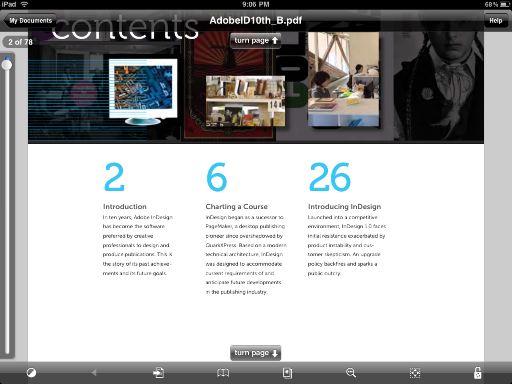



Thanks for pt 2 David.
And don’t forget this solution:
https://www.woodwing.com/en/digital-magazine/ipad-now
I’ve written an article about this for the Dutch InDesign User group which Dutch and Flemish readers can download here:
https://fvdgeest-dtp.blogspot.com/2010/05/download-mijn-artikel-over-indesign.html
I love your observation about the heralded WIRED app. The publication reminds me too of old CDi and CDrom projects…
Let’s keep our fingers crossed and hope Adobe will have some killer tools ready soon, to team up with CS5. It’s never too late to complement a carefully crafted and marketed update with some spontaneous and crucial innovations. The true Adobe spirit is awake again and rising to the occasion.
One of the major problems about PDF readers on the iPad (and in OS X’s Preview) for me is the complete lack of PDF layers. Apple has improved Preview a fair amount in the last couple revisions, but layers are too awesome not to have.
Here’s an interesting article showing how Time, Inc., does it: How to Make Over a Magazine for the IPad: Time
And here’s an FAQ on Adobe’s Digital Publishing strategy.
Good write-up, thanks! And it’s more proof I shall stay away from ePub for a good while longer.
Regarding the use of JPEG2000 compression, that is not only undoable in iPhone/iPad, but also on the Mac in general — which I’ve discovered the harrrd way — but it works fine on Windows. It’s annoying, as JPEG2000 gives better quality/compression ratios than plain JPEG, so my gut-default is JPEG2000, but that makes for Windows-only PDFs, hence it’s a Bad Idea.
Very well done. Amazing post.
Thank you David
So in effect there is no REAL way to publish to the iPad at this point in time, and make it worthwhile.
I am really surprised that Apple/Adobe have not offered a software solution.
Didn’t Want to nitpick but it’s Adobe Reader not Acrobat Reader, unless your using an antique version
There definitely seems to be a gaping hole concerning software for delivering quality output for ipad and similar devices, I can only hope that this will be filled asap. (which it will be by the sound of it).
In the meantime we can see the possible potential in the wired ipad version but it does seem to be held together with string, duct tape and gum.
Interesting that the next version of iBooks will support PDF books (according to Steve Jobs’ WDDC keynote today). It would be even more interesting if they improved the quality of their PDF reader.
What is the difference between an iApp, an app, and a content delivery app?
What platform/systems can I use with indesign to make one-off apps, not fresh contents FOR apps after the user has installed the (first) app?
My hope is that Adobe doesn’t continue to overlook publishers of content-rich college textbooks with their “magazine” solution. We publish textbooks that have many accompanying ancillaries (video, powerpoint, worksheets, online courses, etc.) and we need something more like the proposed digital magazine solution than we need epub.
Great article using InDesign CS5. please add more articles/tutorials.
I can’t see the Acrobat “Textbox” and “Callout” comments when viewing the PDF on the iPad using any viewer. I can view the “Sticky Note” and “Highlighter” comments.
The PDF comments were created using Acrobat Pro Ver 9.3.3.
I have tried viewing these Apps on the iPad:
email document preview
iAnnotate
ReaddleDocs
GoodReader
iBooks
Is there some special setting I need to make in Acrobat Pro 9 in order to view these comments on the iPad?
Any suggestions?
@Jim: That’s my point: They all rely on Apple’s PDF reader to work, and it doesn’t recognize or display all kinds of things. Until we get a true Adobe PDF reader on the ipad I would not expect these things to work.
What about in browser publications? Kind of a content delivery app but not entirely. What are the in browser publishing options on the horizon for paid content? Issuu is great but not for selling books and magazines.
Thank you for the informative and interesting article. As a design professional, I have been keeping an eye on the iPad and the development possibilities. However, as a designer, I am NOT a coder and I agree that there is a hole that needs to be filled in software development for publishing to the iPad, for designers especially.
I looked into Woodwing, very impressive. I looked into Zinio, interesting. But one is too expensive and the other doesn’t really cut it.
No matter how compelling content is from a strictly editorial standpoint, if the visual representation of the content is poorly presented, the content will fall upon blind eyes.
That being said, as you pointed out, were still on iPad 1.o and it’s full potential has yet to be tapped. Prior to my commenting here, there was rumors of the new iPad coming out in Spring of 2011. Give Adobe a little more time, I’m pretty sure they’ll come through…providing they don’t have another fight with Apple over Flash.
I am a Chilean InDesign ACi and I’ve been follow this site for a long time. Thank you David to give a clear vision on what’s going on with digital editions. But it’s good to know that iPad is the first but not the only one tablet in the market, and probably there will be more than one solution in terms of publishing process and business, the way to commercialize our publications.
Another great example of a Content Delivery App (or Container App, or whatever you want to call it) is the Marvel Marvel Comics app which lets you read comix on the iPad. I only wish I could scan my old comic books and load them in manually somehow.”
You can scan in your comics and view them. Scan the pages as jpegs. Name them as 01, 02, 03 etc (use the ‘0’ or the order goes wrong). Then zip the whole lot of them into a zip file. Rename the file .cbr or .cbz if its a Rar file. This can now be viewed as a digital comic on your PC and can be viewed with either cdisplay (freeware) or ComicRack (also free).
For viewing on the iPad simply download Comic Zeal which costs very little and load the files onto it with itunes. It’s very simple and you can have an enormous comic collection on your iPad. Mine has 50gigs of comics on it. Enjoy.
Thanks for this article, it was very useful.
Have there been any improvements for supporting interactive PDFs / PDFs with multimedia on iPad, iPhone, and other mobile devices?
I ran across ezPDF Reader on the App store and Android Market, comments from Users suggest that it’s rather sluggish, although I’m not sure if it’s being downloaded and viewed locally from the device. Better than nothing though, right?
https://market.android.com/details?id=udk.android.reader&hl=en
https://itunes.apple.com/us/app/ezpdf-reader/id396101792?mt=8
I’m mostly looking for video support for a PDF that I output from inDesign (CS5.5) and is interactive for iPad, iPhone, etc.
The last post here was a while back, so maybe something new and improved is out now?
Megan, I’ve been investigating reader programs as well. There’s an app, Documents by Readdle (which is a free app) that is able to play video. Still doesn’t have button capabilities, but at least you can get the video to play.
Glenn
@Megan, as far as I can tell there has been very little in the way of improvements on PDF readers recently. Yes, I believe one app (probably ezpdf) can now do video, which is fine if you can control what app your audience will use. I’m hoping that someday iOS will beef up its pdf support to handle all the major interactive elements, or at least some reader will. (Adobe anyone?)
I believe I understand your article. My question is this: I want to work on an InDesign project for print publication on my iPad. Am I understanding correctly that your above comments say that I can read my projects but that I may not be able to use all the tools?
Ok so I am thinking about removing my site from Tumbler and get it to a WordPress blog. I believe this is a wordpress site right? If it is, may I ask where you got the theme? Thanks a bunch!