I found a use for the Gap tool! (And now I need to improve it.)
It wasn’t more than two months ago that I complained to some friends that the Gap tool took up a vital spot in the Tools panel, but didn’t seem to provide much functionality. And then, today, I realized that the Gap tool would be the perfect solution for my most recent layout challenge. (They’re not problems anymore; they’re challenges.)
In this case I needed to adjust the bottom edge of a text frame while maintaining the space between that frame and the two text frames below it. Aha! A perfect job for the Gap tool!
What the Gap tool is supposed to do
From everything that I know the Gap tool does, I should be able to position the tool in the gap between objects and “drag the gap” so the frames edges move but the gap remains constant. If there is one object above and two below, both objects on the bottom should adjust together as shown below,
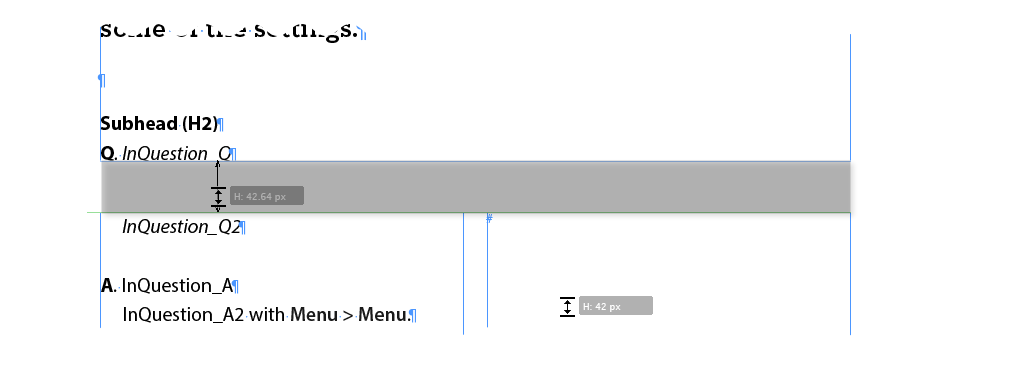
For more information on how the Gap tool works with groups, see this terrific post by Ashley Mitchell.
But in my case, the Gap tool was only adjusting the top frame and the frame on lower right, as shown below. The frame lower left was ignored. This was NOT what all the Help files and videos I’ve seen showed!

Now I knew I could group the two text frames on the bottom to get them to work correctly, but that shouldn’t be necessary. It began to drive me crazy. Here I was never a Gap tool user but when I finally found a terrific use for it, it wasn’t working the way it was supposed to.
I found the problem!
It took a lot of work, but I finally found the problem. Look carefully. See that microscopic dotted line hugging the right side of the left text frame?
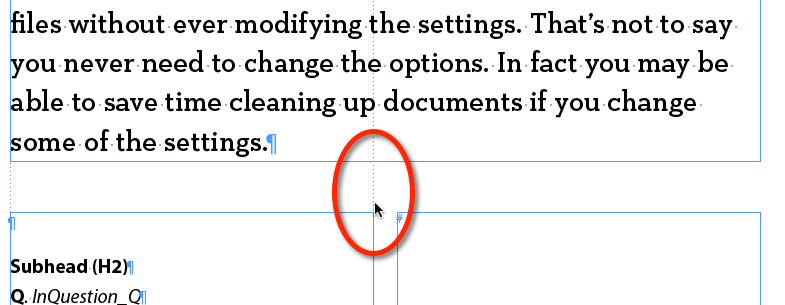
That’s a frame sitting on the master page. Even though it was not released onto the document page, that frame kept the Gap tool from adjusting the left frame. Even if I chose Hide Master Items from the Pages panel > Master Pages submenu, the frame still exerted its evil influence on the Gap tool’s behavior.
I had to release and delete that frame for the Gap tool to work the way I expected.
My suggestion
Maybe this is a bug. Maybe the engineers want the Gap tool to work this way. But for me, I’d like to make a suggestion and if anyone on the InDesign team decides to do some work on the Gap tool code, they consider changing it so the Gap tool ignores master page items. After all, it can’t modify the position of those items. So why should it be limited by their presence?
Meanwhile if you come across a feature that doesn’t work the way you expect it to, first look here, at InDesign Secrets, to see if anyone has explained the feature. Then, if you haven’t gotten satisfactory answers, go to the Feature/Bug Report page. There you can file a report that the InDesign Product Manager swears he reads—every single one of them!
It’s much better than cursing at the wind.




I’d rather they didn’t waste time with the “Gap Tool” and just make footnotes span columns…
For me, the Gap Tool is useless.
Far more efficient to use the Align tools and the Gridify tools.
I also find it useless. The situation you’re talking about would be plenty easy with the Direct Selection tool, which is how I always do it. This will work for adjusting any number of elements when you want to keep their same relative positions, even if they’re not aligned. The “aligned” aspect seems to be the downfall of the gap tool.
I would happily trade Gap Tool for space/cmd-space panning/zooming. It mysteriously vanished from CS5 for Mac.
Nice tips. Thanks for sharing!