Guide to Interpreting InDesign Crash Reports
[John Hawkinson is one of the top participants in the Adobe InDesign User Forum. He frequently helps users figure out what is causing crashes and hangs in InDesign. He has come up with a short guide to interpreting InDesign crash reports, which we reprint here with his permission. -Steve]
Step 1: Get the Crash Report.
On the Mac, this is easy. When the Adobe Crash Reporter pops up, click “Crash Data” (circled below).
Under Windows, hit Windows-R and paste in “%AllUsersProfile%\Application Data\Microsoft\Dr Watson” and then open DRWTSN32.LOG. Windows just keeps adding new crash logs to that file, so go to the end and search backwards for “App: ” and make sure you’ve got the correct crash (InDesign.exe).
Step 2: Find the stack trace of the running thread.
The “stack trace” is a diagnostic that tells you what function was running in the program, and what function it was called from, what function the second function was called from, and so-on and so-forth until you get to the start first part of the program.
Under Mac OS X, it’s the 4th or 5th paragraph of the report, starting with “Thread 0 Crashed”:
Thread 0 Crashed: Dispatch queue: com.apple.main-thread 0 ...esign.Package and Preflight 0x1ccb0267 GetPlugIn + 740919 1 ...esign.Package and Preflight 0x1cc3a9b2 GetPlugIn + 259458 2 ...esign.Package and Preflight 0x1cbdaed6 0x1cb41000 + 630486 3 ...esign.Package and Preflight 0x1cbde5b9 0x1cb41000 + 644537 4 ...esign.Package and Preflight 0x1cbe9dfc 0x1cb41000 + 691708 5 ...esign.Package and Preflight 0x1cbea1e5 0x1cb41000 + 692709 6 ...adobe.InDesign.AppFramework 0x1b8bfa81 GetPlugIn + 242241 7 ...adobe.InDesign.AppFramework 0x1b8c09ac GetPlugIn + 246124 8 ...adobe.InDesign.AppFramework 0x1b862838 0x1b860000 + 10296 9 ...adobe.InDesign.AppFramework 0x1b88800a GetPlugIn + 14282 10 com.adobe.InDesign 0x000028ab main + 187 11 com.adobe.InDesign 0x000027c6 start + 54
Under Windows, it’ll be a good 400 or 500 lines from the top, and is the first occurrence of “*—-> Stack Back Trace <—-*”. Make sure you get the first one, not a later one!:
*----> Stack Back Trace <----* *** ERROR: Symbol file could not be found. Defaulted to export symbols for C:\Program Files\Adobe\Adobe InDesign CS6\Plug-ins\PREPRESS\PACKAGE AND PREFLIGHT.APLN - *** ERROR: Symbol file could not be found. Defaulted to export symbols for C:\Program Files\Adobe\Adobe InDesign CS6\ObjectModel.dll - *** ERROR: Symbol file could not be found. Defaulted to export symbols for C:\Program Files\Adobe\Adobe InDesign CS6\Required\APPFRAMEWORK.RPLN - *** ERROR: Module load completed but symbols could not be loaded for C:\ProgramFiles\Adobe\Adobe InDesign CS6\InDesign.exe *** ERROR: Symbol file could not be found. Defaulted to export symbols for C:\WINDOWS\system32\kernel32.dll -ChildEBP RetAddr Args to Child 0012fbc4 078b9f8b 00002c00 00002be4 364a0e38 PACKAGE AND PREFLIGHT+0x79fdf 0012fbdc 078b9f8b 00002be4 00002bc8 364a0e38 PACKAGE AND PREFLIGHT+0x79f8b 0012fbf4 078b9f8b 00002bc8 00002b7c 364a0e38 PACKAGE AND PREFLIGHT+0x79f8b 0012fc0c 078b9f8b 00002b7c 00002b28 364a0e38 PACKAGE AND PREFLIGHT+0x79f8b 0012fc24 078b9f8b 00002b28 364a0e38 34f11fe8 PACKAGE AND PREFLIGHT+0x79f8b 0012fc3c 078ba54c 00000004 364a0e38 078bac65 PACKAGE AND PREFLIGHT+0x79f8b 0012fc6c 078bc59e 34f11fe8 2b552200 2b552200 PACKAGE AND PREFLIGHT+0x7a54c 0012fc84 078bc59e 2b7b05d0 05d12784 05d127a0 PACKAGE AND PREFLIGHT+0x7c59e 0012fc9c 078bc6b3 2b552200 05d127a0 05d127a0 PACKAGE AND PREFLIGHT+0x7c59e 0012fcb0 078bc7f5 0012fccc 2a5009c8 07ee97f8 PACKAGE AND PREFLIGHT+0x7c6b3 0012fce4 100128b9 05d12784 05be1b68 00013a01 PACKAGE AND PREFLIGHT+0x7c7f5 0012fcf8 1000d591 00000001 00013a59 05d12784 ObjectModel+0x128b9 0012fd18 007ea939 00000001 05d12784 00000000 ObjectModel+0xd591 0012fd40 10020cdc 00000000 0012fd74 007e5d3d Public!MultiControllingUnknown__~MultiControllingUnknown+0x49 0012fd4c 007e5d3d 00000001 06733db3 05d48248 ObjectModel+0x20cdc 0012fd74 06733948 0012fda0 05d442a0 05d48248 Public!MultiControllingUnknown__LastRelease+0xd 0012fdd0 06735572 05d442a0 05d48248 06733d90 APPFRAMEWORK+0x23948 0012fe0c 10018af6 00405454 024c5910 00000000 APPFRAMEWORK+0x25572 0012fe3c 1001a730 0012fe54 10003919 024c5910 ObjectModel+0x18af6 0012fe44 10003919 024c5910 07d763a0 0012ff2c ObjectModel+0x1a730 0012fe54 00401349 024c5910 00408678 00152349 ObjectModel+0x3919 0012ff2c 004038e6 00400000 00000000 00152349 InDesign+0x1349 0012ffc0 7c817077 80000001 00f7d2d4 7ffdf000 InDesign+0x38e6 0012fff0 00000000 00403a29 00000000 78746341 kernel32!RegisterWaitForInputIdle+0x49
Step 3: How Do I Read It?
Ignore the warnings/errors under Windows, that’s because you don’t have Adobe’s source code or symbols.
The first line with numbers is the function that crashed. The second line is the function that called it, etc., etc. Usually the module name of the function is enough to get you started.
On the Mac, that’s the first column, and under Windows it is in all caps in the last column (usually):
0 ...esign.Package and Preflight 0x1ccb0267 GetPlugIn + 740919 0012fbc4 078b9f8b 00002c00 00002be4 364a0e38 PACKAGE AND PREFLIGHT+0x79fdf
So in both cases, the module was “Package and Preflight.” On the Mac they all start with “com.adobe.InDesign”, but they get cut off so you only see the end. Under Windows you just get the module name (usually).
In this case, knowing that the problem was in the “Package and Preflight” module gives you enough information. If you weren’t Packaging your document, then the problem must have been Live Preflight. So turn off Live Preflight, meet you deadline, and then go submit the crash to Adobe Support.
Sometimes the module at the top of the stack isn’t the one at fault. Perhaps a routine to display a dialog box was passed a faulty piece of information to display by the previous routine. So you may want to look at more than the first line. This is especially true if the first line is an Apple or Microsoft routine that has been called by InDesign.
Sometimes the stack information is corrupt and either makes no sense or is very short. Nothing you can do about that.
Extra credit: the crashing function
Sometimes InDesign can tell you more than just which module crashed, it can tell you which function. But sometimes it won’t; it really depends on which function it was.
On the Mac, the function is the last column. First there’s the hex address of the function, followed by the name of the routine, and the offset within the routine.
Under Windows, that’s the same as where the module name is shown. If Windows can figure the name of the routine, it will not show you the module name in all caps.
For instance:
10 com.adobe.InDesign 0x000028ab main + 187
Means the function was 187 bytes into the main() function of the program. A crash here would be really unlikely.
Or a Windows example:
0012fd40 10020cdc 00000000 0012fd74 007e5d3d Public!MultiControllingUnknown__~MultiControllingUnknown+0x49
The crash was in a function called MultiControllingUnknown in a library called Public; it was 0x49 bytes in, or 74 decimal bytes.
If the number after the function is more than a few hundred hex, chances are it’s wrong. That happens when there are several functions right after another and InDesign knows the name of the first one, but not any of the others. These are examples of such bogus function names; the modules are correct, but not the function names:
0 ...esign.Package and Preflight 0x1ccb0267 GetPlugIn + 740919 0012fbc4 078b9f8b 00002c00 00002be4 364a0e38 PACKAGE AND PREFLIGHT+0x79fdf
But what if it’s a hang, not a crash?
Well, then you can turn your hang into a crash, and then analyze as above.
On the Mac, open the Activity Monitor application in the Utilities folder, then choose View > Send Signal to Process: Abort (SIGABRT). Your process will terminate.
Under Windows, hit Ctrl Alt Del and go to the Task Manager and go to the Processes tab. View > Select Columns and make sure that PID (Process Identifier) is checked. Find InDesign’s Process ID. then hit Windows-R and at the command prompt, type “drwtsn32 -p ProcessID” (replacing the Process ID). The process will keep running.
But what if I don’t get the Adobe Crash Reporter on the Mac?
Perhaps you’ve turned it off. Navigate to Adobe InDesign in the Finder, right-click on its icon, and choose Show Package Contents. Go to Contents/Frameworks/AdobeCrashReporter.framework/Required. Double-click on Adobe Crash Reporter.app. You’ll get the Adobe Crash Reporter Preference User. Choose “Always show this dialog.” Also, you can find the crash reports in Console.app.




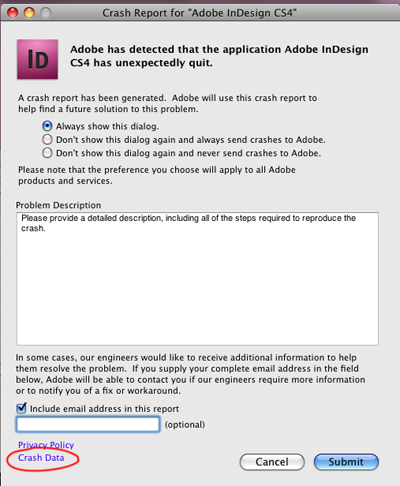
!!! I claim copyrights on my code artistry !!!
Just kidding ;-)
Excellent work!
Just one more little bit of info:
All built in InDesign processes are named using capital camel case like this: SomeVeryWeirdProcess.
If you see processes named something like this: some_very_weird_process (or some other naming convention) it?s almost guaranteed to be a non-Adobe process causing the problem which basically means it?s a third-party plugin.
Also, if the com.adobe.indesign part is visible, check to make sure it?s not some other namespace identifier which would also indicate who the plugin provider is.
One thing that’s been puzzling me is that I’ve rarely been getting the Adobe crash report dialog lately. I almost always get the Apple one. If I send it to Apple, do they forward it to Adobe?
I’m moved to write this because it just happened again.
Dave
@Dave: Apparently, you have to send it to adobe yourself. Check out his blog post: https://creativepro.com/send-those-crash-reports.php
Kelly, I think that blog post predates the Adobe Crashreporter.
Dave, did you try the instructions under But what if I don?t get the Adobe Crash Reporter on the Mac? My impression is that Apple does not make crash reports available to vendors.
Also, InDesign maintains a log of crashes. On Windows, it is located at %USERPROFILE%\AppData\Local\Adobe\InDesign\Version 7.0\en_US\Caches\InDesign Recovery\ProtectiveShutdownLog .
The file has no extension, but can be viewed in a text editor.
BlueKDesign: While that’s true, it’s only for a very small subset of crashes. Typically you get a dialog that says “InDesign has detected a problem and needs to close.” (Though I think I’m not sure I’ve seen the dialog under Windows).
That’s when InDesign calls its own ProtectiveShutdown() routine. This happens if it detects an inconsistency that it knows about, and decides that shutting down is a good idea.
That’s very rare. Typically a crash happens because the Operating System detects a fault (InDesign tries to access an invalid memory location, etc.) and shuts down InDesign.
In my experience, Protective Shutdown crashes are less than 5% of crashes.
But that said, yes, if you get one, check the ProtectiveShutdownLog and see if the explanation of why InDesign shutdown is helpful. Typically it’s a few lines at the top of the, but remember each time it crashes it will append a whole new log, so the “top” of the file may not be where you want to check.
Quickest way to find the faulting module in Windows is to use the Windows Event Log. One doesn’t then have to scroll through log files, which are in different places in different versions of Windows.
Alan: That’s true as far as it goes, but it turns out that knowing the faulting module is not very helpful. What adds value is knowing the chain of faulting modules, from the stack trace. The individual module that ultimately caused the crash is rarely at fault.
To the point, where looking at the Error Log is usually not worth the bother :( YMMV, though. I would be curious to know if you have found it to be useful.
great read by the way great info.
your guys computer guy: Looks like your substantive comment may have been removed, but sorry, that summary information turns out not to be useful at all in telling you anything about InDesign’s behavior. You posted an error like this:
I suspect you’re not using WinXP, and in later versions of Windows getting useful crash reports is very difficult. Still, try posting to forums.adobe.com, or to the InDesign Secrets forums. Both are much better places to seek assistance than the comments on this post. Thanks, and good luck!
Using Indesign CS6 keeps crashing when I try to update a linked Incopy story that has been edited. I rebuilt my preferences and tried again, and that did not help. Here is what I believe to be the relevant part of my crash report – anybody have any suggestions?
Application Specific Information:
objc[1176]: garbage collection is OFF
Thread 0 Crashed:: Main Thread Dispatch queue: com.apple.main-thread
0 ??? 0xac859630 _XHNDL_trapback_instruction + 0
1 PublicLib.dylib 0x016c53f5 ProtectiveShutdown::~ProtectiveShutdown() + 17
2 com.adobe.InDesign.AppFramework 0x1099920f 0x1097d000 + 115215
3 PublicLib.dylib 0x01700714 CmdUtils::ProcessCommand(ICommand*) + 48
4 com.adobe.InDesign.Open Place 0x17e601c0 GetPlugIn + 146112
5 com.adobe.InDesign.Open Place 0x17e458c2 GetPlugIn + 37314
6 PublicLib.dylib 0x016ffd6c Command::DoImmediate(short) + 62
7 com.adobe.InDesign.Utilities 0x086ab691 0x86a7000 + 18065
8 com.adobe.InDesign.Utilities 0x086ab8a0 0x86a7000 + 18592
9 com.adobe.InDesign.AppFramework 0x10999bba 0x1097d000 + 117690
10 PublicLib.dylib 0x01700714 CmdUtils::ProcessCommand(ICommand*) + 48
11 com.adobe.InDesign.Links 0x180d7409 0x180a3000 + 214025
12 com.adobe.InDesign.InCopyShared 0x185e7104 GetPlugIn + 640676
13 com.adobe.InDesign.InCopyShared 0x185e635b GetPlugIn + 637179
14 com.adobe.InDesign.Links 0x1813cc80 GetPlugIn + 83280
15 com.adobe.InDesign.Links 0x180dbbbd 0x180a3000 + 232381
16 com.adobe.InDesign.Links 0x180dc52a 0x180a3000 + 234794
17 com.adobe.InDesign.Links 0x181071d9 0x180a3000 + 410073
18 PublicLib.dylib 0x016ffd6c Command::DoImmediate(short) + 62
19 com.adobe.InDesign.Utilities 0x086ab691 0x86a7000 + 18065
20 com.adobe.InDesign.Utilities 0x086ab8a0 0x86a7000 + 18592
21 com.adobe.InDesign.AppFramework 0x10999bba 0x1097d000 + 117690
22 PublicLib.dylib 0x01700714 CmdUtils::ProcessCommand(ICommand*) + 48
23 com.adobe.InDesign.Links 0x1814596e GetPlugIn + 119358
24 com.adobe.InDesign.Links 0x1810510b 0x180a3000 + 401675
25 com.adobe.InDesign.Links UI 0x1b6e7fff 0x1b6d7000 + 69631
26 com.adobe.InDesign.Actions 0x1990abc4 GetPlugIn + 19908
27 com.adobe.InDesign.Links UI 0x1b6fd044 GetPlugIn + 38340
28 com.adobe.InDesign.AppFramework 0x109af840 GetPlugIn + 33792
29 com.adobe.InDesign.AppFramework 0x109b07f1 GetPlugIn + 37809
30 PublicLib.dylib 0x017ba06a CSubject::Change(IDType, IDType const&, void*) + 74
31 com.adobe.InDesign.Widgets 0x149d0d78 0x149b0000 + 134520
32 com.adobe.InDesign.Widgets 0x149d0ae4 0x149b0000 + 133860
33 WidgetBinLib.dylib 0x00022f5d GenericButtonEventHandler::TriggerControlData() + 75
34 WidgetBinLib.dylib 0x00022d9f ControlEventHandler::LButtonUp(IEvent*) + 307
35 PublicLib.dylib 0x0171f2f7 CEventDispatcher::DispatchToEventHandlers(IEvent*) + 599
36 PublicLib.dylib 0x0171edb6 CEventDispatcher::DispatchEvent(IEvent*, IEvent::SystemHandledState) + 24
37 com.adobe.InDesign.Application UI 0x124a0efe GetPlugIn + 286286
38 com.adobe.InDesign.Application UI 0x1249e2a0 GetPlugIn + 274928
39 com.apple.HIToolbox 0x986eec0c _InvokeEventHandlerUPP(OpaqueEventHandlerCallRef*, OpaqueEventRef*, void*, long (*)(OpaqueEventHandlerCallRef*, OpaqueEventRef*, void*)) + 36
40 com.apple.HIToolbox 0x9856a313 _ZL23DispatchEventToHandlersP14EventTargetRecP14OpaqueEventRefP14HandlerCallRec + 1602
41 com.apple.HIToolbox 0x98569790 _ZL30SendEventToEventTargetInternalP14OpaqueEventRefP20OpaqueEventTargetRefP14HandlerCallRec + 482
42 com.apple.HIToolbox 0x9857e571 SendEventToEventTarget + 76
43 com.apple.HIToolbox 0x9857ecf1 _ZL29ToolboxEventDispatcherHandlerP25OpaqueEventHandlerCallRefP14OpaqueEventRefPv + 1915
44 com.apple.HIToolbox 0x9856a7ce _ZL23DispatchEventToHandlersP14EventTargetRecP14OpaqueEventRefP14HandlerCallRec + 2813
45 com.apple.HIToolbox 0x98569790 _ZL30SendEventToEventTargetInternalP14OpaqueEventRefP20OpaqueEventTargetRefP14HandlerCallRec + 482
46 com.apple.HIToolbox 0x9857e571 SendEventToEventTarget + 76
47 com.adobe.InDesign.AppFramework 0x1098c0dc 0x1097d000 + 61660
48 com.adobe.InDesign.AppFramework 0x109aa329 GetPlugIn + 12009
49 com.adobe.InDesign 0x00001ec5 main + 341
50 com.adobe.InDesign 0x00001d55 start + 53
I believe I may have figured out the problem listed above . . . I produce a magazine in InDesign CS6, and the editors use Incopy over a shared dropbox account.
As we start creating articles, I usually export them to Incopy one by one, just the text frames that I expect them to edit. However, at some point in production, it becomes necessary to unlink all of the Incopy stories, delete those links, and then create clean links – usually because another designer wants to be able to copy text boxes and move all the pages around and having everying linked in Incopy makes that more cumbersome.
When it’s time to remake the Incopy links, I have several times tried using “Export all stories” to create them all at once. DON’T DO THIS. I believe this is one of the main causes of the problem because there are various pieces of text that you don’t want linked via Incopy – such as master page footers, section markers, anchored text elements, text labels on a digram that are in small round text boxes, and so on. I think these are the things that cause the crashing when you try to update an Incopy link – even if the one you’re updating has none of these features.
So, instead, after a clean sweep of all linked text, I now re-export the Incopy links manually. I go one spread at a time, and highlight all of the relevant text frames at once, and export to Incopy. That way I know I’m only exporting the frames that have the main text in them that will be edited, and not the “decorative” text or locked items.
This may be prohibitevely time-consuming in some projects, but until Adobe is able to fix the application, I believe it’s one way to solve the problem. Seems to help on my magazine.
mchack, I’m going to assume that’s you over at https://forums.adobe.com/message/5146477#5146477.
That’s probably an easier place to address that than here.
mchak, we’ve had the same issues with the InDesign/InCopy workflow on our alumni magazine and we’ve have tried all the workarounds we could find in the forums and blogs, including the ones that suggest exporting the stories one by one. We still had fatal error after fatal error. Our IT staff have been in touch with Adobe but, as to be expected, no joy. We have reverted back to CS5 for the last two issues and things have once again run smooth as silk, so we’ll stick with that for now. Hven’t had a chance to test CS Cloud yet, but that will be our next test. Anyone having success with this workflow with the Cloud versions?
One fix that has solved a LOT of InCopy/InDesign crashing – when -updating problems. If your publication is converted from a previous version, that could be the cause. Some sort of random old code in the story frames or something.
Best Practice: Finish the current issue in the old version of the software. Only use the new version (CS6 in your cases, or CC for others) with new documents created in that new version of the software.
Of course it’s impractical to do this with say a magazine or catalog or other document you don’t feel like building from scratch. In that case, 1) update all the stories; 2) unlink all the stories; 3) export to IDML; 4) open the IDML file in the new version of the software; 5) Save the untitled document with your pub’s name in the project folder; 6) export the stories to InCopy from that new version of InDesign.
For small layouts like a flyer or invite, not that big of a deal. But for your bread and butter publications, PLEASE take the 15 minutes or so to at least do the INDD > IDML > INDD routine. You’ll save yourself so much time from not having to troubleshoot weird crashes.
BTW this is the best practice whether or not you’re using InCopy, but ESPECIALLY if you are doing so.
Much appreciated Anne-Marie, I’ll give this a try after we wrap up our current issue. We’re a bit too far into the production schedule to try it on this one. I may just give it a go with CC instead as we just acquired an institutional licence for it. BTW, I credit you and your lynda.com InDesign/InCopy workflow tutorials for getting us going on this path and it’s been a fantastic workflow for us. I can’t imagine going back to paper edits ever again. All your tutorials have been so very thorough and helpful, thank you. You have a loyal follower here, one among many, I’m sure. :)
I HATE the font you use for the website. It is very light and difficult to read. As a design site, I figure you would use something more readable. You might want to reconsider your choices or risk losing viewers.
@kelly: Sorry you don’t like it; but we have also had many people write to say they love it. Hm. Fonts are like that, I guess.
I am unable to open my InDesign file which i worked upon for last 4 days. The error shown is Cannot open the file. Undefined error.
Plase help me to open the file
Undeniably consider that which you said. Your
favorite justification seemed to be on the web
the easiest thing to take into accout of. I say to you,
I definitely get annoyed at the same time as other people consider issues that they just don’t understand about.
You managed to hit the nail upon the highest as neatly as outlined out
the entire thing without having side effect , folks can take a signal.
Will likely be again to get more. Thank you
hi…I can not find Dr.watson for Win 10…Is there any other diagnostic tool provided by microsoft as a successor for Dr. Watson?
But wanna admit that this is invaluable, Thanks
for tking your time to write this.