Help! Where Did the Cross References Panel Go?
You may have heard the buzz recently about InDesign’s and improved hyperlinks panel. Rufus Deuchler made a great video about it here. Hyperlinks are now simpler to make and easier to edit. But I want to point out that what’s been a bit glossed over is how the Hyperlinks panel has changed: specifically, what has been removed from the Hyperlinks panel.
Here is the hyperlinks panel as we used it in previous versions of InDesign. In the lower half of the panel lives a related feature: Cross References. I use cross references every day, and without thinking, whenever I need to get my cross references panel I go to: Window > Interactive > Hyperlinks.
As a Creative Cloud member, I recently upgraded to version 9.2. The next time I needed to make a cross reference, I went to: Window > Interactive > Hyperlinks.
Imagine my horror when I discovered the Cross References were gone!
Perhaps I missed something all these years? Did I not have my morning coffee yet? Where oh where did the cross references go? I was so flabbergasted that I put out a call on twitter and a couple of people came to my rescue. It turns out that that Cross References finally grew up, moved out and got a place of its own! Cross References are now located in, you guessed it: the brand new Cross References panel. You can find it in Window > Type and Tables > Cross References.
So fear not, Cross References still exist. They just live in a different place now.




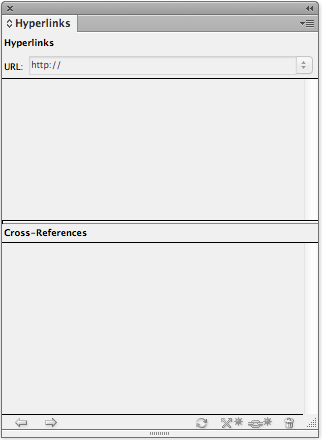
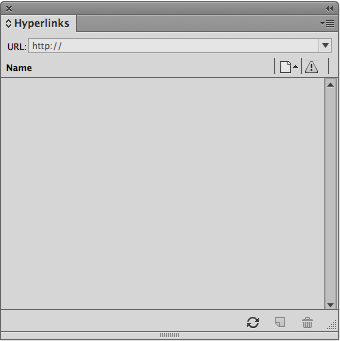
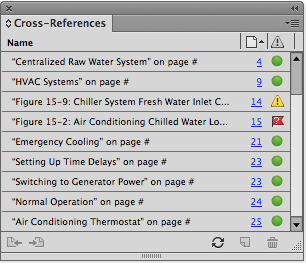
Yay! Yes, it was a shock when I first looked for them, too. But of course it never really made any sense for hyperlinks and cross-references to be in the same panel. I assume it was a convenience for someone at Adobe. Two separate panels is more logical.
Listen to our podcast (episode 206 from January 2014) where we discuss the separation of the two panels being akin to Felix and Oscar from the Odd Couple ;-D
https://creativepro.com/podcasts/podcast-206
If you’re REALLY used to them being part of the same panel, I suppose you could just drag the Cross References Panel up next to the Hyperlinks tab and merge them again into a multi-panel. If you have a keyboard shortcut for Hyperlinks, it should bring them both up together…
Would be nice if it worked properly and stopped crashing InDesign CC 2014. So disappointed as instead I have to insert cross references manually!
Vicki nailed it :) .
Just curious, and my sincere Thanks for any help / replies on this;
———————
How do you handle cross-references in Adobe InDesign CC 2014?
I have found them to be AMAZINGLY slow.
I’ve looked into an excellent script that might help ( https://in-tools.com/article/scripts-blog/quick-reference-script/ ), and a plugin ( https://www.dtptools.com/product.asp?id=crin ).
Both look great, but the Pro plugin has yet to be released for CC 2014 (and is many months late in being released, -which bodes terrible for thinking of using it. There are MANY very upset users who started using it, that have now been ‘stranded’ waiting for the CC / CC2104 version to come out).
The In-tools script, ‘quick-reference,’ looks excellent (and works great :) !), but I have not been able to find a method for converting what is 900+ pages of cross references into ‘quick references.’ I could always do small sections at a time, etc. And I believe the very nice script, Quick Reference, is described as a basic solution for Cross References, as (I think) it may lack some features of what the cross referencing provides in terms of showing flags or missing elements.
—————————-
I’m STUNNED that Adobe has not done more to fix this / address this issue.
Is there any way to abandon all hope with cross references (convert them to midichlorians that can be used by the Force for the good of meeting deadlines for catalog corporations?), and follow a better workflow / method?
Thanks again, all my BEST :) !