Help Squash This Bug: Placed Images Showing Outside the Frame
Here’s an annoying little InDesign bug that maybe we can get Adobe to finally squash. If you have a placed image, apply a stroke to the frame, and align the stroke to the inside, the placed image shows outside the stroke. You might not notice it on a frame with a thin or dark stroke, but it’s obvious when the stroke is large and white.

This bug has been around for a very long time. Here it is in CS6.

In my experience, the problem appears onscreen in InDesign and in image outputs like JPG and PNG.
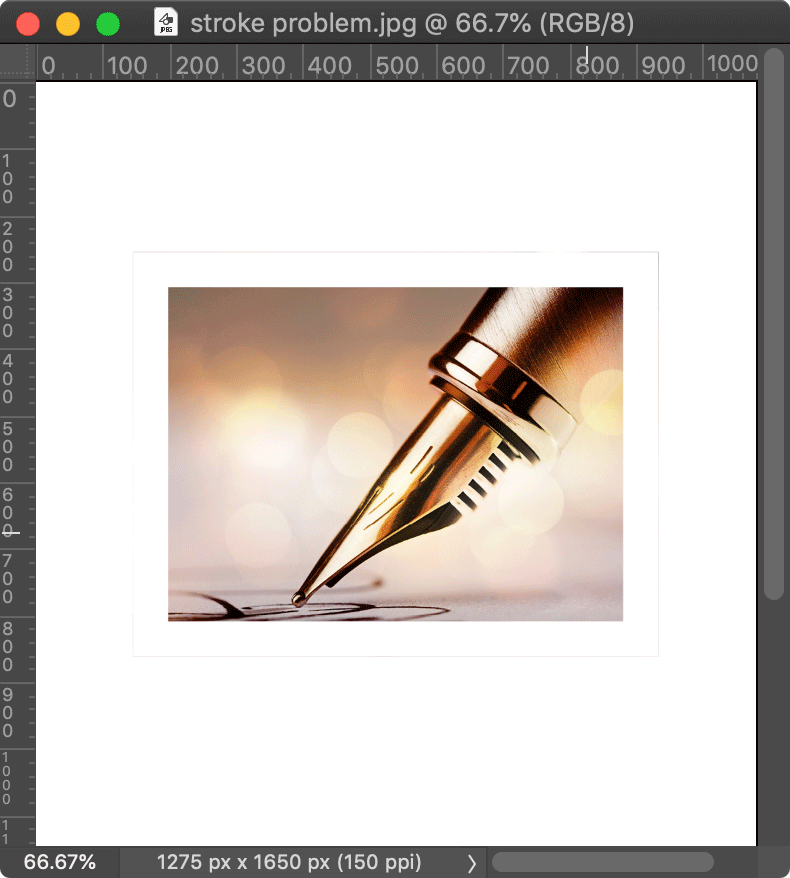
I have not seen it in print or PDF output but others have reported seeing it there as well.
I have filed it as a bug at the InDesign User Voice page. If you’d like to lend your support for eradicating this bug, please vote for it.
Choking the Bug
In the meantime, here’s hacky solution (assuming you can’t do the easiest thing to avoid it, which is aligning the stroke to the middle or outside).
Select the graphic with the Direct Selection tool (or just double-click it).
In the Effects panel, target the Graphic and apply a Directional Feather. Use a small amount around all sides and add 100% Choke.
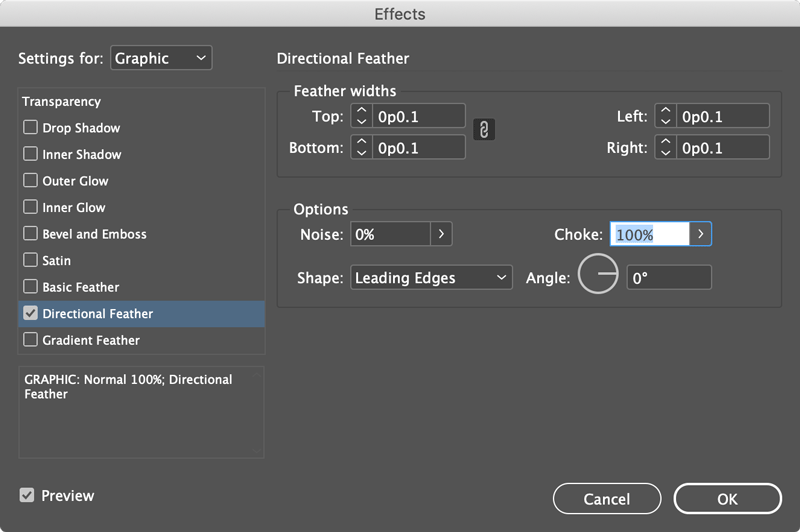
This will trim back the image enough to eliminate the defect (if the image is the same size as the frame).
Here’s a close-up view with a black square arranged behind the placed graphic so you can see what the effect is doing.
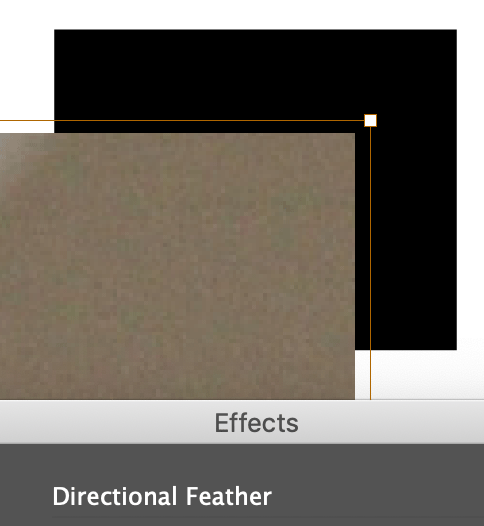
There’s also a discussion about this bug going on over in our illustrious Facebook Group.




If it’s a screen-only bug, then it is due to the fact that a PDF viewer such as Adobe Acrobat first draws the image – including antialiasing the outer edges, which may thus extend beyond the “actual” pixels – and then draws a white frame on top of this. The lines of the white frame could be clipped to while pixels or get antialiased themself. If they are clipped, the outer pixels of the image show. If they are antialiased against what is ‘currently’ drawn on the screen, then that antialiasing produces a mix of transparent white and the underlying pixels – again those picture edges…
It does not appear in print because (1) the picture pixels, converted to raster dots, are clipped with device accuracy, and (2) so are the rectangles of the white frame. No antialiasing is involved; that’s a low-res output (screen, but also image) thing only.
Drawing antialiased objects on top of other antialiased objects is a rpoblem that Illustrator has as well. Seems Adobe can’t get their head around it.
Pardon the typo: “while” > “whole pixels“. Drawing thin lines antiialiased is an Acrobat setting; if off, the lines are sharp – but therefore, unavoidably, rounded to the nearest pixel.
It might be a screen only bug, but in the paperless office of today a PDF should not have these artifacts, otherwise you will be told by the client that there is a problem, no?
Voted
That’s a clever workaround for raster image export, although I’m guessing this is a very rare circumstance. (For the sake of decorum, I couldn’t use “edge case”). I’ve never applied a white inside stroke on an image placed on a whit(e|ish) field, and I can’t think offhand of a circumstance that would require it.
The phantom pixels go away if you zoom to the right magnification, as they do in Illustrator or Acrobat in analogous situations, usually when you have contrasting object edges exactly aligned, one behind the other.
To be fair to InDesign, it’s not specifically an Id bug. As Theunis said, it’s an artifact of Adobe’s anti-aliasing algorithms and it’s been around forever. More common, obvious and obnoxious in Illustrator and Acrobat, it can drive you crazy in the studio and it *really* gets up your nose when you have to—yet again—take time out to calm a nervous client.
Hi Mike,
Thanks for sharing this informative post. I learn something new from you.