To provide the best experiences, we and our partners use technologies like cookies to store and/or access device information. Consenting to these technologies will allow us and our partners to process personal data such as browsing behavior or unique IDs on this site and show (non-) personalized ads. Not consenting or withdrawing consent, may adversely affect certain features and functions.
Click below to consent to the above or make granular choices. Your choices will be applied to this site only. You can change your settings at any time, including withdrawing your consent, by using the toggles on the Cookie Policy, or by clicking on the manage consent button at the bottom of the screen.
The technical storage or access is strictly necessary for the legitimate purpose of enabling the use of a specific service explicitly requested by the subscriber or user, or for the sole purpose of carrying out the transmission of a communication over an electronic communications network.
The technical storage or access is necessary for the legitimate purpose of storing preferences that are not requested by the subscriber or user.
The technical storage or access that is used exclusively for statistical purposes.
The technical storage or access that is used exclusively for anonymous statistical purposes. Without a subpoena, voluntary compliance on the part of your Internet Service Provider, or additional records from a third party, information stored or retrieved for this purpose alone cannot usually be used to identify you.
The technical storage or access is required to create user profiles to send advertising, or to track the user on a website or across several websites for similar marketing purposes.
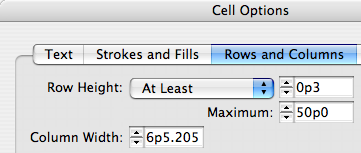




Once you find out about this feature, you find yourself wondering: why did they do that? Why have a maximum height for a cell?
The reason, it seems to me, is to provide a trade-off for where overset text might occur. Because cells can’t split at a frame boundary, if you try to pour too much text into a cell with a height set to “at least”, the cell will grow and grow until it doesn’t fit on a page (or, more accurately, doesn’t fit in a frame on a page).
At that point, the whole story containing the table from that point on would become overset. And dealing with it would be tres nasty. Unless you were quick-witted enough to realize what you’d done and so used undo, you’d be really stuck.
The story editor doesn’t help (although it might provide the necessary clue) because you can’t edit text in a cell by using the story editor — great pity of course, but them’s the breaks.
The only way out of this situation would be first to recognize you were in it — the way I described it above ought to be easy to deal with because you would at least know you were pouring text into a cell when the light went out on your story. But what if you were placing text from an outside source? And that text included a table with a cell that was too tall. That would be harder to diagnose.
Once you diagnose it — the story editor ought to be a big clue because the last thing not overset is the table symbol — how do you escape? You can’t see the cell, so even if you could maneuver your insertion point into it, it would be a crap shoot what you would be deleting to try to make it smaller.
The only way out is to realize what has happened and make the frame taller until the cell can be accommodated. Then you can edit it or split it or whatever is needed to make it a reasonable size again.
So, that’s why this odd-ball maximum height is a good thing, even though most people encountering it think it a blasted nuisance.
Dave
[…] Is this Cell Height season or something? Suddenly I’m receiving lots of requests for help in dealing with overset table cells. David is as well, as you can see from his recent post, “Hidden Limits of Table Cell Heights.” […]
Gracias – not sure if it was a default, but I had a 1″ max cell height that was driving me bonkers. Thanks to you (and Google for pointing the way), I kept my sanity for one more day.
This is great!!! I was having this problem just the other day when I was in Table Hell with a client! How simple, yet how sneaky.
Great David, needed this one several times ! Great tip ! Just as sneaky like the ‘keep’ option in this dialog window.
I’ve struggled with this for ages. Moving over from Quark has been stressful!
You Rock! So quick and easy. Good concise instructions… would never have looked there :)
Thank you for sharing this info,, just a whle ago i encountered this diffuculty. Thank you so much
Question to ya’ll:
Is there a key command to increase the maximum height for the table cell? I have about 400 table cells that were set to this default max and now we have to add one more line of copy into them and its driving me nuts!
Much appreciation for answering this and keeping it archived for me to find.
Thank you! I have been trying to find a solution to this for days!! Yay!
Is there a way to reset this as an app wide default? The option is greyed out unless a table is selected.
Was driving me crazy too. But why can’t the Row and Columns option be part of the Cell Styles?
ARGGGGGHHHHHHH!!!! is this only reasonable response. Why are tables so crap in ID?
Thanks David, before I googled for help I triple-checked everything I knew. But this was new for me. Your article helped me.
They haven’t fixed this problem even in Adobe Indesign CC 2015!!! Malaysia have 3 language, so I need bigger column heights setting~How to fix this?
That’s odd, if I try to increase the maximum value, I get a pop up window saying that input value must be between 1,058 – 211,667. Am I doing something wrong? It’s frustrating me :(
THANKS. You save my day! Again.
Most helpful, didn’t know there was a default max on cell heights.
Once again IndesignSecrets saves the day!
Thanks, David, this is a true bummer for beginners working with tables to puzzle out. But what can it possibly be, that sets a limit to cell height that I cannot go above although the amount of text would require it? The frame is big enough in any case…
Thanks David, you’ve made my day better :-)
I got this website from my pal who shared with me
on the topic of this web page and now this time I am visiting
this web site and reading very informative articles here.
13 years later it is still relevant. Thank you.
I knew about the cell height, but my cell still does not expand to fit the entered text when used in a new style
I noticed that when the style was set to Basic Paragraph it did. I little investigation showed that the hyphenation makes a difference…in my case.
I then made a style based on Basic Paragraph with the font I need and all is working. I still don’t like hyphenation so I ask what is really happening here.
By the way my height limit for the cell is 8.33 inches.
thanks in advance
Why do they have a minimum size for column width? If you can set a 2pt rule in between columns, you should also be able to set a 2pt width column between columns.
The “Column Width” is the width of the column in a table, not the width between columns.