How Many Letters in a Word?
A production manager at a book publisher e-mailed me this question a couple weeks ago:
How long of a word did Adobe use to determine the number of words in selected text frames?
Here’s a straightforward answer for you: They didn’t. Each word, regardless of length, is counted as one word. (You can change this in InCopy, but not in InDesign—more on that below). And in case you were wondering, hyphenated words are counted as one word, but em- and en-dashes are properly treated as white space separating words.
InCopy reports both of these stories as four words long:


So does InDesign (to see a word count in InDesign, click inside the frame with the Type tool and open the Info panel):

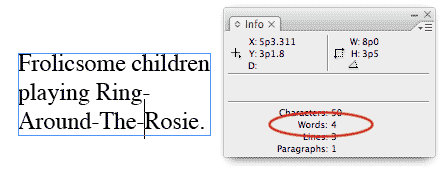
But as I mentioned, you can make InCopy do what the production manager thought it was doing all along: Use a specific number of characters to define what a word is, for the purpose of word counts.
To set it up, choose Define Word Count from Copyfit Info’s fly-out menu:
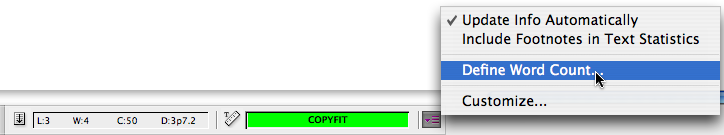
And then choose the radio button for Count Every __ Characters. The default is five characters, but you can replace that with any number you like.

When InCopy is set up to calculate a word as every five characters, you get radically different results—but perhaps more useful for actual copyfitting:


Once you change the setting in InCopy, it stays that way until you change it back, even when you open a different document, even if you restart the program. So if Copyfit Info is reporting a strange word count (especially if it doesn’t agree with what InDesign is reporting for the same story), check the Define Word Count dialog box to see which method it’s using.





Hello!
My team and I have just moved into this workflow (InDesign-InCopy) – we haven’t had any training yet as we are tight on budget this year. So have a could of queries…
1. How do I change the copyfit information to give me the overmatter or undermatter in words rather than lines?
2. Can I set a default location for all new assignments from preferences in Indesign? They are automatically saved straight to the same folder as my InDesign files and so I have to set it manually with every project to the one folder where the editors have access to.
3. In InCopy – every time a .inca file is opened it defaults to the story view and when the view is switched to layout – the pages appear with all the guides, rulers, baseline guides etc. Can I save a default preview so that when all projects are open all the guides are hidden in the layout mode?
Thanks for any help at all with these…
Valentina
Hi Valentina! My apologies for not responding sooner.
1: You can’t, sorry. However you can select the overmatter and have InCopy report the # of words in the selection (it’s an option for the Copyfit Info toolbar) if that helps.
2. That would be nice, but again, no. InDesign expects the layout to be on the server, so saves assignments and exported stories to that same project folder. It’s okay to have the layout elsewhere, but as you’ve found, that means you have to always “Change Location” with each new assignment.
3. Yes! How nice to be able to say “yes.” ;-) To set a new default view, run InCopy with no documents open, and make your choices from the View menu. (I always choose Layout as the default view). Then quit InCopy to write your new preferences to disk, and restart it again to test.
Is there a special name that is use to describe a word that consists of only one letter . For example a and I . Or even know it is a letter is this just classed as both .