How to Keep the CC Libraries Panel Closed
I love guacamole. I love making it and I love eating it. But as much as I love me some guac, I wouldn’t put it in my coffee. For everything, even awesome things that we love, there is a time and a place. That’s why despite the fact that I love CC libraries and use them regularly, sometimes I just want to get that pesky panel out of my face.
See also: InDesign Magazine Issue 83 – CC Libraries
In the past, you may have heard that the CC Libraries panel will pop open every time you create a new swatch or style unless you turn off the checkbox at the bottom of the panel.

But even if you do turn off all the checkboxes and close the CC Libraries panel, it may still reappear unbidden when you restart InDesign. This phenomenon was driving me crazy until I found a simple step that will keep the CC Libraries panel closed until I choose to open it.
In a nutshell, I noticed that if I close the panel while it’s minimized and undocked, and then quit InDesign, the panel reopens automatically when I restart InDesign. When I say “minimized,” I mean that the panel display is reduced to either the icon and name or just the icon.

The automatic reopening happens if I click the close button at the top of the panel, or if I switch or reset workspaces. Other InDesign panels do not behave the same way. If you close them in this fashion, they stay closed until you choose to open them again.
The simple way to prevent the CC Libraries panel from reopening automatically is to expand the panel by clicking on the double arrows at the top right, then close it.
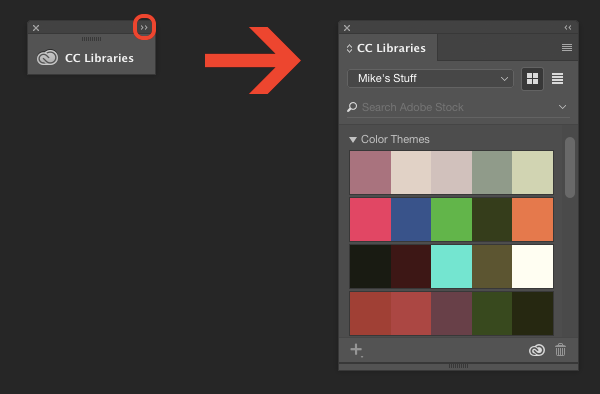
I’m not sure if the behavior of the minimized CC Libraries panel is a bug or a feature, but either way, now you know how to deal with it, and we can move on to more important things in life, like perfecting a recipe for guac.




Cilantro. Lots of it. Cumin, lime juice, celery salt, chili powder.
And thanks for this tip – it does bug me when the CC library pops up!
Thank you! Thank you! Thank you!
It’s like a freakin’ zombie!
My pleasure! And yeah, they should rename it the CC Zombie panel. Hopefully, this behavior is just a weird bug and they’ll get around to fixing it.
The library never bothered me much but it does when you don’t take fresh chili for your guac, Mike! I’m sure you can bear it!
Mike, the CC Libraries panel has driven me crazy for years. I couldn’t be happier knowing that your tip finally solves this annoying behavior. Many thanks!
Glad to be of service, Scott!
InDesignSecrets: Reducing the stress levels of InDesign users since 2006! ;)
My CC Librairies pops up and closes immediately each time I open InDesign… This tips does not help unfortunately. Does this behavior says anything to you ? Thanks :-)
I’ve seen what looks like the CC Libraries panel flash for a fraction of a second during start up. Is that what you mean?
Yes
Finally! That thing drove me nuts. Thanks for the tip, Mike!
I also see the CC Libraries flash up for a second but then I get a Authentication prompt from the companies proxy server which my login details won’t work in and when I press ok or cancel the box just keeps reappearing over and over. Then it will disappear again for a few minutes then return. I think the CC Library panel is trying to go to an external adobe server somewhere, maybe synching with Adobe Stock for example which our proxy won’t allow.
Is there anyway to completely close the CC Library so it doesn’t function at all other than the above solutions as they don’t work for me?
THANK YOU, Mike! This has been driving me nuts because when the CC Libraries panel is visible, I am unable to utilize CMD+o to open a file – just get an error beep. Your solution is the only one that has worked for me. Thanks again.
A heartfelt “thank-you” from me and my blood pressure.
THANK YOU form Ukraine!
Thank you, Mike! May you be blessed with an abundance of both fresh guacamole and perfectly brewed coffee for the rest of your days!