How to Tell Which Styles Use a Particular Font
Did you ever want to know which styles in your InDesign document use a particular font? There’s actually a super simple way to see this information, and it’s been around for many years.
Just choose Type > Find Font.
If necessary, click More Info to reveal the entire dialog box.
Then select a font in the list and at the bottom of the dialog in the Info section you’ll see a list of the paragraph styles and character styles that use that font.
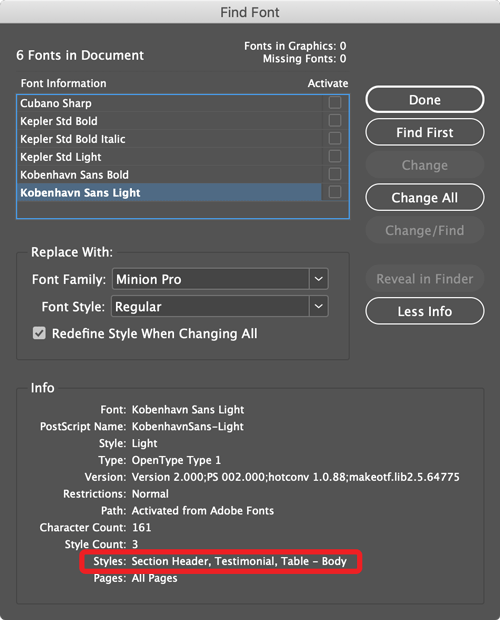
This is obviously helpful when you’re addressing a missing font problem, but it can also be useful when you’re trying to see how someone else designed a document, and for understanding how a design will change if you use different fonts.
If there are several styles that use the selected font, the list will be truncated with an ellipse. Move your cursor over the list to see a tool tip with the full list of styles.
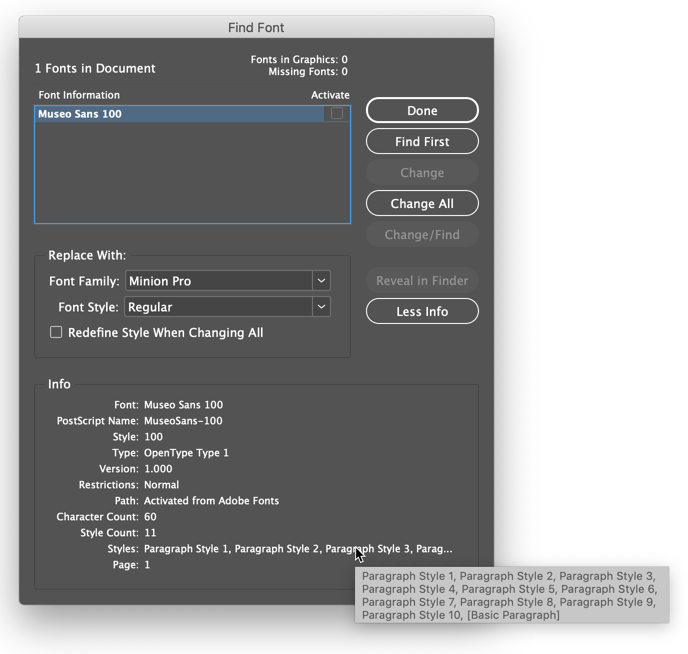




Fine, up to the point where one is using a font in more than about four styles. At that point, it simply provides an ellipsis… Is there a way to see all styles that are actually used…?
@Quentin: Just hover the splitted info: a tooltip should pop up with all you want to know ^^
That’s a great point and I should’ve mentioned it in the post. Going to add it now.
I found that the tool tip ALSO ends in an ellipsis if there are a lot of styles that use the font (somewhere over 10, though it might be a character limit and would depend on the length of the style names and nesting hierarchy). Wondering if there are any other ways to get this info. Maybe a script would be needed?