Idea for a New and Improved Conditional Text Dialog Box
Ahhh, Conditional Text. It is one of my favorite (and sadly neglected) features of InDesign. Conditional Text is most commonly used for showing and hiding different currencies within catalogs. It allows you to just change bits of text, while keeping the overall layout the same. The result is that you can have one document with multiple outputs. In this case, a single InDesign file can produce three different catalogs: for France, the US, and the UK.
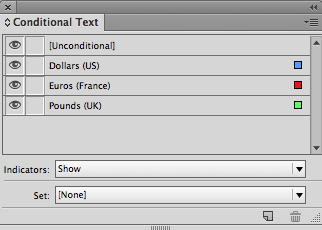
Conditional Text Panel
One of the shortcomings of conditional text is that you have to apply the conditions manually. The only way to (sort of) automate the process is by using the Find/Change dialog box.

Finding/Changing Conditions using the Find/Change Dialog Box
Here’s one idea for an improved Conditional Text panel: include the ability to automatically apply conditions based on the application of a specific character style. So as the text is styled with specific character styles, the application of conditions would follow suit.
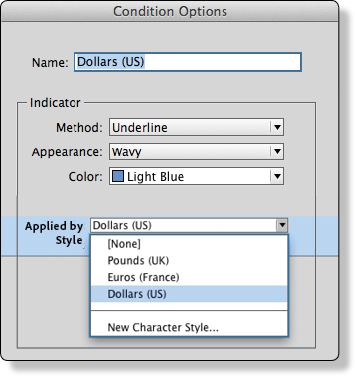
Kelly’s Redesigned and Completely Imaginary New and Improved Conditional Options Dialog Box
Thoughts? Do you use Conditional Text? Would this capability be useful to you?




Personally, I’ve no use for conditional text, but I’m delighted with any feature improvement that give more power to assigned paragraph and character styles.
I’d love, for instance, for a paragraph style to be able to determine master-page assignments. I spend a lot of time manually assigning a different master to the opening page of a chapter, assignments that can change as the text flow changes. It’d be great if having a Chapter style on a page assigned a particular master page to it.
And yes, the glitch is that there could be a conflict if two styles each tried to assign a different master page. I’m not sure how that’d be dealt with, perhaps by going with the first such assignment on the page.
Michael, I believe that Auto Flow Pro by In-Tools will do what you want. It is a very powerful tool, and very affordable. https://in-tools.com/products/plugins/autoflow-pro/
Michael, “Mastermatic” does exactly what you need:
https://www.id-extras.com/products/mastermatic
Like a plug-in, it can run in the background and update master pages in real time while you work…
If you could apply a condition through a character style, then you could use a GREP style to automatically apply the character style (and therefore, the condition) to any text that you specify. I suppose it might be more direct to allow GREP styles to apply conditions directly instead of just character styles.
I do use conditional text but I think it will always be for advanced users. Anytime I use it on a file that I am sharing I have to make sure I explain to the designers what that hidden character is for and how it works.
For instance, I often use it for things like image filenames in a caption, which won’t appear in the final; and figure references in text that we need to be able to check during layout and editorial but then remove. What’s nice about using conditions for these temporary text placeholders is that you can turn them off and see the live line breaks without them. You don’t have to wait until the last round to adjust your line endings.
Matt, I second Anne-Marie’s motion. That’s a wonderfully practical way to enhance the editorial process, well worthy of a post! It could start a great new blog category: “Ideas Worth Stealing.” (It’s officially stolen, as of now.)
Matt, I would really love to read your blog post about this, because I have struggled with this same issue–for me, it is most often to do with Chapter titles and the automatic TOC process. Currently, I place the items that I don’t want in my final print on a non-printing layer, but if they “look bad” (overlap an image, or are placed outside the margins, etc.) many of my less-savvy InDesign-using colleagues delete everything.
Kelly I think it’s a fantastic idea! Anything that can help automate this would be great.
Another idea is to add “Conditions” to the Character Style Options dialog box … attack it from both ends. And for that matter, why not include Paragraph Styles … I think there are some users who’d find that useful.
Matt I love your ideas for using it just for production-oriented things … never thought of that. You should write a blog post about it! (I’m serious)
AMC – thanks for the suggestion. I’ll take you up on that . . . sometime over the next couple of weeks, perhaps.
I do use conditional text for temporary notes a lot more often than for multiple versions because I just don’t have as many of those kinds of projects. So perhaps there are others out there who could benefit from using it the way I do.
Nice article Kelly,
I also like Conditional Text for versions, especially when a cell in a table changes. I tend to use GREP in the Find / Change dialog box to look for the currency and assign it to the correct Conditional Text layer. Then, I turn on / off the various Conditional Text layers and Export PDF’s, one for the common 4 color and one for each black plate change.
Another option is to use GREP in a Paragraph Style and assign a spot color, but I digress :)
I’m using Conditional Text for multilingual documents. I write the first language and apply the other via script. The script copy the text and add Conditional Text for every language. And after I use xml to manage the translations.
Great stuff, Kelly. That would really take the pain out of the process. There have been times I would have used Conditional Text if it had been this quick to set up and work with. As things stand, I use it only once in a while, when it’s really worth the time and effort.
I don’t use conditional text much — it depends on the sort of work one does, and for book design there’s not much call for it.
However, it has always struck me as bizarre that you cannot set conditional text through a character or paragraph style. Glaring omission, right up there with not being able to assign object styles to caption frames?!
Adobe does have a bit of a tendency to implement half-baked features (for instance, not being able to set object export options in CS6). Then, I guess if there’s enough of an outcry, they fix it in a later version (for instance, being able to set object export options in CC)…
My dream…