Important Update for InDesign CC
Adobe has just posted an important update to InDesign CC. This should fix some of the performance problems that have been reported on user forums and elsewhere. It will update InDesign CC to version 9.1. (There is also an update for InCopy CC to version 9.1.)
If it doesn’t show up right away, quit out of Creative Cloud Desktop (choose Quit Creative Cloud from the flyout menu on the right) and relaunch it to force it to check for updates. You’ll first be asked to update the Creative Cloud Desktop application to a new version, then the update will be available.
It also installs the new Sync Settings feature already available in Illustrator CC and Photoshop CC. Note that this does NOT yet sync preference files. It syncs the settings listed in Preferences > Sync Settings, including workspaces, customized menus, glyphs, PDF presets and keyboard shortcuts.
Here are links to two InDesign CC Help docs for Sync Settings:
- https://helpx.adobe.com/indesign/using/sync-settings.html
- https://blogs.adobe.com/creativelayer/adobe-indesign-cc-update-sync-settings-between-computers/
And here is the link to the release notes for the update to version 9.1:
https://helpx.adobe.com/indesign/release-note/indesign-cc-9-1-0-release-notes.html




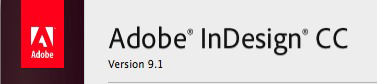
Does this update restores perpetual licenses? If not, who cares? CC’s subscription-only is criminal.
Is there a list of bug-fixes anywhere?
I just edited the posting to add this link to the release notes.
Thanks Steve.
I noticed this in the release notes:
“There is a no easy way to identify whether the launched version of InDesign CC on Windows is 64-bit or 32-bit. (#3554339)”
Now, that is true, and it’s bothered me in the past. But how has it been resolved? I’m still not seeing any obvious way of telling which version has been launched?
@Ariel: Help>About InDesign now shows the version at 9.1×64 or 9.1×32.
Sigh, still no ePub export with an option for converting footnotes to pop-up notes in Apple’s iBooks app. I’ve got about a dozen books that could have ePub versions if only that feature were added. Having them appear after a paragraph looks so ugly, I wouldn’t put my name on such a book. Pop-up would be beautiful.
The good news is that Amazon just released the Kindle version of my latest book:
https://www.amazon.com/My-Nights-Leukemia-Children-ebook/dp/B00EOVP15A/
and they did it using an ePub file exported by InDesign with nothing changed. No klutzing with converting to Word. No fooling with a Kindle plug-in that apparently doesn’t yet exist for ID CC. Just ePub straight from ID. You can grab a sample of the book to see what it looks like.
The results vary though and in an odd way. The color pictures show up well in Amazon’s iPad Kindle app and in B&W on my Kindle 3. But the pictures are miss-sized on a Mac’s Kindle reader and a few are compressed vertically. With so many Kindle readers about, it’s discouraging that they’re not consistent. Since that’s Amazon’s fault, I’ll let them deal with it.
I’m slowly learning how to create a print version that converts easily to a digital version. For instance, in both I open chapters on a new page and immediately follow the title with a picture relevant for that chapter to prevent the inconvenient page breaks that pictures in digital devices often create. There really needs to be a way to specify not “put this picture here” but “put this picture at the top of the next screen.” Ereaders also need break pages in ways that avoid widows and orphans.
There were other issues with this book. For some reason, iBooks with an ePub from ID doesn’t pay attention to any image masking I did in ID. It shows the entire picture. So in the future I plan to cut all images down to precisely what they should look like with Photoshop as well as create a folder with compressed versions for Amazon. Amazon specs say no image should be more than 127K. From prior experience, that seems to mean larger images are just discarded with no warning.
Managing those images is the trick I learned with this version. Most were stock photos, so I created a folder with all the images numbered by chapter and a short description but also with the source name and number as in:
01_Before_Bigstock_6942485.jpg
Then I create separate folders for the cut-down images, for color (jpeg) and for b&W (tiff). Since all are named precisely the same but for that suffix, it only takes a few seconds to replace all the b&W pictures in the print version with color images for the iBookstore version and smaller-sized color images for Amazon.
The biggest hassle this time around came with sending cover images to Apple. There seems to be a narrow line between when error messages squawk that the cover image is too small and when they complain that it is too large. Still worse, without realizing I was actually sending them three cover images: one inside the epub for the book, one inside the sample, and one for display on the store. The error messages didn’t make clear which was causing the problem. I changed the daylights out of that display cover and the error messages stayed the same. There staff are helpful with explaining where problems are, but it’d be better if we didn’t have to query them.
I’ve complained to Apple about that and suggested that they make the error messages more clear. They could also make their software smart enough to resize images to fit their specs, so we have one less worry. Hopefully, in the future ID will have an ePub for Apple option in the export menu that formats everything to Apple specs. They could do the same for ePub for Amazon, compressing the images a bit more.
Incidentally, although Amazon doesn’t encourage books to be sent in as an ePub, someone told me that the major publishers refuse to supply ebooks to Amazon any other way. That seems to mean that Amazon’s ePub to mobi and KF8 conversion works well. I’ve certainly been happier with it that with that ID plug-in that rarely seems to be updated.
The print, iBooks and Nook versions of My Nights with Leukemia: Caring for Children with Cancer should be out in the next few days, all from the same ID file with only minor tweaking in between. That has me absolutely delighted.
Now if ID could only create pop-note ePubs for the iBookstore.
Wow, thank you so much for writing out that comment. Which version of ID did you use to create your epub? (CS6 or CC?)
“For some reason, iBooks with an ePub from ID doesn’t pay attention to any image masking I did in ID. It shows the entire picture.” It sounds like you didn’t check the “Preserve Appearance” option in the Image section of the EPUB Export Options dialog box. If you forget to do that, ID exports the original image, not the cropped one.
Even if you don’t use the Kindle plug-in, be sure to read Amazon’s *Guide* for using the InDesign plug-in. Wonderful information there about using InDesign’s features (including Keeps commands for page break before/after) for Kindle. Screenshots and links to download the guide are in this post: https://creativepro.com/amazon-kindle-publishing-guidelines-for-indesign.php
I used CC of course. Nothing but the best for me.
Thanks for telling me about “preserve appearance” to retain the cropping. Odd if it isn’t the default. Of course, in some chapters of the print version, I enlarged the initial picture so the chapter would end closer to the bottom of a page. I hate waste. With the Amazon version, I sometimes had to crop the picture down a bit more to get under that 127K limit. With all the pictures in that book, Amazon is dunning me about 40 cents for each download. On the other hand, those pictures add a lot to the book.
I’ll also check out that Kindle guide.
You’re right about the pictures, the juxtaposition between the girl on the cover and the pics of her after her chemo are chilling.
Quote: “You’re right about the pictures, the juxtaposition between the girl on the cover and the pics of her after her chemo are chilling.”
That’s precisely the point with which I open the book. Viewing those kids from just yards away, I didn’t want to have anything to do with what was being done to them. But I go on to point out that actually taking care of them was different. They ceased to be abstractions.
The good news in that, since I worked in the area, they’ve developed various genetic tests to classify just how high-risk a particular child’s leukemia is. Those who are low-risk can get less brutal chemotherapy. Those who are high-risk can get a bone marrow transplant when they’re in that first remission and avoid the terrible remission/relapse roller coaster.
I might add something else about the lovely little girl on the book’s cover. Stock photo services have pictures of her back as far as about three. I suspect that’s because at least one of her parents is a professional photographer. When she was diagnosed with leukemia, probably just after that cover photo, they must have asked her if she still wanted to have her picture taken despite the ravages of her treatment. She said “yes” and insisted that the pictures reflect the reality. She is a very brave girl. In the book, I refer to her at The Girl.
I do have pictures I took of the kids I cared for but, with one notable exception, I didn’t want to use them since tracking down those involved to get permission would have been most difficult. Such photos are very rare from stock photo services. Most kids battling leukemia, I suspect, simply don’t have the emotional strength to deal with the exposure. The only other pictures I could find of a chid with leukemia from stock photos services were of a baby and those weren’t well done.
If you’re strong enough to handle it, There is a YouTube a lip-synch video that does show what a Hem-Onc unit is like. It made on the very unit where I worked, although much more recently. You can find it here:
https://www.youtube.com/watch?v=ihGCj5mfCk8
When you listen to that video, think of that ex-boyfriend as being the leukemia they’re battling. That’s how those kids see the song.
Keep in mind that difficult experiences are often the most meaningful ones. I recently visited my dad’s cemetery and was struck by the number of gravestones of the men of his generation whose epithet refers to their service in WWII. Working with kids who had leukemia was like that. As hard as it was, I also knew that I was making a difference in their lives.
In the book I explain all the complex emotions that accompanied working in such a situation. My primary audience is nurses, but almost anyone can find useful insights about dealing with a life crisis or forcing an organization such as a hospital to respond to a problem or make needed changes.