InCopy CS6 Added to the Creative Cloud
This past week, InDesign guru Bob Levine made me aware of an interesting addition that showed up on Adobe Creative Cloud. It appears that Adobe silently made InCopy CS6 available as a download via the Creative Cloud!
Now if you’re like me, you might be asking yourself “Well, if I already upgraded to the Creative Cloud, why would I want an older version of InCopy?” It seems to me that Adobe might be making it easier for businesses to take advantage of InCopy in a variety of different workflows. I suppose if you are implementing an InCopy workflow and the designers are still running InDesign CS6, you might prefer that the Editorial staff are running the same version of InCopy.
Another potential reason could be to address a bug discovered in the 9.2 update to InCopy and InDesign that prevents users working in a Layout-based workflow from being able to open an InDesign file at the same time (more on that in another post). Although there are workarounds to this problem, I suppose dropping down to CS6 could be a temporary although not ideal solution.
Whatever the reason for the release of InCopy CS6 to the cloud, it’s not as obvious as you might think to find it. I for one simply looked in the Creative Cloud Desktop application on my Mac for InCopy CS6 however it was nowhere to be found in the list. Bob on the other hand said that it appeared in his Creative Cloud Desktop application on his Windows computer. There seems to be an inconsistency regarding what does and doesn’t show up there. If you don’t see it in your Creative Cloud Desktop application, simply go to https://creative.adobe.com/products/incopy. Once on that page, make sure that you sign in using your Adobe ID associated with your Creative Cloud account.
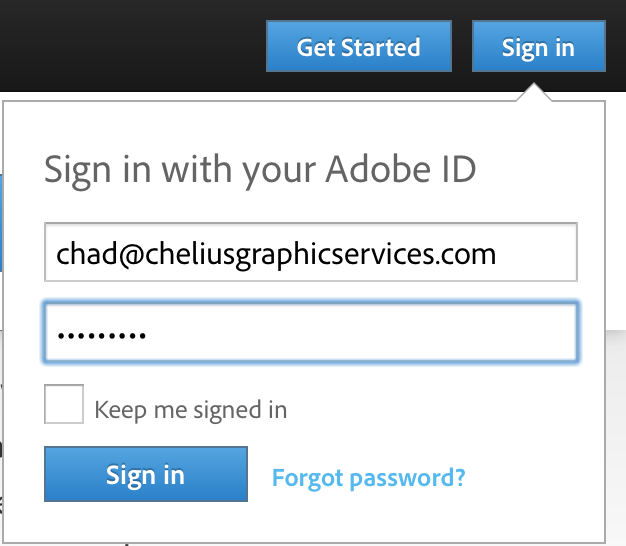
Once you sign in, you’ll notice a small button that appears in the “in this version” section where you can choose which version you want to download. Choose InCopy CS6 from the list, then click the download button at the top of the screen.
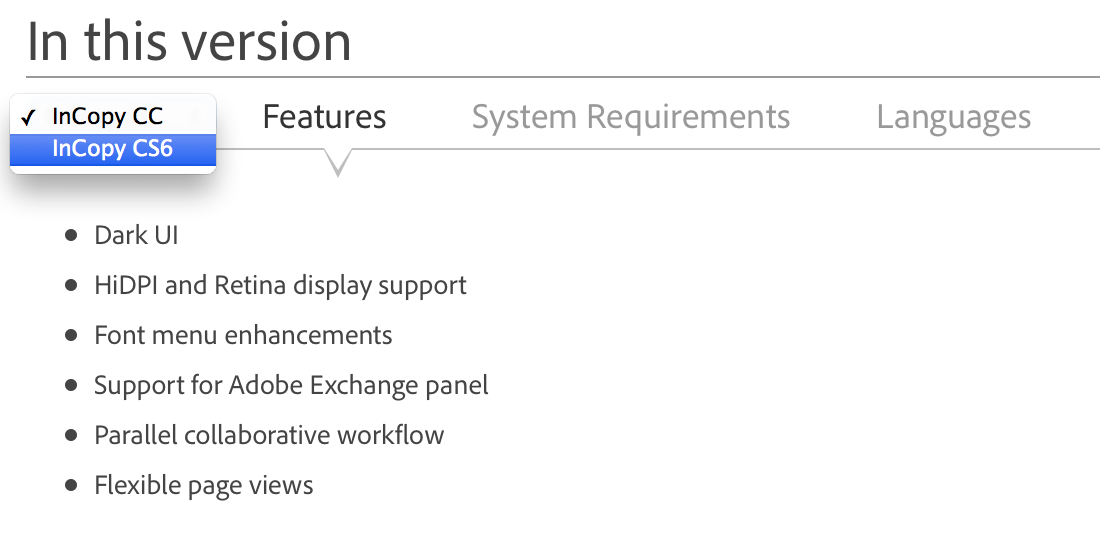
So regardless of your reason for wanting to take advantage of InCopy CS6, rest assured that it’s available as a member of the Creative Cloud. We want to hear from you! So if you found this post useful or want to share why you have found the availability of InCopy CS6 via the Creative Cloud useful, please let us know. And don’t forget that if you have tips or tricks that you would like to write about, e-mail me at [email protected] and we’ll get your post up on InCopySecrets too! Till next time!




Has the problem with being unable for multiple Incopy user to open an Indesign file at the same time been fixed in the 2014 update? We are about to migrate to CC and I was just wondering. Both our Incopy users and Indesign users will be in the 2014 update of CC. When we convert the Indesign files, is it necessary to unlink the Incopy stories and re-export or will they automatically convert when they are checked out?
Yes Judy, it has been fixed! I wrote a post on this very topic here. https://incopysecrets.com/good-news-for-layout-based-workflow-users.php