InDesign and InCopy CS4 Trials Available
Itching to give InDesign CS4 a spin? Quit yer scratching and go download the free 30-day trial — Adobe posted all the fully-enabled CS4 trials yesterday, for Mac and Windows, localised for various languages.
You can install a trial of InDesign CS4 (or InCopy CS4) on the same machine as CS3 with no problems, and CS3 will continue to function as before. As in the past, thirty days after you install the trial, CS4 will refuse to run until you enter a valid serial number and then authorize it over the ‘net or by phone. Which means if you buy it, you don’t have to reinstall the software … just enter the serial number that came with your purchase. I love that.
By the way, if you’re looking for the InCopy CS4 trial, go to the main Trial Downloads page linked to above, and then choose “InCopy CS4” from dropdown menu underneath the featured downloads.





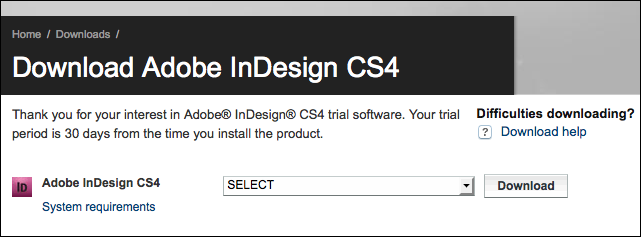
So far, it seems like we tend to skip all the even numbered updates (which aren’t necessarily upgrades). So far it is looking like CS4 won’t be any different. Here’s to hoping CS5 brings us something more worthwhile and less buggy.
In all fairness, there may be some new features that I’m just not seeing because I don’t need them. In using the trial for about an hour or so, working on a newsletter, I was really glad to go back to CS3 when done.
I’ve now got both the PS and ID CS4 trials. They both work fine on my aging, semi-decrepit XP laptop — and both absolutely refuse to even install on my kickass Vista x64 desktop, which has run every app in the universe beautifully for 3 months! Since I’ve already ordered the CS Design Premium upgrade package from Amazon, I’m rather p—ed over this non-installation issue, to say the least.
ID? It seemingly looks and works fine on the XP laptop, although it’s not a very exciting upgrade to me. The much-touted SWF and IDML export? So far, that has NOT worked for me, I get just garbage files which I can’t play and can’t edit. So no, I’m not a very happy CS4 upgrader right now, sad to say.
Klaus, what happens when you export IDML? You should be getting a file that you can double click and create a new “untitled” copy of the original INDD. The IDML is really a zip archive of several folders containing XML files. If you inspect it with an application that can manipulate ZIP files (sorry, I don’t know what they are on PC) you should be able to open and see the components with any text editor. I’ll do some IDML posts here soon to explain in more detail.
As for CS4 itself, check out GREP styles, line styles, cross-references, and conditional text. They are some of the things that I like the most.
I’m not even going to bother with the trials of any CS4 products. I’ll upgrade the entire suite eventually, hopefully before the end of the year, and I really don’t want to fall in love with a feature only to have the program crap out on me before I get the upgrade.
Mike, thanks for your concern. Yes, I know the IDML format is a zip format, no problemo. However: no matter WHICH export format I choose from the dropdown –PDF, SWF, etc. — I ALWAYS get the XFL dialog! Hence, the files I output, even if they have the other extensions, are presumably XFL. I don’t have the Flash trial yet, hence I cannot test them — but from where I sit, the exports stuff is totally broken: no real SWF, IDML, etc. emerges.
UPDATE: I renamed the extension to ZIP, and yes, I can now poke inside and get the XML — however, I still can’t get any SWF files out of the app, and I always get the XFL dialog.
Several fonts show up in a new version. Is there any documentation what has changed in these fonts – and which CS3 text breake changings are possible?
To play around with IDML, you can not use standard zip utilities (at least on Mac — I have not tried on Windows). The easiest way to deal with IDML files is directly from InDesign using scripting. Here’s two functions I use to package and un-package IDML files.
//To Expand an IDML file into folder format
function ExpandIDML(){
var fromIDMLFile = File.openDialog( “Please Select The IDML File to unpackage” );
var fullName = fromIDMLFile.fullName;
fullName = fullName.replace(/.idml/,””);
var toFolder = new Folder( fullName );
app.unpackageUCF( fromIDMLFile, toFolder );
}
//To produce a package from the contents of a directory:
function CreateIDML(){
var fromFolder = Folder.selectDialog(“Please Select The Folder to package as IDML”);
if(!fromFolder){return}
var fullName = fromFolder.fullName;
// var name = fromFolder.name;
// var path = fromFolder.path;
var toIDMLFile = new File( fullName+”.idml” );
app.packageUCF( fromFolder, toIDMLFile );
}
Does InCopy CS4 come with the full version of InDesign CS4 or CS4 Design Premium? Or is now a standalone, which must be purchased separately?
Thanks!
Hi Bill, you have to purchase InCopy separately, unfortunately. It doesn’t come with any of the suites.
So it is no longer included when purchasing … hmmm, new to CS4 I suppose. It’s included in CS2 and 3 (or at least it’s in my plugin folder) ? haven’t activated InCopy CS3; however, have utilized it within CS2. Thanks!
Bill: InCopy has never been included in CS2 or CS3. There are some InCopy-related plug-ins included that is needed to use InCopy workflows and exporting stories for example, and these are still there in CS4. To use InCopy as a standalone program you always had to purchase it. In fact, earlier versions of InCopy wasn’t even possible to purchase as a standalone product and was only sold through 3rd party developers as a part of their workflow solutions.
We are trying to establish a process for using a single inCopy document with multiple inDesign documents. Basically we are presenting the exact same copy in three different ways.
Here is the problem. The paragraph styles need to be different in all three inDesign documents. Is there a way to turn off the paragraph sytle editability in inCopy and allow the paragraph styles in each individual inDesign document rule?
We are really, really trying to avoid having to make the same edits in three different documents every time.
Any help would be appreciated!
Thanks~Bridget
Bridget, unfortunately InCopy doesn’t allow for that level of granularity. QuarkXPress’s synchronized text feature does, though. (You could synch just the raw text but not its formatting, for example.)
I do have some clients who are using InCopy just as you describe though. To have the same IC story appear with different formatting in 3 ID files, you use same-named styles in the “parent” ID file.
For example, each ID file has a paragraph style called Headline. In the first ID file, Headline is defined as bold red 24 pt.; in the second ID file, Headline is italic green 12 pt., and in the third, Headline looks exactly the same as Subhead.
Someone selects the first paragraph in the IC story and applies the Headline style to it. It makes no difference which of the 3 ID files it’s checked out from to apply the style. It could even be a standalone IC file that someone has created a Headline style in.
When that same IC story is viewed in each ID file (or exported/output to PDF), the first paragraph takes on the formatting of how Headline is defined in its parent ID file, since the ID file calls the shots where style definitions are concerned.
Does that get you any closer? You might want to come up with a specific naming convention for these sorts of “shared” styles to help people understand what’s going on. ;-)
Hi, Not sure this is the correct thread for this question/plea for help, but heregoes…
Decisions were made, that’s all I can say, but I am left holding the bag on a Framemaker to InDesign conversion. That in itself is a daunting task, for a 1,200 page book loaded with xrefs and index markers, but manageable.
My main problem is that the content of this book also serves as a software product which, in the past, used Frame html run through a compiler. I am thinking XML is the way to go, so we can single source our content for web, print and software. Here are my questions:
-Can ID Cs4 convert xrefs and index markers to xml?
-Can ID Cs4 be used as an XML editing platform? If not, does anyone know the best way of “job sharing” b/t an xml editor and ID?
I know the likely answer is “run form the building screaming.” But I can’t. Any help, even advice in addition to my questions, is greatly appreciated!
Cross-references cannot be transformed into XML in InDesign.
I have the similar book of about 1200 pages (a telephone directory), and it is full of cross references like “See section BOOKSTORES at page 963”.
For CS3 version I have purchased the plug-in InXRef (Virginia Systems).
It worked, but I couldn’t do the x-referencing automatically. Every single reference has to be entered and managed manually. Anyway, the plug-in did its job, although for this huge book it often was a narrow squeak (InD worked too slowly. TOO SLOWLY. And InD has often hung.)
Now in CS4 assuming I can use native Cross References Panel and preparing myself to relax and enjoy, I can’t even Copy-Paste the names of the References: I have to choose them from the long list of paragraphs of certain style.
My solution is: use the InDesign Tagged text. I want my X-Refs to be introduced into plain text BEFORE I import the text into InD document.
So far (hate to tell you), for this particular purpose you’d better stay with Frame Maker.
Can ID CS4 be used as an XML editing platform? — It depends how much editing has to be done. For industrial-strength XML editing, no doubt ID falls far short of Altove XML Spy, or whatever. However, I’m sure I’m not alone in finding myself constantly using ID with Grep for quick-and-easy XML editing. I spend much of my time with two ID documents open. There’s the real one I’m working on, and another one with typographer’s quotes switched off, purely for text/XML editing.
I use XML tags to automatically import images with my text for a big catalog.
However, XML tags to be mapped to styles in large scale DON’T work. The text itself comes plain, but the pictures are already in.
I ‘mark’ paragraphs with some keywords, and after the import I find/change them into the real paragraph styles. Hundreds of thousands of consecutive replaces work as good as you can’t imagine: fast and very stable. The same words also apply to GREP changes.
IDCS4 Cross References disappear when exported in IDML Upon open in ID new file shows me ?s instead of page #s for “between file” refs. Same with inx. Have yet to find a work around so I can “clean” these older files which crash idd often.
We are working to finalize a catalog design in InDesign and currently use InCopy to update content changes.
Will we able to merge the InCopy files into the finalized InDesign Document without getting into issues or how should it be done?
Appreciate your response. Thank you very much.
Dan
Dan: You don’t have to “merge” anything; when you’re done, just unlink the InCopy stories from the layout. You can do this from the Assignments panel or the Links panel.
Generally, I would not recommend anything except light XML editing within InDesign itself. You will not be happy with XML editing in InDesign (Cs2-CS5) because there are no good controls to prevent making mistakes and you need XML experience to understand how to fix them. The best use of XML in InDesign is for beautiful printing of XML content, not for editing XML. If you can have a workflow where you edit XML externally then import it into InDesign for layout and formatting, that is the best general use case for XML content.
Sometimes you have to simplify XML that you get from other sources before you import it into InDesign, I write XSL transforms to use when improting the XML into InDesign for this kind of situation. In some cases, you can create a “back transform” to recreate the original XML structure on export from InDesign. Theoretically, this would be a “round trip” scenario, but in practice it is harder than you might expect to add back structure when exporting the XML.