What’s New With InDesign CC 2014
Editor’s note: This article summarizes the most important changes in InDesign CC 2014. A more in-depth look at all of the new features will be published in issue 63 of InDesign Magazine.
For the first time in a year, Adobe now has a major new release of InDesign for Creative Cloud subscribers. There are features for everyone, whether you create layouts for print or digital publishing. The focus of the update has returned to the basics, including dealing with long-standing layout issues: there are new ways to work with color swatches, footnotes, and tables. InDesign has added workflow improvements—easier upgrading to a new version, new ways to package files, and a huge number of EPUB enhancements, including the ability to export Fixed Layout files that require very little preparation. And there are several smaller new features as well.
A New Name
Beginning with this release, Adobe is adopting new branding approach for Adobe Creative Cloud applications. The name of the product, Adobe InDesign CC, stays the same, but a yearly modifier is being added. So the new version just released is called officially “the 2014 release of Adobe InDesign CC.” On your hard drive, the application’s name is “Adobe InDesign CC 2014.” It’s also important to note that this release will co-exist with the earlier version of InDesign, that is, CC 9.2. With a subscription to Creative Cloud, you’ll be able to download the current version, as well as InDesign CC 9.2 and InDesign CS6.
![]()
Color Groups
Color swatches in the Swatches panel can now be grouped like Illustrator color groups. When a color group is opened in Name or Small Name view by clicking a disclosure triangle, its swatches are indented under the folder name. Using color groups makes it easy to organize a large number of color swatches (for example, archiving previous swatches used by a publication). The group structure is visible and available in all the places in InDesign where swatch colors can be selected—for example, in paragraph styles or effects.

Footnote Enhancements
Many InDesign users have expressed the wish for more flexibility in InDesign’s footnote feature, and this release brings some much-needed enhancements. Now, if there is an inline or anchored object within a footnote, and if there is text wrap applied to it, the text wrap is applied, and the footnote text runs around the object. However, the text wrap will apply only to the text within that footnote. If there is a floating (non-anchored) object on which text wrap is applied, and if that object overlaps footnote text, the wrap will be applied in the footnote.
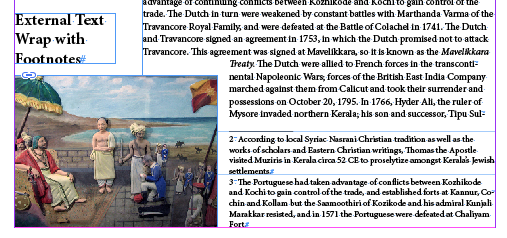
Footnotes are also no longer limited to rectangular text frames. They will be correctly composed when a text frame has corner effects like rounded corners or even within a shape like an ellipse.
Dragging and Dropping Table Rows and Columns
In previous versions of InDesign, moving rows or columns within a table was difficult. But beginning with the 2014 release, you can now drag and drop rows or columns to move or copy them within tables. There are some limitations to this feature: you can’t drag cells outside of a table. Furthermore, the feature won’t work with partially selected rows or columns; a row or column must be totally selected.
Seamless Update
Installing a new major version of InDesign can be traumatic because you may have created a variety of preferences and presets in your previous version. In the past, these options had to be painstakingly recreated in the new version. The new Seamless Update feature migrates all the preferences and presets you’ve created in the previous version of InDesign on your local computer. This also includes all the various application-level preferences you can set in panels and dialog boxes.
This feature kicks in automatically the first time you launch the InDesign CC 2014 release. At launch, you’ll see a confirmation the successful migration of your settings.
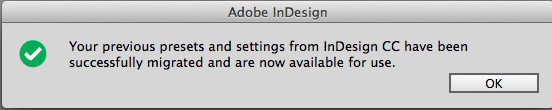
Packaging with PDF and IDML
The capability of packaging an InDesign file with its assets are enhanced in the 2014 release. Two more options are added and are turned on by default.
- Create an IDML file in the package
- Create a PDF (Print) file
By default, the last-used PDF Preset for print is selected, but you can choose any of the PDF Presets in your copy of InDesign, including custom presets you have created.

New EPUB Capabilities: Fixed Layout
If you choose the EPUB Fixed Layout export option in release 2014, the size and position of all supported objects on the InDesign page are mapped to the Fixed Layout page. The figures below compare the original InDesign layout of a book spread and how that layout is mapped to Fixed Layout EPUB (as displayed in Apple iBooks). No special preparation was required in InDesign.
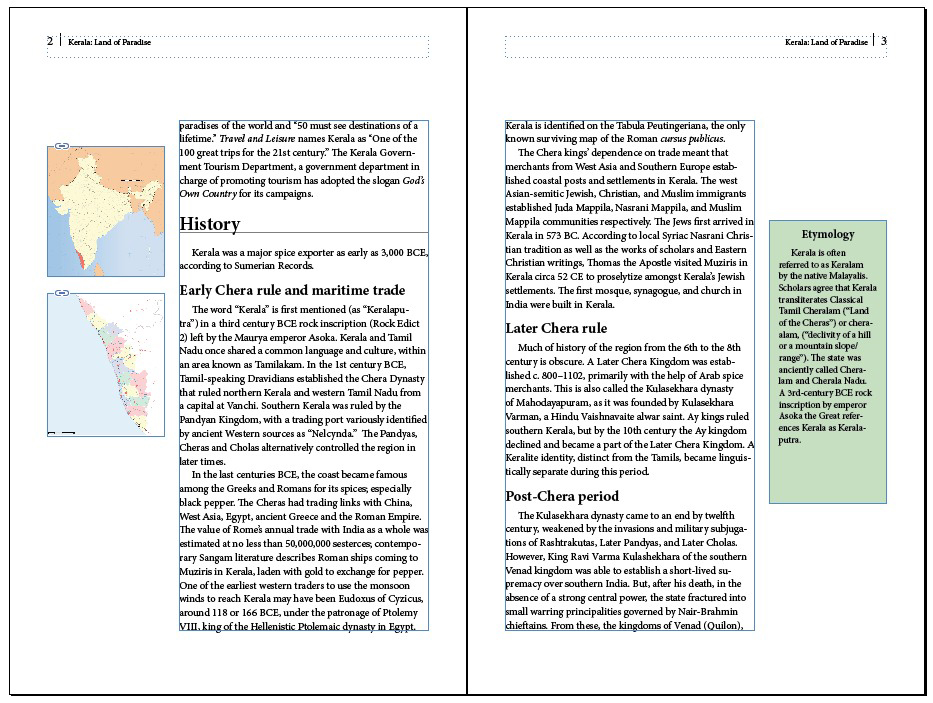

The position and size of all type on a spread, including threaded text, is laid out with HTML text on top. All graphical content, such as paragraph rules and table strokes, is turned into a background image. CSS is generated based on InDesign’s composition, so this process requires that the device/browser compose the type the same way InDesign does. The fonts must be packaged in the EPUB and available to the device. Only OpenType or TrueType fonts can be used for Fixed Layout pages.
Improved Reflowable EPUB
There is an option for more fine-grained control over how objects are represented in the EPUB by generating the width and height of the selected object. And here are some other changes that produce better CSS:
- InDesign now writes CSS for stroke and fill for object classes
- Preserve Appearance From Layout now applies to audio, video, Edge Animate (OAM), and animated GIFs
- Unassigned content objects are retained
- Classes are properly written for table styles
- CSS is written for cell strokes and vertical alignment in tables
- Regional cell style priorities are maintained
Smaller Improvements
There are other smaller improvements throughout the 2014 release of InDesign CC as well.
- Effects like drop shadows properly scale along with the object the are applied to.
- QR Codes now can be part of a Data Merge workflow.
- “Find Previous” Feature added to the Find/Change dialog box.
- Documents can be shared on Behance directly from within InDesign.
- Panels like the File Info have been rewritten to no longer use Flash.
- Windows Hi-DPI Support added.
- Enhanced control over background PDF Export
- Adobe Add-ons replaces the Exchange Panel for finding, installing, and removing InDesign plug-ins and extensions.
Conclusion
The 2014 release of InDesign CC should please almost everyone with its wide variety of new features and enhancements.




The new features described in French language on my website: https://www.branislavmilic.com/indesign
Great summary, thanks much!
And, of course, in the Dutch language on my website:
https://fvdgeest-dtp.blogspot.nl/2014/06/indesign-cc-2014-is-er_18.html
The good: Table reordering is HUGE. And I’m soooooo glad they finally got rid of that “File Info” abomination!
The bad: Seamless Update simply didn’t kick in for me. And selecting multiple swatches and dragging them into a folder seems extremely buggy. Most of the time, only one swatch moves to the new location. But not always. No idea how that managed to creep past their testing. What’s more, unless I am missing something, table column/row reordering has no way to select multiple columns non-continuously and drag those in one go (I would have expect that to work like in the paragraph style panel’s list view – which by the way has a bug of its own: It does what it is supposed to do, but deselects the items you just dragged once you let go).
Personally, I had also been hoping for responsive HTML export with liquid layout support like with the In5 extension (they even demoed that feature a few years ago if I remember correctly!), color managed grayscale images and PDF import.
So, first impression: Somewhat mixed. The new footnote and table features are long-overdue and definitely a great addition. It also seems like that there isn’t that much going on in terms of development compared to how many major new features Photoshop received for instance.
‘Seamless Update simply didn’t kick in for me.’
Nor for me though In5 was installed. Apparently ‘seamless’ is conditional. I wonder if Soxy is interfering.
LTM
But, as I discover, Edit > Migrate previous Local Settings … does allow one to import previous settings. Not quite ‘seamless’ but welcome nonetheless.
LTM
Seamless Update didn’t work for me either. Wish I had seen Lindsey’s migrate comment sooner. Fortunately I didn’t have too many presets to deal with. And Anne-Marie’s recent podcast tip about migrating workspaces by navigating through the Scripts panel made things simpler too.
Hmm, my Edit does not have “Migrate Previous Local Settings”.
Diane, I’m on Mac. Might be elsewhere on Windows.
Apologies for the trouble Peter. Regarding the Multiple swatches Issue, Please try moving the swatches by holding them from the right instead of from the Left ( If you try moving multiple swatches by holding them from the swatch proxy, only the top swatch would move inside the group). We are aware of this issue and will get it fixed soon
Regards,
Dinkar
InDesign Engineering.
Hi,
There are some unavoidable rare situations in which Seamless Update does not kick off automatically. Nevertheless, you can try to do it manually from Edit > Migrate previous Local Settings. It would not take more than a relaunch to get your preferences and settings back.
Sagar
Thank goodness for Lindsey’s post of 20 June! Edit > Migrate previous Local Settings worked for me. I now have my workspaces and printer presets from ID CC.
Curiously, the “what’s new…” window appeared again, even though I’d marked the checkbox no longer show. Made me feel kind of silly to, this time, notice the “Seamless Updates” feature. : )
First, I know you’re not supposed to switch to version upgrades in the middle of a 64 page magazine and rushed in. In 45 minutes, Indesign 2014 crashed 5 times. A couple of those were doing copy/paste operations, and the other three were upon opening the pages panel. It was consistent and repeatable.
I did all the usual moves, saving the document to a fresh copy, restarting, etc., but the crashes persisted. Oh well. Glad I did a backup first and didn’t spend any more time. I’m back to the regular CC version. I’m reporting this here as a cautionary note because I haven’t seen any discussion yet. Back to work.
Could be you are copying an pasting text frames that have auto size on? Those make my InDesign crash in documents that were first made in CS6, every time.
Another reason might be if you are copy and pasting between the old InDesign version and the new one.
CC 2014 crashes for me as well when copy and pasting from word/email etc… Into a existing old CC Doc.
Have to save down to a cs4 file — reopen / and then save as a cc 2014 — before any pasting will work.
Same issue happened with CC when trying to paste into a cs6 file
Still subscription based? Pass.
Subscription-only model is unacceptable and criminal.
Do not use CC.
CS6 forever until they offer perpetual licenses again.
I’m olso think it. (sory on the English..)
It is only a little thing but I have got to say “About stuffing time”
Find Previous what a joy that will be.
Let me guess – footnotes still won’t span columns?
Any long document enhancements? Anything new in the Text Variables areas?
No, footnotes remain at kindergarten level, ignoring paragraph break specifications, one level only and no footnotes to tables.
Does the new release naming system mean that we will see no more improvements (apart from bug fixes) this side of 2015 ?
AB
“Does the new release naming system mean that we will see no more improvements (apart from bug fixes) this side of 2015 ?”
^ I had the same thought/concern…
For more information on the new Fixed Layout EPUB export option — the feature that creates EPUBs that look like PDFs — see Laura Brady’s detailed article on our sister site, EPUBSecrets.com:
https://epubsecrets.com/adobes-new-fxl-export.php
Also, I have two short videos on Adobe’s site that show how to use it:
https://helpx.adobe.com/indesign/how-to/ebook-fixed-layout.html
Thanks Anne-Marie, I’ll be checking these out. I’m a long-time user of InDesign (from back in the PageMaker days) but I’m interested in using it to create interactive PDFs for the web. Curious if this will help make that possible? I have some research to do – appreciate the info.
Any updates for Middle Eastern users?
I’m still using ID5 ME, because newer versions don’t support ME features yet.
My wishlist:
Support all features found in ME versions, namely:
Right to left text frame,
diacritic positioning,
Arabic justification,
No separate ME version.
Hope to see them soon integrated in main CC application.
Moiz: No, this version does not include any new ME features. I suggest you buy World Tools from in-tools.com to add those features.
As I know indesign cs6 and cc support right to left as cs5. You must select arabic in installing indesign.
Hope your spell checker works. See 4th bullet under “Smaller Improvements” on this webpage!
Interesting that they actually touched the footnotes — even though there’s still a lot of room for improvement there (footnotes in tables etc.)
A few years ago I got the impression that Adobe was trying to convince us that print is dead (around the time they introduced the animation features into InDesign — a low point).
Nice to see that they’re realizing that print is far from dead, and is still a driving force in publishing (despite the hype), and therefore that it makes sense to revisit InDesign’s print-centric features, such as footnotes (especially text wrap in footnotes, which clearly is nothing to do with ePubs).
OOPS! No backward compatibility between Indesign CC 2014 and Indesign CC (2013)! Unless you save as IDML, but that replaces the active INDD file. Bit tricky that. I would have expected it to save the IDML as a separate and new file.
Sorry, disregard all of this in my previous post:
“but that replaces the active INDD file. Bit tricky that. I would have expected it to save the IDML as a separate and new file.”
Saving as IDML does not ‘replace’ the INDD file. Apologies for the scae. :-)
I don’t see why Adobe have to kill off the previous file format in each and every release. In Photoshop there’s an option to “maximize compatibility” with older versions when saving… Having a similar feature in ID would simplify things for me — as of now I have to swap between CS6, CC and CC 2014 depending on which client I have for the moment.
(I’m well aware there’s the IDML export “solution”, just saying that a regular save would be better…)
Magnus: Photoshop is a totally different beast than InDesign. An InDesign file is literally a database with data in it, and each time Adobe adds a major new feature, the database has to be updated to understand the new format.
In Photoshop, it is very rare that Adobe needs to change the underlying file format. But they do sometimes. Old versions of Photoshop cannot open PSD files from new versions of Photoshop. The “maximize compatibility” feature you’re talking about means “if a really old copy of Photoshop tries to open this, then just throw away all the layers and open a flattened copy.” It’s basically saving a flattened, no-feature version along with the PSD — just the pixels! That is not possible in InDesign, of course.
Hello everyone
Anyone knows how to change the default color in QR Codes when is part of a Data Merge workflow?
Satrivai: I don’t think you can currently change the color. That is frustrating! I hope they add that ability.
Yeah, it’s very frustrating because it’s a basic function and it’s not implemented. I’m gonna try a runaround for this problem and if I found it, I will shared with you.
As a workaround for QR Color you could plce a colored rectangle over the qr code field with a Hue effect applied
Kevin, in Indesign doesn’t exist HUE effect.
Sorry. Yes, it exists Hue effect but don’t do what i pretend.
Are you telling me that CC2013 cannot open cc2014 documents?
This means you have to have even more applications, every ‘year’ version of CC? What happens if you end the subscription and you want to use your work?
Most important for us, why can’t Adobe give us for instance only a subscription system for applications we actually need? So we can have it at a reasonable price. 61 euro x3 every month is not funny. 61 euro is not 61 dollar.
How about plugin compatibility? Will plugins from CC2013 work in CC2014? Smartstream update costs 900 Euro, guys.
wbravenboer: Of course CC2013 cannot open CC2014 documents, just as CS5 could not open CS6. It is the same thing — a new version, but just with different naming. No, plug-ins also need to be updated, too. Again, this is the same situation as CS5 and CS6, or another other version change.
I was hoping for the page turn upgrade from SWF to CSS3…
I am having trouble accessing the “Improved Packaging” with this latest update. I simply don’t get the PDF and IDML option. Why would that be? Thanks for the run-down of features!
Further general comments
[1] It would be useful to have a visual indication distinguishing the two versions when one is running both at the same time. I’ve resorted to using light and dark interfaces.
[2] Mac OS 10.9.3 does not recognise ID 2014 as different from ID 2013 for the purposes of assigning Spaces so they always open in the same Space. Most annoying.
LTM
If you print to a printer that uses a Fiery RIP, you’ll want to hold off on this update for a while. CC made printing to a Fiery really sluggish under certain conditions, but now it crashes InDesign 100% of the time immediately after it sends the job to the printer. I was really bummed to find out about this when I tried using the update this morning. We use a Xerox 700 with a Fiery RIP for printing out all of our proofs every day.
https://forums.adobe.com/message/6497564
We’re actually using a Xerox C75 with a Fiery and are having no issues with CC 2014, running in a Windows environment though.
When I read Steve Werner’s write-up about the PDF Passthrough Printer in this month’s ID Mag., I wondered if this new feature is the cause of the failures with Fiery RIPs. Don’t know enough about the tech. to make an argument for or against.
LTM
Agree with this. We are working in a Mac environment and printing to two Fiery RIPs. InDesign CC 2014 crashes every time a job is sent to print. The job is received by the RIP but you have to restart InDesign. We have also gone back to CC until the issue is solved.
Thanks for the note! I would have pulled my hair out before I figured out it was the update itself causing an issue.
Steve and David:
My new installed ID CC2014 version seems to be using a lower resolution than my notebooks’ 1920×1080 native resolution. I say this because the top and side panels are larger and the workspace smaller. Yet everything else on my notebook display has not changed.
How can I correct that setting?
For the life of me, I cannot figure out why or see the purpose or benefit of ID CC 2014 putting text wrap automatically in shapes (the normal ones and the ones for placing content. So with 95% of the shapes I draw, I have to turn off effects wich is a big hassle. It also does this with lines?!?
For lines, there’s another glitch. At least how I see it.. I just needed an arrowhead ONCE, but for some inexplicable reason ID now standard puts an arrowhead on every line I draw.
Restarting ID does not fix this, nor is there any setting for this in the preferences.
And… why oh why, if you draw a rectangle for example, does ID draw 2 shapes. So removing an anchor point with the pen tool just became very unpractical. And then when you want to scale the shape, only one is scaled, the other (sorry, no idea how to call that line.. best word for it is a ghost?) stays visible (not in preview mode though), unscaled, unmoved. These are things wich used to be simple.. why change that and for what purpose? Google gives me no help, nor does the support pages of Adobe. If this is a new feature, why not explain because now i am forced to draw these super simple things in Illustrator and copy-paste or place in ID..
Anyone the same problem?
Jonas De Rijcker: It sounds like you have your default settings messed up. Try deselecting everything on the page, and then changing the settings (turn off text wrap, etc.). Now new objects you create will not have those settings.
Also, have you tried rebuilding your preferences?
Is there any option for space incresing space above perticular footnote
Is there a trick to copying objects from InDesign CC documents to CC 2014 documents?
When I attempt to do this, the objects pasted to the InDesign 2014 document are not directly editable; they seem to have become some sort of lowres, uneditable item – whether they were originally text objects or graphic objects.
Further, if I paste two objects at once, they are combined into one such uneditable item.
The same thing happens if I attempt to go the opposite direction and paste objects from 2014 into CC.
Thanks, for your help!
No, always been that way ehen you copy iver from different release versions.
Margot: One option is to export the object (or objects) as a snippet: https://creativepro.com/use-snippets-to-share-content-with-older-versions.php
Hello!
newbie here. I have CS6 and happy with it. After a long saga I *also* (don’t ask) installed CC. Now all of my .INDD files (even ones I haven’t opened with CC) are ONLY compatible with CC. I prefer CS6 because I’m familiar with it, and want to be able to use it when my CC subscription expires. I have attempted to change the default application for all of my .INDD docs (to CS6) but it will not work, probably because they’ve all been converted somehow. I didn’t want this change!! Any advice? Without opening every document and resaving as a compatible copy for CS6?? Please?
Helen: Sorry, but the only way to get CC files back to CS6 is by exporting/saving as IDML.
What?!? Really? But I never wanted them to be converted in the first place!
How is it OK for a program to go in and change existing files?
If there was a permission option it was so well hidden that the average user would never know. Now the only choice I have is to go in and change dozens of files?
So incredibly lame.
Helen, David is right that the only way to convert a file back from CC to CS6 is by converting to IDML. However, it sounds like your files are not actually converted to CC yet, by default, when double clicking on a INDD file, the computer will open it in the latest version of inDesign installed on your machine – regardless of what version it was saved in. If you also have CS6 installed on your machine, first launch the program and once inside, go to File > Open and browse to your CS6 saved file and it should open with no problem. (If it does not open, that means it WAS saved manually in CC at some point).
There is absolutely no way that a CS6 file that has NOT been opened in Indesign CC suddenly changed to a CC file. Your pre-CC files should work fine with CS6, perhaps the default .indd extension is changed with installing CC, just like the Icons change. What kind of message do you get when opening a non-CC file in CS6, do you use special plug-ins?
If you try to open a CC file in CS6 or earlier, you get the message ‘cannot convert newer version’ or something.
Ahhh!! OK – sorry (said I was a newbie) the icon and extensions have all changed, but I can “open with” CS6 as desired.
I think I accidentally opened one of my files with CC, made changes, saved, and then was unable to re-open with CS6.
Then saw in Finder that all files say Kind: InDesign CC Document and jumped to the conclusion that they were no longer openable with CS6. You have to admit it’s very tricky for the program to change all of the extensions without permission though. And it’s irritating to have to remember to “open with” CS6 and not be able to change the default program to CS6 when they are not true CC files.
Thank you for your help!
The bit above about wrapping footnotes would be really helpful for me, but I can’t seem to figure out how to make it work. I’ve tried various anchoring options, but I just can’t duplicate the effect that was achieved in the article above. Help? I think I need a step by step and I can’t find one on any website.
Jen: The image above (where the footnote is wrapping around the edge of the image) is not anchored in the text anywhere. It’s just sitting on the page.
just upgraded to cc 2014 and when i open my older files any shapes, text boxes, etc have all been converted into an image so you can no longer do anything with them. What’s up with that? i get not being able to go backwards, but the newest version of Indesign should always be able to open older files.
This seamless update updated the NAMES of all my print presets but none of the settings.
I’m working with CC2014 for the first time (new job, this is the software they licensed for me, otherwise I use CS6). I’m having all sorts of strange buggy issues. The one that is driving me mad at the moment is trying to paste in bulleted text from an old file (CS6). For some reason the bullets and even some of the punctuation (semicolons, dashes, etc.) have moved from the left to the right side of the text frame–completely reversed order, not even just changed from left to right justified! No amount of tweaking the text box settings can undo this formatting. I have also tried saving the old as a CC2014 file and re-pasting.
Original (assume the plus sign is a bullet):
+ Discovery Meeting –
+ Understanding Your Vision
+ Annual Client Meeting
+ Periodic Financial Communication/
Education
Becomes:
– Discovery Meeting +
Understanding Your Vision +
Annual Client Meeting +
/ Periodic Financial Communication +
Education
Any suggestions on what is happening/how to fix?
We are just starting to use InDesign CC from CS6. We have found that by copying a photo (and its bounding box) from CS6 into CC it is turning it/them into an embedded graphic versus a link to the original photo. What does this mean when we collect the file to send to the printer? Do they need that original .psd file? Or, is the embedded graphic sufficient unless they need to edit it?
I’m having some real issues with InDesign lately. I loaded up cc 2014. I’m designing magazines. When I place my hi-res PDFs of the ads is when it all starts. All of sudden it will hang – left for 15 minutes and still hanging. Have to force quit and reopen. Can work for a bit, then hangs again. Just no time for this. Saved down to cs6. Made my press PDfs (single pages) went into acrobat to create a single document. Then when we saw the hard copy proof, type had reflowed and spaced out. Just a mess. Has to reinstall printer prefs and redo PDFs. When I made it a single document, it lost all printer prefs. Could only make one single PDF from InDesign file which meant I lost the bleed on the inside pages as I design in spreads.
before this I created an issue of another magazine in cc 2014 and had to save down for output person. Lots of copy reflow. Have never had this issue before. What am I doing wrong?