InDesign CC 2015.3 Update Brings Bug Fixes and Small Improvements
Another small update to InDesign CC 2015.3 (11.3) arrived today. It brings some small improvements as well as necessary bug fixes. Here’s a quick rundown on what you’ll get by clicking that Update button in the Creative Cloud app.
Saving Previous Version Files
A long requested feature has been to make it easier to save files created in previous versions of InDesign when you’re working in the newest version of the application. In the past, when you opened a document from a previous version and chose to save it in the new version, it would default to a different folder than where the old file was located.
Beginning with 2015.3, the default location will be the location from which the original file was opened.
Highlighting Style Overrides
A feature which has been in InDesign, but only “behind the scenes,” now has a visible interface: Since InDesign CS4, it’s been possible to highlight style overrides using scripting, and there have been scripts available to offer this feature.
See also: Style Highlighting
Beginning in 2015.3, you can now turn on a Style Override Highlighter button on the upper right corner of the Paragraph Styles and/or Character Styles panels. It appears in a bright aqua color. In the illustration below, italic formatting was added on top of a paragraph style.
There are no settings or preferences for this feature. You cannot change the color of the highlighting. But it provides a quick and easy way to view local formatting applied which overrides paragraph and/or character style formatting.
(Note that you also cannot change the pink highlighting color for missing fonts or the colors of composition highlighting that Anne-Marie wrote about back in 2008!)
See also: Reveal all Tracking and Kerning in Text
Publish Online Additions
Publish Online has continued a quick development with some new additions in 2015.3:
- There is a new, less cluttered Publish Your Document Online dialog box.
- A new feature in the dialog box is the ability to hide the Share and Embed options in a published document.
- There is new support behind a proxy wall for Publish Online.
- Occasionally a document would fail to upload to Publish Online with little indication what was going on: Bug fixes have been made for upload errors, and clearer error messages are provided.
Accessibility Features
Two accessibility features have been added and/or moved to the Advanced tab when exporting to Adobe PDF (Print).
- The ability to display a Document Title instead of a File Name was added in InDesign CC 2015.2 (InDesign Magazine #80, “What’s New in InDesign CC 2015.2”). Now it’s moved to a new Accessibility Options section in the Advanced panel.
- New is the ability to designate a document’s language which is passed on to the PDF file. As pointed out in the description shown above, this makes it easier for people with disabilities to use screen readers.
Bug Fixes
A few critical bug fixes are included. They include (but are not limited to) these:
- The InDesign Start screen introduced in 2015.2 caused screen flickering. This is fixed.
- A Windows Touch workspace introduced in the 2015.2 version had bugs: The onscreen keyboard is launched while working with the Type tool when a USB keyboard is attached. While working in Touch workspace, Import Options dialog box is not shown even if it is selected in the Place dialog. Memory usage increases in launching Touch workspace help. These issues are fixed.
- Overprint is not honored when the Proof Colors option is on. This is also fixed.
Here are the release notes for 2015.3 where most of the bug fixes are listed.




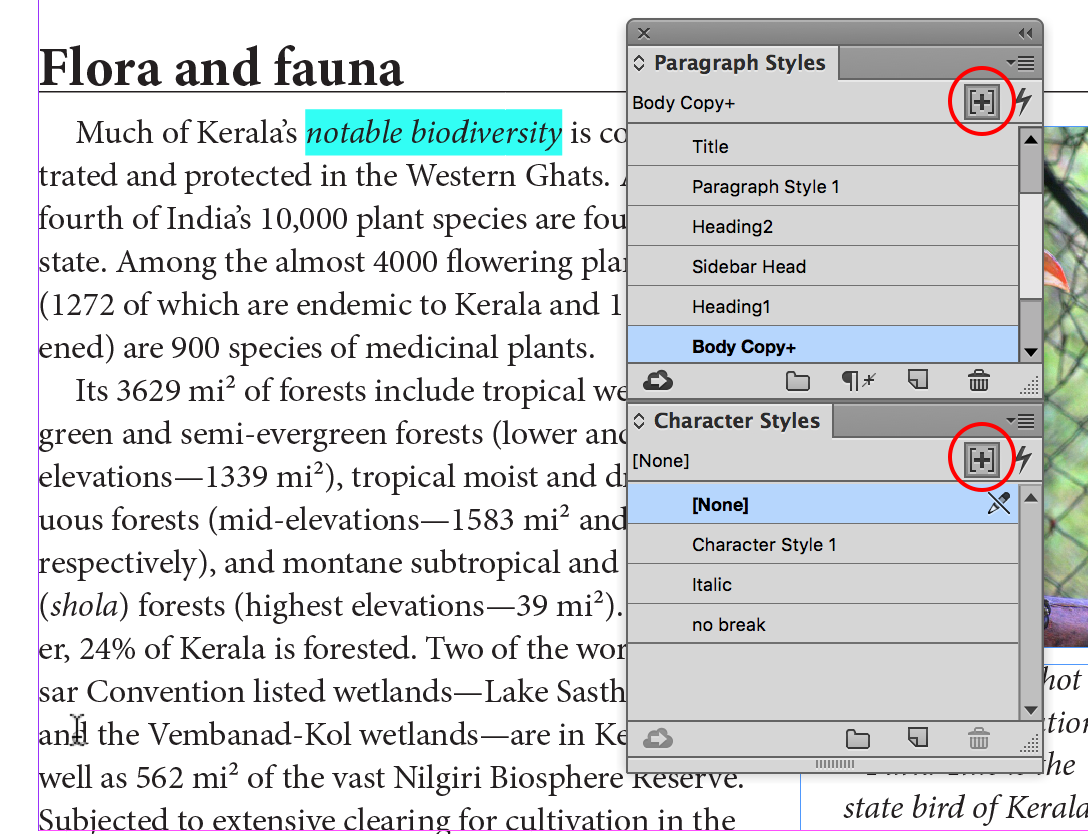

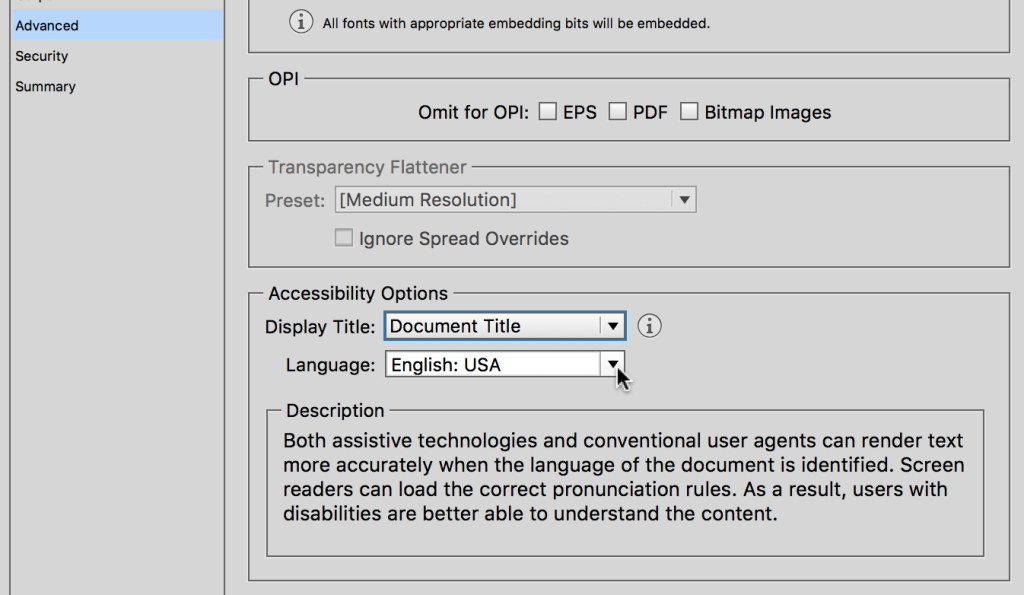
Has it ever been explained why with InDesign you can’t save down a file as a previous version, the way you can with Illustrator, or even to make files universal, the way you can with Photoshop. If they fixed this, none of us would ever have to worry about IDML or versions at all, save for a few advanced features.
And stating the obvious — isn’t it 2016? :)
Because they would have to dedicate engineering hours to draw new features using the capabilities of the older version of InDesign.
Take, for example, the newish paragraph background color feature. The hypothetical Save As… function would just draw a colored box behind the text box. And maybe group it. But if you added type in the older version the box would not flow with the new paragraph size. That’s a sucky user experience.
Tim: no, the current downsave option (via IDML) *also* does not automatically mimick newer features; they get silenty discarded. An older version cannot know what a newer feature is supposed to do – almost by definition. At its lowest level, InDesign files contain ‘labels’ for each data item, detailing “what” they are, and so it could have been feasible to just ignore unknown data items (preferably, with a warning). But with the current file format, there are too many data items taken for granted – built-in and assumed to always be present. So a file must not only contain ‘new’ data, it should also contain meta-information on all data items. That’s a lot of overhead.
@Prescott: It’s because InDesign has to handle much more complex files than either Photoshop (mostly pixels) or Illustrator (mostly vectors). It stores its files in a database. When the structure of the database changes as it must with new features, it isn’t backwards compatible.
You can thank the Adobe Marketing Department for the weird naming conventions. 2016 for them won’t start till mid-2016!
Yes, I’ve noticed that at companies other than Adobe, Apple and Amazon for instance, naming conventions are often inconsistent and confusing. I attribute that to a marketing mindset that focuses on the present rather than the past or the future. Year naming is one they get wrong. Naming OS X versions after locations in California, some of them obscure, is another. So is inconsistencies about numbering or naming. The Kindle 3, for instance, morphed into the Kindle Keyboard. What was wrong with the old name? Nothing.
Rather than year-numbering, I’d love to see Adobe name full upgrades after important figures in the history of publishing such as Gutenberg, Jenson, and Caslon. The version’s splash screen could feature something they created.
Intel and Microsoft also make heavy use of place names as code and product names. The reason so many companies use geographical locations is that they tend to be legally safe. Apple famously got sued once for using “Carl Sagan” as a codename, and that type of legal tangle probably helped scare companies away from naming products after the names of people. If you wanted to name a product after an important figure in publishing you may have to deal with estates, trademark holders, etc. But nobody can sue Apple for using “Yosemite” or “El Capitan.”
It’s hard for companies to find a product name that is legally in the clear across the entire planet, in every language and country where a product might be sold. The difficult search for an unused product name can also lead a company to make up a completely new name that their lawyers can be sure doesn’t exist anywhere else, like “Camry” or “InDesign.”
Sounds good to me, at least as a appetizer until ID 2016 comes out. Highlighting style overrides should be a big help, particularly with files imported from Word. More of what ID can do through scripts needs to join the visible UI.
I’m still trying to understand what Publish Online means in practice. IDS might want to explain what features like “new support behind a proxy wall.”
Those who’ve been experiencing slow-downs might want to comment on whether this has fixed their woes.
Hi Michael,
It is actually Publish Online is now supported for the Proxy and firewall enabled environment of your system.
Earlier if you are tying to publish from a system which is either behind a firewall or has a proxy setting enabled, you wont be able to publish the doc. This is now fixed with this new update. You can now publish Successfully..
Thanks
Monica, thanks for the reminder of just how ideal my ‘just me’ business is. No meddlesome IT staff. No proxies. No firewalls but that built into OS X. If I want to adopt a new policy and get some gadget, it simply happens.
Of course, the downside is that the sorts of work I hate to do—particularly marketing the books I’ve spent so long writing and formatting—is my job too. Perhaps one of the greatest of human inventions, up there with fire, is the division of labor. Some people hunt and some pick berries.
Warning to some users — hopefully I’m the only one this occurs to, but just be aware. I’m currently running Mac OS X El Capitan 10.11.3 64bit on a Mac Mini Intel Core i7. I updated InDesign this morning, and it promptly refused to run at all. I was forced to get the previous version, which is 11.0.0.72 Build. I’ll try updating again, but if it dies a second time, back to the old version I go and I won’t mess with it until the next update. At least that option is available.
Hopefully, the second time will go better for you Scott. It loads fine on my 2013 Mac mini with El Capitan. Takes forever though.
I did notice one irritation. There’s an inconsistency in the ID UI that’s always bothered me. Some menu items change their wording when a feature is change. For instance in View-Extras the choices will shift between Show and Hide. Others add or remove a check mark without changing the menu entry text. You find those under View-Grids & Guides. That can be confusing.
But either is better than the new feature, Toggle Style Override Highlighter in the Paragraph Style pull-down menu. The entry certainly toggles the feature on and off, but the pull-down menu gives no indication of the current state. On or off, it’s the same. The [+] icon in the Paragraph Style panel does change, but it’s from a light to a dark grey. That’s so subtle, users will have to squint to tell which it is.
Also, and this is getting picky, the pop-over explanation for the Quick Apply lightning bolt icon works but the [+] for override highlighting doesn’t even though they are next to one another.
So it does appear that there are a few polish issues with this upgrade.
Quote: “Intel and Microsoft also make heavy use of place names as code and product names. The reason so many companies use geographical locations is that they tend to be legally safe.”
Chauvinism is another factor. Once upon a time, Microsoft named internal projects after bars at the Canadian ski resort many employees visited, i.e. “Longhorn.” It’s the ‘my world is an important world, smart enough to name things after’ sort of thinking. Apple is doing the same with California—note not U.S. or world—place names.
For Apple’s obsession with California names, check out any devices you might have from them. Chances are it says “Designed in California. Assembled in China.” I find both remarks humorous at best, bizarre and vile at worst.
The former makes me feel like I’ve just stepped off a time machine set to 1971 California. All around me are people in tie-dyed t-shirts and bell-bottoms. On a nearby transistor radio, “California Dreaming” is playing. It is sunny and about half those around me seem slightly stoned. That’s the California in which Apple executives live—the once really cool place.
In today’s California, almost nothing works. If there’s a livability factor in which the state ranks above the bottom ten, I’ve not heard about it. For roads, schools, crime, poverty, financial solvency, and the like the state does poorly. That’s why renting a UHaul moving truck to go from California to Texas will cost you two or three times as much as in the opposite direction. Only in climate does California do well, and that’s only in the coastal areas and due to no human agency.
Long ago, G. K. Chesterton summed up the folly of that chauvinism with it’s “my country, right or wrong” when he translated that to “my mother, drunk or sober.” It’s a pride in place that strangely blinds itself to that place’s faults and is not interested in reform or improvement. It asserts a superiority that doesn’t exist.
“Assembled in China” is even worse. What it really says all the claims by Tim Cook and others can’t correct. It says that Apple’s corporate policy is to go where the labor is the most compliant and cheapest. (Is this Adobe too?) The first phrase had said that Apple doesn’t care that California is a hell-hole for anyone who isn’t rich and living on the coast. The second says that the company could care less about unemployment across in the U.S. as long as the economy is strong enough to sell Apple products.
That, incidentally, is why Silicon Valley wants everyone in the country taxed to pay a guaranteed income to anyone put out of work by robotics. They’d make money on the robots. They’d make money on however those non-workers spend their idle time. And the costs of it all via taxes will be born by a hard-working little company in North Carolina that’s giving people jobs rather than taking them away.
That’s Silicon Valley politics in a nutshell, a corporate mindset that’s indifferent as libertarians are to any particular harm their behavior creates and also liberal in their zeal to tax everyone pay to ease the woes they’re personally responsible for.
Apple is hardly alone. Facing high labor costs, Carrier, a division of the spookily named “United Technologies,” moved to Mexico.
https://money.cnn.com/2016/02/12/news/companies/carrier-moving-jobs-mexico-youtube/
Think of a Carrier Air Conditioner that says, “Designed in Connecticut. Assembled in Mexico.” That’s the mindset.
Not all companies are like that. Faced with a similar problem, Rheems moved their production facilities to the South where the cost of living is less so wages can be less. When I recently had to replace my water heater, it came from a factory that’s not that much further away from me 40 miles) than the Home Depot where I picked it up (10 miles). No “Assembled in Mexico” for Rheems. As I told the guy who helped me load it in my car, it was good to buy local.
That, incidentally, is why so much attention in the election is going to Trump and Sanders. Neither seems qualified for the White House, but both are defying our dysfunctional party system and in their own way are making that “Assembled in China” corporate attitude an issue. Trump either thinks or pretends he can make Apple assemble iPhones in the U.S. If asked, Sanders would probably offer every college student a free iPhone.
Well said.
Hello Steve,
Thanks for writing up what the new features are in CC2015.3 it is a very useful article.
In terms of what could be done with the next release I’ve written something on my website on features that I’d like to see implemented, it would be great to use the forum here to see what other users think about the potential? I will post it elsewhere also and link back to this site for commentary. I’ve written what I’d like to see implemented in the next release from a production angle.
The artilce is here – https://samsharpe.co.uk/projects/thinking/adobe_part_1_local_first.html
Cheers, Sam
BTW you can use Quick Apply to turn the style override highlighting on and off on the fly, just type “over” in the Quick Apply dialog box, it’s the first match. (Or “hig” will work too, but hard to remember.)
You can also assign a keyboard shortcut to the command (same shortcut will turn it on and off), it’s in the Panel Menus category.