InDesign CC 2015 Now Available: Shading, Graphic Cells, and More!
Today Adobe is releasing InDesign CC 2015, with several very cool new features — including one amazing feature/service listed as a “technology preview.” Keith Gilbert is going to go in-depth into all the features, how they work, and why you want to use them in the July issue of InDesign Magazine, but for now, we just want to give you a quick peek at what you can expect if or when you upgrade.
(By the way, you should definitely read this other blog post BEFORE you click the Upgrade button!)
While the few new features in InDesign CC 2015 are neither earth-shattering nor life-changing, they are pretty darn cool (think “evolution not revolution”), and they will certainly help many InDesign users.
Paragraph Shading
No longer will you have to resort to workarounds to add a background color to a paragraph. Now you can apply solid colors and gradients that automatically fit the size of a paragraph via new options in the Control panel and the Paragraph Style dialog box.
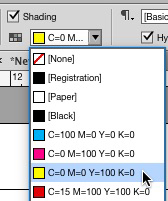
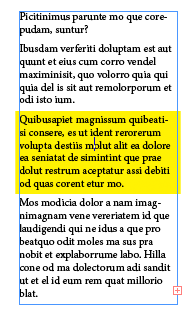
Unfortunately, shading is currently fill-only. That is, you can’t put a stroked box around a paragraph yet. Hopefully that option is coming soon, but the just fact that this long-awaited feature finally exists is great news.
Publish Online!
In the English-language versions of InDesign CC 2015, Adobe is including a “technology preview” of a feature called Publish Online. You can think of this as “publish from InDesign to the Web,” as the result is your document in a Web browser. All your fonts work fine (and there are no licensing issues to worry about with Publish Online). Plus, animations are supported, as well as buttons and multi-state objects.
To publish your document to the Web, choose File > Publish Online (Preview), or click the Publish Online button in the Application Bar above the document window.
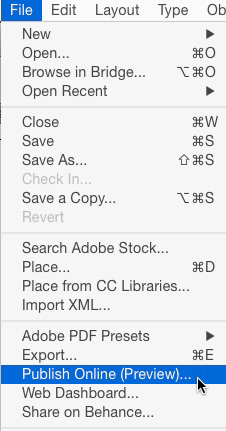
When you choose this option, a dialog box appears that asks which pages you want to publish, if you want individual pages or spreads, what image quality to target, etc. InDesign then converts your pages to a package of HTML, CSS, and JavaScript, and sends the package to an Adobe server.
That’s right: Your document can only be shared on Adobe’s servers, not your own. That’s the bad news; the good news is that Adobe adds helpful navigation and control buttons along the bottom of the document window:
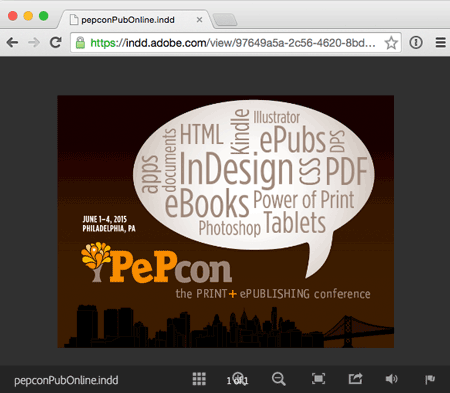
You can then share the URL with other people. For example, check out this example document here.
Keep in mind that Publish Online is a technology preview. That is a fancy way of saying “public beta.” That is one of the main reasons the feature currently only works in the English versions of InDesign. Adobe assures us that it will work in all supported languages soon.
Graphic Table Cells
In the past, if you wanted to insert an image in a table cell, you had to add it as an inline anchored graphic. Resizing and cropping the image independent of the table cell was tedious and inconvenient.
To address this problem, InDesign CC 2015 features a new type of table cells: graphic cells. When a table is first created, it’s business as usual: all the cells are text cells. But placing an image in a cell via drag and drop or with a loaded place cursor will convert the cell to a graphic cell.
Initially, InDesign scales your image so that it fills the cell (like the Fill Frame Proportionally feature). Technically, it appears that InDesign is still actually creating a graphic frame and anchoring it inside the cell. But the graphic frame in the cell updates automatically as you change the size of the cell (by adjusting the position of the rows and columns). So you can actually select the image inside the cell and give it rounded corners, or convert it to a polygon, or even apply drop shadows to it. Pretty nifty!

CC Library: Text Styles and Linked Assets
CC Libraries were first added to InDesign CC 2014.2. (They are in addition to, but not replacing InDesign’s traditional Library feature.) CC Libraries allow you to store and share creative resources across CC applications and “Touch” apps. And now they have been greatly enhanced in InDesign CC 2015, with full support for character and paragraph styles. To add one or more styles to a CC library, just select them and click the new button at the bottom left of the panel.
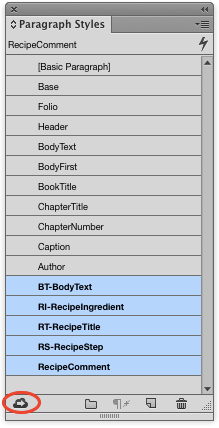
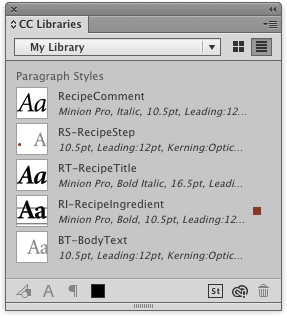
You can also add new styles to a CC library when you create them, via an option in the new style dialog boxes.
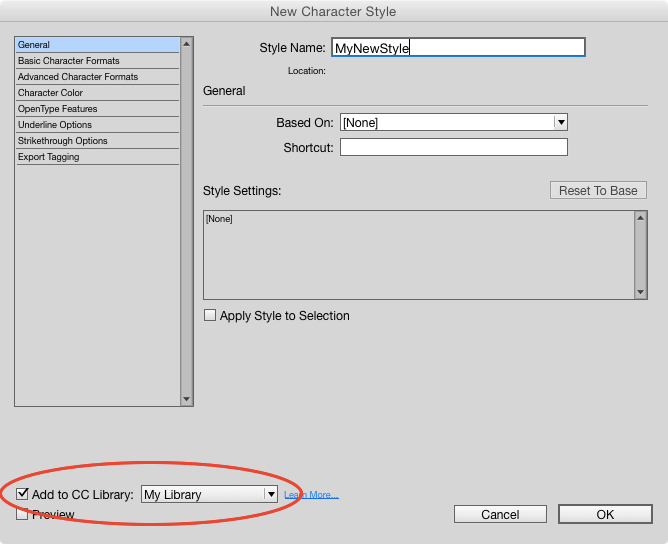
Also, now when you use the Color Theme tool, you can add the sampled color theme to your current CC Library with a single click.
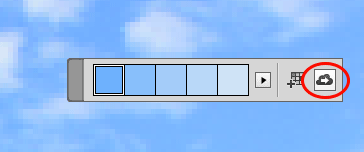
But one of the coolest new features in CC Libraries is that you can now link to graphics! That is, you can use Illustrator or Photoshop to add objects or images to your CC Library, then place those graphics into your InDesign document via the CC Library—and they remain linked. In the Links panel, you’ll now see a cloud icon displayed to the right of these types of objects to indicate that they are linked to a Library asset in the cloud.

That means you can update the object in the CC Library later and it will appear as Modified in InDesign (just as though you had linked to a file on your local disk).
Adobe is clearly putting a lot of work into CC Libraries, and we think we’ll see many more features like this coming down the road.
Adobe Stock
Remember when Adobe bought Fotolia last year? Well, check out Adobe Stock, now built right into InDesign, Photoshop, and other CC apps. You can choose File > Search Adobe Stock and you’re quickly taken to your web browser where you can search (and buy) stock photography. We don’t know much about Adobe Stock yet, but we think it could be a nice addition to CC.
Performance Improvements
Finally, Adobe tells us that they have improved InDesign’s screen drawing performance so that it is up to twice as fast as it was back in CS6. That’s surprising to us, as it was already pretty snappy. We haven’t tried time trials yet, but in our limited testing it certainly seems at least a bit faster.
In Sum
All in all, this update feels more like an evolution than a revolution. But the enhancements in CC libraries and the paragraph shading feature promise to change the way many of us work on a daily basis.
Articles about other upgrades in recent years:
- What’s New With InDesign CC 2014
- What’s New in InDesign 2014.2 February 2015 Release
- Adobe InDesign CC Ships
…and remember that we’ll be exploring InDesign CC 2015 in even more depth at The InDesign Conference:






One more link: Here’s Adobe’s own InDesign new feature page.
Hmm, on Adobe’s new feature page they do say: “Quickly and easily add borders and shading to paragraphs without manual workarounds”. So is borders something we can be expecting in an update soon?
Ummm… I just set the text frame to have an inset, then apply a border and a fill. If the frame is part of a thread one has to be careful about reflow, but usually if you have a highlighted para it’s not part of a longer story anyway.
Am I missing something?
This is a long awaited for sure, can’t wait to use, thanks for the info.
As usual I will wait at least 3 months before switching over, really need to read the other article on installing the new apps and the forced uninstall of the older apps, i.e., CC2014 will effectively be replaced by CC2015.
3 months should be enough until unforeseens are fixed.
Sigh, still no endnotes, particularly endnotes at the end of chapters. I’ll still have to use that script, which means turning every chapter into a free-standing story.
On the happy side, another of my wishes, paragraph shading is here. And since Adobe mentions borders in their description of the new features, that can’t be far off.
Add borders and shading to paragraphs
Quickly and easily add borders and shading to paragraphs without manual workarounds. Highlights adjust automatically as you edit text, even if it flows across columns. Plus, you have controls for offsets and more.
https://www.adobe.com/products/indesign/features.html
Alas, no mention of enhancements to epub export, although I’m sure there have been tweaks. I wonder if shading and borders will export to epub.
The prices for Fotolia stock photos seem reasonable. I just hope there’s a way to get that 40% discount buying photos individually. I don’t use enough to justify a monthly plan.
While we’re waiting for true paragraph borders to show up you can fake it (at least for paragraphs with a single line of text) by adding a paragraph rule a little bit smaller than the shading.
in one word…Yummy :)
When the Publish Online says in parentheses (Preview), does that mean it is still in beta mode?
Publish Online may be beta, but it certainly looks good and could hardly be easier. Here’s the first chapter of my latest book, Senior Nurse Mentor: Curing What Ails Hospital Nursing, posted via Adobe:
https://indd.adobe.com/view/f51ba05a-d59c-42b4-9594-a2be08c73186
The process could hardly be easier. Just click on the Publish Online button, perhaps choose a cover image, select the page range, and let Adobe do the work. Uploading and processing the above took about 15 seconds.
For authors and publishers, this will be great. No more expense sending printed copies to reviewers. No sending the a link and perhaps a coupon, hoping they will go to the trouble of a download. Just suggest that they follow this link and see precisely what the printed version looks like.
I like that. For me, that may well proved to be the most useful feature in this 2015 upgrade.
—–
By the way, if you have friends in nursing, particularly in hospital nursing, they might find that book helpful. That first chapter explains why I wrote it based on when I worked at Seattle Children’s Hospital.
While the $10.95 print version will hopefully earn me a little income, the message is so important that the iBooks version is free and, as soon as Amazon finds out about that, hopefully the Kindle version will be free too. Amazon won’t let Kindle books be directly priced free. That you can only get free by forcing a price match.
Here’s the full book for free at the iBookstore.
——
As Steve Jobs would say, “One more thing.” Try to select that Adobe-published text, and you will find you can’t. In the same fashion, links formatted as links in InDesign aren’t working links when published this way. I tested that with a different document.
My hunch is that Adobe is using much the same code that creates ID windows from an indd document to create bit-mapped pictures of those pages. Someone with more skills than mind can check that out.
That may reveal what Adobe intends to do with this feature. It may intend to offer this as way for others to review and perhaps mark up corrections. to drafts in their browsers. That’d be quite useful. Heck, it’s be handy for anyone who wants to proof and markup documents when they’re away from their Mac or PC. Dare we hope that Adobe will create a special iOS/Android app to do just that? Maybe. The same app could probably be used with a host of Adobe products as long as what is displayed is an image.
–Mike Perry, Inkling Books
Great write-up Mike! We will be writing more about Publish Online in the weeks to come. Your book chapter looks great!
Regarding your comment about the text: You are correct that it is not currently selectable. However, it is clearly not rasterized (bitmapped), because you can zoom in on it by double-clicking or clicking the Zoom tool in the lower-right corner of the window.
I love the idea of using this for review and corrections. I think much good can and will come from this technology.
While zoomed in using the on-screen tool (pinch-zooming doesn’t work for some reason, at least in Chrome) you can’t scroll down to see the text off screen. It’s a Beta feature for sure, it will be interesting to see how they tweak it though!
“Try to select that Adobe-published text, and you will find you can’t.”: I immediately noticed this in David’s example. Only the native InDesign text gets converted, first to outlines and then to SVG. All imported graphics are converted to plain bitmaps – you can see this in David’s sample, for which I am betting that the word cloud (hello Marc!) was placed as a PDF. Even though the original data is all vector, this export module cannot convert it to the vector code required for SVG. That, and the text being entirely outlined, are serious drawbacks. Check out the interface: no button to search for text!
Oops, I forgot to include that iBookstore link. Here it is.
https://itunes.apple.com/de/book/senior-nurse-mentor/id1005818421
You can see some of my other books near the bottom. None of the others are free, but they are inexpensive. Lily’s Ride is great for teen girls who love horses. The House of the Wolfings is a William Morris boot that influenced Tolkien.
It seems that Adobe also changed something with Flash placed into an InDesign document….
When I place an SWF-file into InDesign (11) and export it to an interactive PDF the Flash animation works.
When I do the same in InDesign (2014/10) it doesn’t work.
I don’t see anything written about this approvement..
Aad: SWF should work in InDesign 2014 also — but it only plays in Acrobat if you have Flash Player installed on your computer. I don’t think they made any changes to the SWF technology in InDesign or Acrobat.
Installed InDesign 2015 yesterday. Having a lot of performance issues on simple tasks, like selecting menus, locking and unlocking layers. Should have taken Eugene’s advice.
hi :)
If you can’t toggle between a selected graphic frame and a selected cell with the ESC key, than trash prefs. If your prefs are migrated from previous version, you may see that selecting a graphic frame and than pressing ESC will toggle between graphic frame and the text box that the table was inserted into.
Shlomit
Paragraph shading would have been more useful if there was an option for the shading to just follow each individual line of text. Any news on whether that function is coming? Otherwise I’m still stuck using paragraph rules/underline options.
Andy I can’t picture what you’re asking for. Do you mean you want to have line shading, not paragraph shading?
The Publish online feature seems to be more of a PDF preview than a true web browser experience, which means it’s great for online reviews, etc. I confess I was hoping for an easier path from InD source to good HTML. Not this week…
David, do you know if Adobe will offer some sort of login our other authentication for Publish Online? The private link is security through obscurity which is not security at all. Many of my clients will freak if they think some random person might see the content before formal release, or ever, for that matter. So there needs to be a password or something.
Thanks!
George: I think Adobe has all kinds of awesome plans for Publish Online, but it will take time to mature. If you just need HTML5 export to disk, the best option is still in5 from ajarproductions (I’m finishing up an article for the InDesign Magazine now about that!)
Why can I no longer switch my text color to greyscale from CMYK color mode?
With Paragraph shading, is there an option for “transparency” oppose to a “tint”?
Erik, Sadly, there is not an option for transparency with paragraph shading.