InDesign CC 2018 Sneak Peek: Duden Hyphenation and Spell Checking for German
For InDesign users who publish in the German language, a most welcome new feature in the upcoming InDesign CC 2018 will be native InDesign support for the Duden dictionary. Duden is a well-respected dictionary authority in Germany (similar to Webster’s in the U.S.) and allows for more accurate hyphenation and spell-checking of German words.
Additionally, InDesign will include a new, updated German language variant in the Language drop-down menu: “German: Austria 2006 Reform.” The new dictionary and Duden integration will also be supported in InCopy and InDesign Server, to smooth German language workflows that incorporate editorial rounds and automation.
InDesign has supported the Proximity and Hunspell dictionaries for German, just as for the other language dictionaries, but knowledgeable users of German consider them inferior. Often, they require the InDesign user or their editor to manually check every auto-hyphenated German word, many of which need correcting, before a project can be published. Using the new Duden options, InDesign’s auto-hyphenation and spell-checking will be much more accurate.
You can read the official Adobe announcement about the Duden dictionary support here. Click the language menu at the top right to translate the post from German.
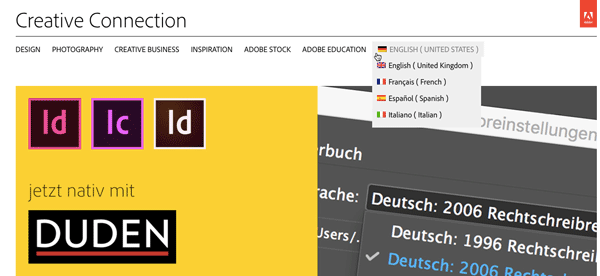
Also, Tim Gouder, author of the German language InDesign-Blog.de, has posted video showing the new Duden features.
If you don’t speak German, here’s how you’ll soon be able to use the Duden dictionary for the German language:
- Choose Edit > Preferences > Dictionary (Windows) or InDesign > Preferences > Dictionary (Mac OS)
- Select one of the following languages from the Language drop-down:
- German: 1996 Reform
- German: 2006 Reform
- German: Austria 2006 Reform (a new option in this release)
- German: Swiss
- German: Swiss 2006 Reform
- Select Duden from the Hyphenation drop-down, if not selected by default. At the bottom of the dialog, under Duden Dictionary, select Show Duden Hyphenation Options.
Duden Hyphenation
Duden hyphenation options are available (1) when creating a paragraph style in the Hyphenation Panel, or (2) in the Paragraph Panel menu or Control Panel menu > Hyphenation (Figure 1).
The following Duden hyphenation styles are available:
- All: All hyphenations that are technically “correct.” For example, both Ur-instinkt and Urin-stinkt are correct. Similarly, both Auto-bahn and Au-tobahn are correct.
- All but unaesthetic: All possible hyphens (but no unaesthetic hyphens). For example, Ur-instinkt but not Urin-stinkt.
- Aesthetic: Only hyphens that have been explicitly marked as aesthetic hyphens (Auto-bahn but not Au-tobahn)
- Preferred aesthetic: Uses aesthetic hyphenation if possible, but falls back to normal hyphens for words longer than 6 characters and without aesthetic hyphens.
Spell Checking
There are four spell-checking styles for the Duden dictionary, and based on the style you select, one or both the variants are accepted. Duden is selected by default. You can select other options from Preferences > Dictionary > Spelling. The following options are available:
- Duden: Only the correct variation recommended by Duden is accepted. Other variants are marked as errors.
- Conservative: Accept only old spelling variants like Delphin but not Delfin. Similarly, Graphik is accepted but not Grafik (ph instead of f).
- Tolerant: Accept any valid spelling. For example, both Graphik and Grafik are correct. Similarly, both Delphin and Delfin are correct.
- Press agencies: Same as Duden recommendations but with a different rule set agreed by multiple press agencies and publishing houses.
We’re sure that our colleagues who work with German text in InDesign will be more than pleased by this addition to InDesign CC 2018. Other than this, Adobe hasn’t officially announced what other new features will be in the upcoming release. Stay tuned.




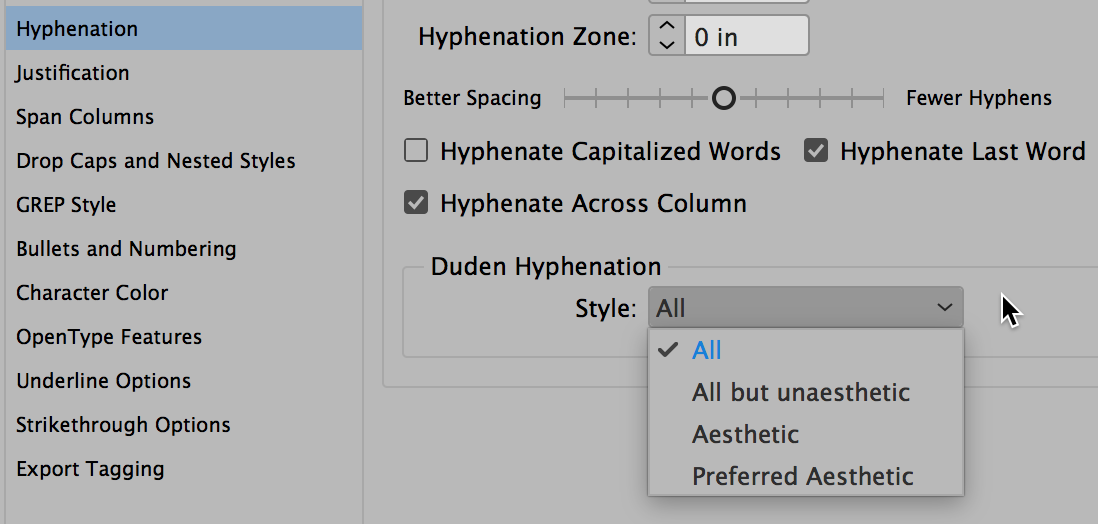
This is depressing for those of us who don’t publish in German. Given how few new features ID-2017 offered, this is likely to be the hottest new feature in ID-2018.
Then again, maybe it also signals that Adobe will quit being so tight with money and acquire a professionally done and maintained dictionary for ID rather than the inadequate Hunspell one.
It could also fix the stupidity that the English language ID displays with hyphenation. Any two legitimate words are treated as legitimate when joined by a hyphen, even combinations like quickly-go that are never correct in English. Also, it would be great if ID understood contemporary use, flagging outdated words such as e-mail instead of email. What’s being done for German would be helpful done for English.
ID needs far more than that. For dictionaries, users in all languages should be able to include a document-specfic dictionary for special, one-off projects, as well as a client-centered one for clients with quirky spelling and capitalization. There also needs to be professionally done dictionaries for law, medicine, science and the humanities that can be flipped on and off. And it would not hurt if the science dictionary understood all the quirky formatting (italics, smallcaps, odd capitalization etc.) that some scientific documentation requires.
Letting one search and replace call another would also be a plus, as would the ability to easily create a search and replace script mode to run several in succession. Also nice would be a search with multiple replaces. Often hyphens need to become either an n-dash or an m-dash. It is a pain to run through hundreds of them twice. It’d also be great if if some clever soul would come up with a way to include or exclude web addresses from searches. Web address are filled with dashes that should never be changed.
That’s just a start, but since Adobe is doing something about the German dictionary, they might also fix the English one. It has a host of issues.
—
One final note. Just glancing over these German changes reminds me how great it is to work in English. Not only am I spared a sea of capitalized nouns and those hideously long words, there are all the various reforms to deal with. Listening to The History of English podcast has taught me all the history coded in English’s seeming odd spelling. Some are covered in the 100th episode you can find here. It is a great podcast.
https://historyofenglishpodcast.com
–Mike Perry
Mike, if you haven’t yet read Sandee’s excellent article on dictionaries in issue 102, you should check it out. For example, you can actually save user dictionaries inside InDesign documents so that they travel with the file.
I would like to see Adobe also include an Australian dictionary as an option in Indesign. It is now impossible to use the work around suggested by Sandee Cohen in her blog on User Dictionaries to install the Hunspell Australian dictionary. Certain key files are locked with the latest 2017 version. (If someone has a workaround, I’d love to know). When I think there must be thousands of Aussie Indesign users paying $900 per year, surely it would not be difficult for Adobe to add this dictionary.
Thom-
Have you looked at MindSpell Pro by Mindsteam Software? I reviewed their linguistic products in the April 2017 issue of InDesign Magazine (#96). English: Australian is supported by their plugin.
Thank you very much Steve and InDesignSecrets for sharing my Sneak Peek Video about the native InDesign support for the Duden dictionary.
This new feature is a big step forward for us who publish in the German language!
There are two more Videos to be mentioned from Klaas Posselt https://youtu.be/JCseEz9KMoM and Haeme Ulrich https://youtu.be/gOOBQ5mBFr0 also in German about the new Duden feature.
Please feel free to watch them if you are interested in another perspective.
Regards, Tim