InDesign CS 5.5 Announced: New Features, Subscription Pricing
Adobe today announced a significant release of InDesign and the Creative Suite, dubbed 5.5! While there is a little for everyone — there’s one or two features that will excite every CS5 user — how much you’ll want 5.5 directly correlates to how much work you do with interactive documents (EPUB, DPS, HTML, and accessible PDF files).
[Note that we’ll be seeing more detailed information about InDesign CS5.5 in this week’s InDesign Magazine, and in future blog posts on individual features. But we wanted to give you a quick overview now.]Articles Panel
Until now, if you wanted to specify an order for your stories — that is, headline first, subhead next, then story, and so on — you had to either put everything in the same text thread or use the Structure Pane (which was designed for XML and is difficult to master). Order is particularly important when trying to export EPUB, XHTML, or accessible PDFs, but can be important at other times, too. Now, in CS5.5, you can set a story’s order in the new Articles panel. An article can combine multiple text and graphic frames, and then allows you to rearrange their order.

Linked Stories
Have some text that shows up looking the same in 15 different places in your document? You can now duplicate a story and link the duplicate to the original, like a clone. Change the “parent” text and the “child” text changes, too. Linked text is not technically new; you’ve been able to link to Word and Excel docs for many years (by turning on a checkbox in the Preferences dialog box). But the ability now to link from one story to another inside the same document is novel. Note that you cannot change the formatting or the text in the “child/clone.” Well, actually, you can, but if you later change the parent and then click Update in the Links panel, any changes you’ve made to the child are wiped out — again, just the same as it has always worked in linked Word docs.
There’s no doubt that linked stories could be very helpful for some people, but most people will likely end up ignoring this feature unless Adobe makes it more robust.
Style Mapping
Export Tagging is a new option at the bottom of both the Paragraph Style Options and Character Style Options dialog boxes. It lets you override how InDesign maps your InDesign-styled text to CSS styles and HTML or Tagged PDF markup. For paragraph styles, you can choose to map the style to a Header tag (h1-h6); for character styles, you can choose from span, em, and strong. In either case, you can click inside the Tag field and manually enter a completely different tag that you want InDesign to use for that style.
In the example above, we’re editing a paragraph style called “Pullquote.” InDesign’s default behavior (what you get if you leave the Tag field set to [Automatic]) is no different than before — the paragraph will be formatted as a regular paragraph with the style name as a class attribute: <p class=”Pullquote”> in the exported EPUB/HTML file. Now with CS5.5 we could change that. For example, we might want to manually enter the HTML element “blockquote” in the Tag field. Another nice feature is that the Class field is also editable. By default, it’s the same name as the character or paragraph style you’re editing, but you can always change the name to something shorter or more CSS-friendly, a lot easier than renaming the style sheets.
Object Export Options
Here’s an awesome improvement: You can select an object choose Object > Object Export Options to:
- apply Alt text (for the visually impaired or for situations when graphics are turned off) or tag an object as an “Artifact” so that it won’t be read aloud by PDF screen readers.
- control how an image will be converted to JPG/GIF/PNG (resolution, etc.)
- tell a text frame or non-graphic object to rasterize (turn into a graphic upon export)
This is incredibly helpful when you need page objects to appear in HTML or EPUB just the way they appear on screen in InDesign.
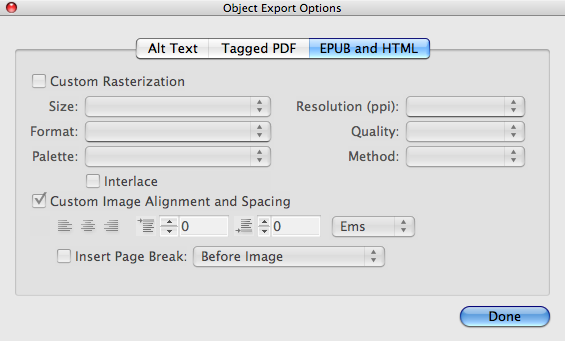
EPUB Export Improvements
The best new features in CS5.5 are probably found in EPUB export. First of all, EPUB finally takes its rightful place among the formats in the Export dialog box! No longer do you need to go looking in some other place for it:

Once you’re in the the EPUB Export Options dialog box, you’ll see that the controls and options have been vastly improved. In General settings, you can now specify a cover image (that’s a huge help!), content ordering (hint: use the Articles panel!), and formatting options like margins.
In the Image options, you can now specify image size, resolution, alignment, and spacing. The ability to export images as PNGs has also been added.
In the Contents options, you can now specify a paragraph style to indicate chapter breaks. You can also control footnote placement, and automatically clean up those line breaks you added to your InDesign but later wished you hadn’t:
Although there’s no editable field for it, InDesign CS5.5 now includes the required metadata for publication date in the exported EPUB. (That was the most common reason that InDesign-generated EPUBs used to fail EPUB validation tests.) Yay! However, the date it includes is the date of the export; so if you want a different date, you’ll still need to get in there and edit the component EPUB file.
DPS Tablet Features
You have probably heard about the Adobe Digital Publishing Suite over the past year, but details were sparse since it was in beta. With the release of InDesign CS5.5, the beta is finally over and now anyone can get started creating interactive magazines for the iPad and Android Tablets. Interactive content is added to your InDesign document via the Overlay Creator panel and everything is put together with the Folio Builder panel.
We have to admit that it’s kind of weird that DPS doesn’t take advantage of most of InDesign’s own built-in interactivity features (audio, video, animation, etc.). It can work with multi-state objects to make slideshows, but that’s about it. Everything else you have to do using its own tools. Maybe they’ll merge these two worlds in future versions.
Hunspell Dictionaries
What’s there to say about a new dictionary? Adobe added the Hunspell dictionaries into CS5.5. Should we rejoice? Should we ignore them? You can tell us in the comments below. (To activate these dictionaries, choose a language in the Dictionary pane of the Preferences dialog box, then choose Hunspell instead of Proximity in the Hyphenation or Spelling pop-up menus.)
Easier Anchored Objects
Lets face it; anchored objects have always been a bit of a pain to create. Now, instead of copy and pasting, you can just drag a tiny blue square on the upper right corner of each frame into text to create an anchored object. As you drag the blue square, your cursor will turn into an I-beam as you release it into text. When you release the square your object will anchored to the text, but it will remain in its current location as a custom position anchored object. To place the object inline, just hold the Shift key as you drag the square. If you want to place it in a different spot, just drag and drop the square again, putting it in a new position.

By the way, after your object is anchored, you can Option/Alt+click on the anchor icon to open the Anchored Object Options dialog box.

Interface Improvements
Finally, we couldn’t fail to mention one key addition to the Interface preferences: the ability to (finally!) turn off frame edge highlighting:

It’s still enabled by default, but given the amount of angst this little feature has created in some folks (okay, it’s the Number One complaint we’ve heard about CS5), the ability to turn it off is most welcome. It also shows that Adobe listens to their customers. Let that be a lesson to you: the squeaky wheel gets the grease (and the checkbox).
Subscription Pricing
One of the most interesting revelations about 5.5 is Adobe’s new subscription policy, which will be available through the adobe.com store. First: You do not need to use it. It’s optional!
But for some folks, it could be the cat’s meow. For example, let’s say you hire a freelancer and need them to use InDesign and Illustrator for two months. You don’t want to buy a copy of the Suite just for that! No problem: you can buy a monthly subscription to one product for $49, or to the Design Standard Suite for $99 per month… $200 for two months of work! Pause the subscription for a couple of months and the software stops working, then start it up later. Easy!
Note that these are US prices. For example, in Europe the CS5.5 Design Standard subscription is ?119/month, and in Australia it’s AUD$149/month. At least that’s what’s Adobe told us. Prices may vary, of course, so check with Adobe.
Also, note that it’s a bit cheaper if you subscribe a year at a time. For example, the CS5.5DS we just mentioned would be $780/?948/AUD$1,188 (you can work out the monthly bill yourself). Why subscribe for a year instead of purchase? Um… it may be cheaper than owning and then paying upgrade fees every so often (you get the upgrades “free” if you’re a subscriber). We don’t know. Seems a little weird to us. Let us know below if you can think of a compelling reason to purchase yearly subscriptions.
Upgrade Pricing
If you simply want to upgrade the product you have, without worrying about subscriptions, you’ll still be paying out quite a bit. To upgrade InDesign alone (as a “point product”) from CS5 to 5.5 costs US$119/?149 or AUD$175. If you have CS4, it’ll cost US$199, ?249, or AUD$299.
To upgrade the Creative Suite Design Standard package, it’s $299/?349/AUD$449 if you have CS5 now; or $499/?599/AUD$763 if you have CS4 (or more if you still have CS3). Of course, you’re also getting Acrobat X for that, plus the upgrades of some other apps. (Not all programs were upgraded in 5.5. For example, Photoshop has no new features.)
Should You Upgrade?
Ultimately, while 5.5 looks to be awesome for anyone doing EPUB and accessible PDF docs, we’re not convinced that all CS5 users will want to upgrade right away. However, if you’re still using CS2, CS3, or CS4, this is definitely a good time to make the jump to Five.





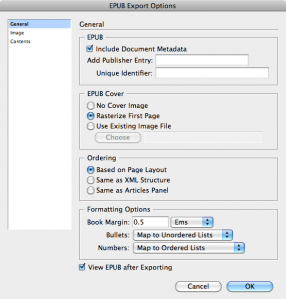



Two thoughts on subscriptions come to mind after this was posted:
First, it should be noted that Adobe has been doing subscriptions in Australia for a couple of years so far, so they have some experience with that already. That’s good news.
Second, here’s one reason to purchase a long-term subscription instead of “buying” the software itself: at least in the US, you can (I believe) write it off in taxes as an operating expense instead of a capital expense. That might have some benefits.
Call me when they finally decide to include endnotes.
Hello
Everything you need to know about InDesign CS5.5 in French language is on my website : https://branislavmilic.com/indesign/indesigncs55-75/index.html
On Adobe TV, they’ve released some new video tutorials (I haven’t watched these yet, I’m on a slow-as-molasses hotel connection at the moment) …
Overview of the Design Premium CS 5.5 features:
https://tv.adobe.com/watch/cs-55-design-premium-feature-tour-/design-premium-feature-tour-overview/
Terry White shows new eBook features in InDesign CS5.5:
https://tv.adobe.com/watch/cs-55-design-premium-feature-tour-/create-more-compelling-ebooks-with-indesign-cs55/
All about the new subscription option:
https://tv.adobe.com/watch/cs-55-design-premium-feature-tour-/cs-subscription-overview/
The new feature are OK, but it isn’t pleasant that InDesign CS5.5 files are not compatible with CS5 without exporting them to IDML.
The story about writing it off for tax puposes holds true for Germany as well. It still amazes me though, how huge the pricing difference is between Europe and the US. Does Adobe somehow try to reflect the economic situation? That would look gruesome…
Yves, where do you see information about CS5/CS5.5 file compatibility?
Why is it, that there is a confusion about the OverlayCreator Panel? Here and in a Video by Terry White
https://www.youtube.com/watch?v=4HR_LdlM31s&feature=player_embedded#at=12
we see this Air-Styled extension, but the official Adobe Videos constantly show the contextual panel?
?Johannes
I also would like to know about the file compatibility between CS5 and CS5.5
For now I do not see a definite need for upgrading, and as an individual upgrade of 175 Euro for Indesign is a fair price. The subscription is a nice feature, although I wonder how many people will actually use it.
Now, please tell me, that Object Export Options are also part of Object styles. If not, some Adobe employee better start run and hide.
Dear John,
as I’m a Certified Instructor, I have access to few more details as regular consumers. Thats why I know that CS5.5 isn’t compatible with CS5 without IDML.
Perhaps, Adobe wants to change this in a further update for CS5. But I don’t think so.
best regards
Yves
Do you mean that you can’t open CS5.5 files in CS5? Well that’s not nwe or do you mean you can’t open CS5 in CS5.5 without the IDML? That would be incredible stupid.
While I’m already working with the DPS this upgrade is a nice one to convert my customers even more to the CS 5.5. Which reminds me to adjust the upgrade PDF on my site…again…
@Michael: You can’t open CS5.5 files with CS5.
@ Thomas B : “… It still amazes me though, how huge the pricing difference is between Europe and the US. Does Adobe somehow try to reflect the economic situation? ?”
No, that can’t be what it is, because if that were the case, with the Australian dollar currently being worth more than the US dollar, we should have a much better price here in the land downunder than what’s being suggested.
@DrWatson, sorry, Object Export Options are NOT part of Object Styles in CS5.5.
@Yves well that makes sense. You can’t open CS5 with CS4 unless you use the IDML (TFFFKAI The File Format Formely Known As INX). So just use the IDML option or upgrade ;)
ePub export looks so much better now, that will help a lot.
However, does anybody know how to create fixed layout ePub directly from InDesign CS5.5, for the iBookstore?
Is there any third-party plug-in announced?
Oliver
First of all these are some wonderful improvements to InDesign CS5. Second we should have gotten these to begin with, but okay its great that they are offering them now. Third, why should we have to pay for these improvements?
Adobe products are wonderful, I love them, but they are very expensive and you have to upgrade every year and a half to 2 yeas to be current and have all the best features.
That is enough, but in the current economy what would have been the smart move would be to improve the brand and the loyalty of Adobe customers by offering these features as a simple update.
Added to which anyone who recently bought or upgraded to CS5 is made to feel like a fool for not waiting a month or 2 to buy 5.5
I feel the primary reason Adobe doesn’t concern itself with such things is th simple fact that no one can compete with their products. They are the standard across multiple industries and even if someone else comes along, they have established themselves so well that no one could endure the years it would take to convert a significant amount of the market.
Unless I get more demand for EPub I will be waiting until CS6 and in the meantime I am not supporting the update to 5.5
I feel it is unfair and borders on price gouging. I love Adobe, don’t get me wrong. But I fundamentally disagree with what they are doing to customers who spend more than enough money with them.
If they slashed the price point of CS products by even $150 I could promise you piracy would come down tremendously. You have to understand that people want to buy Adobe products, but there are just some barriers that Adobe needs to help users overcome and “price” is a big one at the moment. This move just shows a failure to understand that.
Did they fix the ePub cross reference between multiple documents bug?
Oh this is awesome!
Christmas has come early this year. I am a freelance publication designer and all of my book projects now require both print and eBook editions as final output. Am still on CS4 (as I cannot afford to update yet) so now I can get all of the benefits from CS5.5 AND at an affordable price!
Woot!
Thanks Adobe! :-)
PS: Anne-Marie, I have found your Lynda.com tutorials VERY helpful so I hope to see a short series rounding up the CS5.5 features and functionality sometime? :-) Pretty Please?
Bob Levine added some good insights here: https://theindesignguy.com/cs5.5-thoughts.shtml
@Fred: As far as I know, Adobe fixed most of the epub bugs, and added a bunch of stuff under the hood to make more robust epubs. For anyone who does a lot of EPUB, I think this will simply be a must-have upgrade.
@Peter: Anne-Marie was unable to do the “what’s new in 5.5” title this time (long story), but our friend and IDS contributor James Fritz did it! It should be available by the time 5.5 actually ships.
@Peter, I will be doing an InDesign CS5.5 to EPUB, Kindle, and iPad title for Lynda.com very soon (completing the trifecta of CS4 and CS5 versions of the title released last month), but in the meantime, keep an eye out for Fritz’s ID CS5.5 New Features video over there. As David said, that should be published by the time CS5.5 ships, mine won’t be out that soon.
@Fred I can’t confirm it first-hand (I’m travelling right now and don’t have my regular computer) but Adobe’s Colin Fleming says they’re working for him:
https://twitter.com/#!/grayfive/statuses/57309514340380672
Awesome! Thanks for the info, David and Anne-Marie. I will look out for those vids.
I am excited at the prospect of having more control over the look of the ePub within InDesign itself and move closer to actually be able to take the file set up for print and convert is straight over with minimal coding at the end (not that I don’t like doing coding…naat).
Anyone working on epub should be lined up to buy this upgrade. The code generated by InDesign is absolutely a joy to behold…not a class to be found (unless you specify it) .
That said, CS5.5 doesn’t relieve the user of the “burden” of learning HTML or CSS. But for those who do understand the underlying technology here, it will save hours of code editing and simplify the process.
@Roberto Blake: While I get the fact that many will see this as a money grab (some things never change), I will repeat what I’ve said many times. The price point is irrelevant. The same people pirating Adobe software will pirate a $0.99 application.
Thieves are thieves. Using a price point as justification for theft is nonsense. If an automobile costs too much would be okay to steal one? What makes software so much different? If you can’t afford it, don’t buy it.
And in this case, if you’re not involved in electronic publishing there’s really not a lot here, but if you are, this upgrade will pay for itself the first time you use it.
Between the Style Mapping and the Object Export Options, can I use a graphic as a chapter header and have the chapter show up in both kinds of TOC without monkeying in the .xhtml?
Does anybody have a link to the release notes? I can’t find it anywhere on Adobe’s site.
I suppose this means the end of bugfix releases for CS5. We were waiting for several; I guess we just have to pay for them…
I don’t get how Linked Stories is any different from exporting a frame to a InCopy file and then placing it multiple times. It sounds like that would achieve the same effect. Can anyone elaborate?
Since CS5 can’t natively open CS5.5 files, will I be able to run both CS5 and CS5.5 on the same Mac, the way I run CS3, CS4, and CS5 now?
@Bob
@Keith,
I think it’s the same thing, only there is no InCopy story file to worry with.
Got my answer. Yes, you can run both CS5 and 5.5. Yay!
In the case of my company, subscription pricing would be *ideal* for use with InCopy. When working out an InCopy workflow, our clients could purchase a subscription to test out the implementation. Multiple departments at our clients need to review publications. Convincing them to buy many InCopy licenses or using a very limited-time trial version is difficult.
I did an Adobe.com live chat and asked if InCopy would be available for subscription purchase. Long wait, with the assistant asking me to please stay online while she checked that out. After about 10 minutes, bad news: “I checked and see that we do not have the subscription option for InCopy 5.5, you need to purchase the full version.”
I wonder about the thinking behind this decision, and hope that someone at Adobe will rethink it. Perhaps lobbying would work. Anne-Marie, we need your help!
InCopy has the “CS” moniker but is not really part of the Suite. It has a different serial number and has to be bought separately. Plus, a significant # of InCopy seats are resold through VARs like K4, which I’m assuming complicates things.
So I don’t have high hopes of InCopy being available via subscription anytime soon, I’m sorry to say.
I would love to see Adobe do whatever it can to help InDesign-using publications evaluate adding InCopy to the mix. I’m regularly on their case about it, believe me. :D
I must admit that I am very disappointed, having just paid £400+ to upgrade to CS5 a mere two weeks ago, that a new version is here and that I now need to spend a further £240. To upgrade straight to 5.5 from CS4 is the same price as I paid to upgrade to CS5… Not fair, Adobe! There should be a “grace period” for people who have only just made the upgrade. I wouldn’t mind a nominal fee to have the box shipped to me, but I feel I’m being ripped off.
I’m pretty sure there is a 30 day grace period. Check w/Adobe customer service.
@Keith: I think you should always apply a paragraph style to a graphic to appear in a TOC. Then you can put it in the navigational TOC by including it in your TOC style. As to the other kind of TOC, that still has to be created “by hand”. This hasn’t changed in 5.5.
@Jeff Foster: There are no release notes because 5.5 has not been released yet.
@Keith Hobin: Terry White shows Linked Stories in his video on EPUB that Anne-Marie linked near the top of the comments. It shows up on the Links panel like a link to a Word document.
There is, apparently, a grace period. Eligibility checking here: https://adobe.ly/fVIPcH
Not sure where and what start reading here.
Maybe I will with the new InDesign Magazine issue 41 that I have just downloaded.
It includes a sneak preview of IDCS 5.5 new features !!
Still no endnotes, Adobe? The one addition that would save me, by far, the most time, and no satisfaction. I’m beginning to feel as though endnotes are being ignored just to spite me.
Glad to see EPub support is more robust (although CS5 set the bar pretty low), and the upgrade cost doesn’t sound unreasonable, but please, Adobe, show use some endnote love!
zero-
I know others share your end note frustration. My advice is to make some noise that Adobe can hear:
https://www.adobe.com/cfusion/mmform/index.cfm?name=wishform
Vote early and often. ;)
Also, note that the InDesign product managers will be at the PePcon conference in DC in May, and they’ve told me that they want to hear people’s wishlist items, concerns, questions, ideas…
@Phil: I don’t see anything there that actually says, for instance, “If you bought CS5 within the last XX days, you qualify for a complimentary upgrade.” I bought it just over 30 days ago. Is that within the range? If not, $119 isn’t unreasonable, especially when you consider the new ePub features alone. Still, the lack of support for endnotes is surprising.
Thanks for the link, Mike. I’ve actually submitted that request in the past along with a few others. I hope somebody gets a chance to bring endnotes up with the InDesign people at PePcon!
Pricing: It will cost $199 to upgrade InDesign CS4 to ID-CS5.5 then, presumably, another $199 to upgrade to ID-CS6.
$200/year to upgrade is a wee tad too much for the non-professional user; of whom there are a multitude.
Bob Levine wrote:
“Thieves are thieves.”
First of all, let’s be clear that I’m not defending piracy, and I myself have used properly licensed Adobe products for many years.
But piracy is not the same thing as simple theft. With simple theft, the owner is deprived of something of similar value to what the thief gains. With piracy, the victim doesn’t lose something he owns already. Instead he fails to gain what he would have gained only if the pirate had paid in the proper way, which he might never have done. What the victim of piracy fails to gain clearly isn’t of comparable value to what a victim of simple theft loses. He might even gain himself: arguably, in its early days, ease of piracy helped InDesign attract a critical mass of users (especially geeky student cutting-edge types), thereby overtaking Quark.
Personally, I think the whole concept of intellectual ownership will eventually be ditched in favor of a more robust concept of authorship, and the offence of “intellectual theft” will be replaced by a better-policed offence of “failure to acknowledge authorship”. Piracy is more like plagiarism than simple theft, and like plagiarism it should sometimes be treated harshly — but not by pretending it’s the same thing as theft. It would be like treating adultery (say) in the same way as murder.
I mention it because the world of publishing is undergoing a revolution, similar to the revolutions that occurred with the invention of moveable type and public libraries (where — shame! — the non-paying public could read books without actually buying them, to the undoubted chagrin of authors). The current revolution is spawning new ways of thinking, and we cannot deal with the new concepts by pretending they are the same as old concepts.
“Using a price point as justification for theft is nonsense. If an automobile costs too much would be okay to steal one? What makes software so much different? If you can?t afford it, don?t buy it.”
What if someone charges an exorbitant price for a loaf of bread, far in excess of what it cost to make? The poor who need bread to live would surely be justified in stealing it, although of course it would still be against the law. Bread is an extreme example because lives depend on it, but many people need software for their livelihoods, and while software may be expensive to develop, it’s not expensive to manufacture. At present a lot of people in Europe whose livelihoods depend on staying current and competitive in the publishing industry are having real difficulties making ends meet. The remark “if you can’t afford it, don’t buy it” will remind some of them of a former European queen!
zero-
As the guy doing the long documents session, I’l take it on my to do list to raise the endnotes issue with the Adobe folks at PePCon.
That would be great, thanks Mike!
Hello all,
I just wanted to drop a note introducing myself. My name is Brian Nemhauser, and I’ve recently taken the role of Director of Product Management for InDesign and Illustrator. This is my 14th year at Adobe, and I was fortunate enough to work on InDesign 1.0, just after I finished a stint answering tech support calls for PageMaker. I love our products and our customers, and have a ton I can learn from all of you.
I recently started a Twitter account (https://twitter.com/briannemhauser) where I’d be happy to interact with folks as time permits.
Thanks for all your great feedback here. We are listening.
Take care,
Brian
Any improvements to footnotes?
Eugene, you must shake your iPad to make notes fall to the bottom of the page :)
If I shake it sideways will the footnotes span the columns?
Hunspell:
Nice to see Adobe embracing some open source projects. Adding Python as a scripting language would be even more welcome.
Interface improvements:
I’m still waiting for the tickbox allowing me to revert to old style space-panning & command-space-zooming.
Hi
Do you know if Adobe will have an ACE exam for 5.5
I keep chasing these, I just pass one that I need to study for the next!
@Eugene: No, I think footnotes or endnotes would both be categorized as major changes to current features… so I wouldn’t expect them until the next major version. I know Adobe is very aware of the need to work on those areas.
@Marcel: Nothing has changed with panning and zooming. Spacebar gives you the grabber hand, but only when you’re not editing text. Option-space always works. And Command-space lets you zoom in… at least it lets me. If it doesn’t for you, you should post something on the forums here and we’ll try to figure out what has gone wrong.
@solid: No, I don’t think there will be a 5.5 exam.
Anne-Marie,
Thanks for the InCopy follow-up. I know you are doing your best, and have always been a great advocate for this underused product. Part of me wishes Adobe would just pay you big bucks and hire you as both InCopy Product Manger and Chief Evangelist. But then we would all miss your educational (and often hilarious) lynda.com videos and other things.
To anyone listening at Adobe, I would hope you would consider InCopy as a marketing tool instead of a profit center. Drop the price radically, and even more companies will consider InDesign as a viable platform for the future. So many companies involved in traditional printing and e-books use multiple third-parties for document design, proofing, editing, language translation, etc. As it is now, companies are continuing to use MS Word as a poor substitute for the above purpose.
A $10/month subscription price for InCopy would sell so many more units that your profits would increase, IMHO. But I’m no expert. I don’t have an MBA.
@Brian Nemhauser
Thanks for sharing your background and Twitter account. Congratulations on your new role, which I assume may also include management of InDesign Server.
If so, I have a Twitter challenge for you: Please use your account to tell us the price(s) for InDesign Server licenses. I’m serious. For years I’ve needed a succinct way to explain this to clients.
Thanks.
@ David.
Seriously – is there any significant changes to the functionality of other features – for example the Span and Split columns feature, can that apply the Keep Option settings, or was that not fixed for this release. There were some little tidbits from CS5 new features that didn’t work as well as expected, any news on other things. It’s great they put in the option from Frame Edge Highlighting – that caused quite a flurry.
I *finally* got CS5 last week (after begging for it for ages at work). Too bad it didn’t take them another week or two to acquiesce to my request….
Does Adobe have an option to place your accumulated subscription fee towards purchasing the software (5.5) in this new plan?
It seems that piracy is the most effective (marketable) way of getting excellent expensive software to most people who need and use it…very strange!
I wonder what percentage of people who pirate software eventually purchase or recommend Adobe products?
Was about to comment on Bob’s comment but then saw your comment Jeremy and it completely covered my thoughts exactly. Thanks for that.
@Eugene: No, I don’t think there are any other significant changes to features in InDesign. We pretty much summed it up in the article above.
@Lenny: No, not that I’ve heard of. When you subscribe, you’re basically “renting.” There’s no “lease to own option, though I think it’d be a cool idea.
@Phyllis: Definitely check into whether you’re eligible for a free upgrade to 5.5.
@Lenny, @Bob, and others:
I don’t really want this post to devolve into arguments about piracy, so I started a forum thread here:
https://creativepro.com/forum/the-pub/piracy-good-or-bad
Considering 80% of people I get files from or might have to send files to are still stuck on CS3 and the others are on CS4, and I won’t need any of the e-publishing features, I’ll let this upgrade pass.
In fact, there don’t seem to be any compelling new or improved features in any of the CS5.5 programs for me, unless a lot is missing from the ‘what’s new’ page on adobe.com. By the time CS6 comes I’ll take another look.
I’ve heard others who have bought the software only 30 days ago and they have been onto customer service about CS5.5. being released, and so far Adobe has rejected that they can upgrade to CS5.5 unless they pay the full upgrade price from CS5.
The upgrade path for a Design Premium user is anemic. Without a Photoshop or Illustrator rev, the value isn’t there for me. (I don’t use the web or flash creation tools). Ok so, I need Acrobat X and InDesign CS5.5. Upgrading individual packages in the past has made one ineligible for full Suite upgrades, unless my memory leaks. So, it appears to set up a quandry. I am in need of InDesign 5.5 but it’s not clear how best to upgrade. I guess a call to Adobe customer service is in order.
This is getting to be like a Microsoft-like experience with Adobe. Too many choices and definitely not streamlined.
@David, to suggest an answer for my own query re a “lease option”…maybe most customers would go for that option, which is not necessarily the best money making model for Adobe.
That being said I do believe it would greatly expand their paying customer base albeit in smaller payments.
To continue my own conversation re lease option…maybe Adobe could request an extra 2-3 months over the regular price when selecting the lease option. I do think this option has interesting possibilities akin to hire purchase which would be more reasonable.
Do linked stories work from document to document in a book?
@Lindsey: Linked stories only work within one document. That would be a great feature request.
It’s great!But I can choose not to pay for it!I’m in China.
I hope Adobe to do deeper research on China’s marketing,It’s to expensive for most of us Chinese.
I hope that some of the bugs have been addressed such as not being able to export a book to PDF (interactive) and retain the hyperlinks set up in each document and the problem with packaging a document which makes InDesign crash.
At today’s exchange rate, an upgrade will cost ?506.39, which is 69% more in Europe than the US.
“If you can’t afford it, don’t buy it”
From today’s news (BBC):
“The consumer products giants Unilever and Procter & Gamble (P&G) have been fined 315m euros (£280m, $456m) for fixing washing powder prices in eight European countries.”
I wonder if someone will eventually take Adobe to court for protectionist pricing.
How hard would it be for Adobe to include the option to disable Frame Edge Highlight in CS5? By including it in CS5.5 they’re basically admitting that they were wrong to not include the option in the first place. As someone who paid $799 to upgrade to CS5 last year, I don’t think it’s too much to ask for.
And now that there will be basically yearly paid upgrades, I’m afraid that some bug fixes will end up in the mid-cycle paid upgrades instead of the free minor updates.
@ Jeremy, constant complaining here won’t help… But I do agree it will be very disappointing if we’re expected to pay to fix things that should have worked from the very start in CS5, like hyperlinks in books.
Someone else has posted in the name of “Jeremy” — a failing on the blog software, I think!
We need unique names here — please fix this OBVIOUS AND EAST TO FIX fault as soon as possible!
It’s important to distinguish between real bugs and features that work as intended but were not appreciated by users. Real defects in the software are addressed in updates, which are free. Any addition to functionality, like adding a preference for frame edge highlighting, is a new feature.
Companies like Adobe are bound by the Sarbanes-Oxley accounting law, which has been interpreted by software companies (eg Apple) as making free upgrades a violation of the law. It may sound nutty, but it’s true. The law was a response to companies like Enron cooking their books to look like they were making more money than they really were, reporting income for services not yet rendered (unearned income). If a software company gives away new features, it could be argued that this creates an unearned income situation, (eg the initial sales of CS5 would be for goods not yet rendered). AFAIK, that’s just an interpretation of the law, and it seems like an unintended consequence. But I can see how it could create an accounting mess that a company like Adobe would want to avoid if they could. It’s much cleaner to say, this is the feature set of the product called “InDesign CS5”, and these are the revenues earned for that product over the 18 months it was for sale, period.
This is also a reason a subscription model is desirous from an accounting perspective. You subscribe to “InDesign” not “InDesign CS5.5,” so you’re clearly paying for whatever is the current functionality for the term of your subscription. And it’s clear when revenues should be reported to stay in compliance with the law.
That’s my 2¢, which I will be reporting in my Q1 filing with the Feds. ;)
Tyler Zhou: “It’s [too] expensive for most of us Chinese” is not a reason to use pirated software.
Ferrari cars are really expensive in Europe, so it would be okay by you to steal them?
If you can’t really pay for the software you are using, there is something wrong with your maths; not with the pricing of that software.
@ Mike, interesting point, but using Apple as an example is, well, interesting… Of course they would say that, but it doesn’t stop them giving away iTunes for free which earns them $$$$$.
Someone calling himself “Jongware” wrote:
“If you can?t really pay for the software you are using, there is something wrong with your maths; not with the pricing of that software.”
This seems to suppose that there can never be anything wrong with pricing. But:
1. If Ferrari charged Americans more than Europeans for the same car, then Americans would have a legitimate complaint against them.
2. There are realistic alternatives to Ferrari and so real competition between car manufacturers. But Adobe has become a monopoly, because there are no realistic alternatives (last time I looked, Quark couldn’t be scripted by JavaScript).
3. Ferrari is a “luxury” brand in the sense that no one needs a Ferrari to make a living. But anyone working in publishing nowadays needs to be able to make EPUBs, etc.. InDesign is hardly optional.
4. Some features of CS5 were just plain broken, i.e. faulty. Fixing them (to meet their own description of the product and to meet reasonable consumer expectations) would have been fairer than releasing a new product with additional charges.
I don’t want to melodramatize the issue, but bad pricing can be a very serious issue. People die in famines not because there isn’t enough food, but because poor people can’t afford to buy it. Usually, that’s because its price has risen in an uncontrolled way as a result of market forces (including consumer fear).
Wondering about the Middle Eastern edition. Is Winsoft working on that?
@someone calling himself “Jeremy”: Uh. So in this case stealing is okay, because it’s overpriced, and it’s broken anyway? Oh — and Adobe makes the only ePub-able software in the world, so they are raking it in anyway?
What an odd statement, to post on a public forum.
@ The Original Jeremy – regarding number 2 point that Adobe are a monopoly.
Alternatives to InDesign (not including Adobe products like Framemaker):
1. Corel Ventura
2. Quark
3. Xara
4. Scribus
5. Pagestream
6. iStudio Publisher (Mac Only)
7. Ready, Set, Go
8. Serif Page Plus
9. FatPaint (online only)
That’s just InDesign.
I can list you FREE opensource programs for most Adobe programmes.
@Stix Hart
Yeah, maybe Adobe can follow suit and figure out a way to give away the Creative Suite, and monetize what we make with it. Wait a sec, that’s what they’re doing with the DPS tools.
@Eugene: Thanks for that, Eugene — I have to admit I’ve only even heard of one or two of those. Unfortunately, most of the work I do involves exchanging files, suggestions, etc. with others who are working with InDesign — getting XML to work, and that sort of thing. I’m freelance, but they’re not, and it limits my options.
@Jongware: At the risk of saying something odd again, I’m replying in “The Pub” (section of the forum).
@Ray Robertson
I answered your question on Twitter. Don’t know if you’re following.
Take care,
Brian
Twitter posts can be hard to find after a few hours, so for the record, here’s Brian’s tweet:
https://j.mp/idserver_answer
:D
Thanks, AMC!
Is it possible to turn off the annoying transformation bounding box in InDesign CS5.5?
@Jeremy you raised some excellent points and I agree with every single on of them.
@Bob I understand where you are coming from, though it was a somewhat sideways point of view…if you read what I wrote I was not, nor would I defend piracy. I was merely point out CAUSE and EFFECT.
Limiting the means of production or expansion into a market, particularly a digital market through price point, could only result in good people, creative people, in a bad place (financially) taking matters into their own hands.
When you’re products are priced in away the majority of people can afford, especially when your products are of such a quality that you dominate your market and have little no competition, lower price points will usually mean an exponential increase in customer volume.
Prices are usually one of your first barriers to sales, ask anyone in marketing.
Anyway I have an announcement. If nobody has mentioned it, Adobe is offering select CS5 customers a complimentary upgrade to 5.5
This a great offering and I feel a great way for Adobe to demonstrate that it values its customers and is not just trying to milk more money out of them.
Again, things need to be more accessible. After all that is a huge part of the draw of EPUB, and EPUB frankly is why I went to CS5 in the first place (for the most part) CS3 was up till now still the best release on the market in my opinion (Design wise, video was CS4 all the way!)
@Septimus
I have yet to find away to eliminate the bounding box entirely, honestly I don’t know why so many people feel like its a problem, just hiding frame edges is enough and maybe the live grab tool. Though I actually prefer the live grab tool.
If you really need to see what you layout is going to look like that badly just go to preview mode.
I’m Adobe user for more than 10 years and I feel cheated by this update 5.5. In addition to paying for an upgrade to be able to use e-publishing tools, I have to pay to publish my work in the app store, $ 5,000 up-front cost plus $ 495.00 monthly.
But I’m choosing not to update now and use third party plugins that are coming in droves, to get the similar result.
May I open a InDesign 5.5 file in InDesign 5.0?
Also have the same question about Adobe InCopy.
May I open an InCopy 5.5 file in InCopy 5.0?
@Mary,
You have to export a CS5.5 ID file to IDML to open it in CS5. The good news is that the IDML file will also be able to opened in CS4. One could assume that this will be true for future versions (CS6, CS7, etc) that you could export to IDML and open it any version of ID CS4 or later.
Regarding InCopy, I have not tested InCopy CS5.5 yet. Maybe Anne-Marie or someone else has an answer.
Great. This is what I expected. Thanks James.
This should have been a free upgrade for CS5 users. I DO NOT see these tablet/epub features as essential to design itself.
Lastly, I’m an ACE and with faster upgrades it’s making my certification less and less meaningful. Hack, I’m re-certificated for CS5 but my company is stuck in CS4 and likely won’t upgrade for another year or two. Adobe wants to make money but they are pushing end users the wrong direction. They are fast on following Quark’s footstep on delivering questionable products.
Compatibility will become a big problem soon. We are starting to see text re-flow with older files open up in newer version. Also saving down from latest version can create a problem as “some” newer features are used but gets lost during the save down process.
Am I right in thinking that Photoshop and Illustrator are not being upgraded to an enhanced 5.5 level?
I wonder if the enhancements to Flash, Dreamweaver, etc. in addition to InDesign are enough to justify an upgrade of the entire suite?
Will it be cheaper to upgrade from 5.5 to 6 than from 5 to 6?
Price Comparison US/Europe
Upgrade Price
It’s $119 US, and in todays conversion rate that’s only ?81.14 – yet the sale price for Europe is ?143.99 (56% more expensive in Europe than in the US)
Subscription Price
It’s $49 US for the 1 Month Subscription (which at todays conversion rate is ?33)
Yet somehow in Europe it’s priced at ?71 a month? (46% more expensive in Europe than the US)
They should bring back classic windows interface. Without all those fancy and buggy skinning.
My 2c
I upgraded to CS5.5, but I don’t see the “highlight object under selection tool” check box under preferences>interface. Am I missing something? I would really like to turn this off.
Nevermind, I figured it out. I had both CS5 and CS5.5 installed and I kept opening the older version. I was finally able to turn off the frame edge highlighting. Yay!
Apparently if you purchased within the last 2-3 months Adobe is going to provide you and update to CS5.5, so yeah for that as far as new users go, they won’t be cheated in anyway. Anyone else unfortunately is out of luck.
Next I agree that updates to Photoshop and Illustrator would have been a better way to add value to this.
Price point by the way may be irrelevant to Adobe but not to the end users, and last I check what we want should be what drives the actions of product development and marketing.
I’m interested in improved tagged PDF exporting. We have started turning quote requests down that involve tagged PDFs because they money just isn’t in the work.
How much of an improvement will there be? Supposedly the changes mentioned above would be great, but are we at the stage yet where we can just simply export the PDF and not spend hours in Adobe Acrobat Pro tweaking? I’ve had so many problems with the beta-style tagging feature in acrobat that it makes me wonder why I’m a graphic designer.
How well do the tags export? Do only some of the tags export (like in CS5)?
So basically, my questions is, how much of a difference will it make work when I have to create a tagged pdf full of tables and graphs?
@ Simone
Tagged PDF support is a HUGE improvement with CS5.5. This is one area that Adobe spent a lot of time working to get right. The reader order of a PDF is now based on the article panel, footnotes, hyperlinks, lists and tables are now tagged correctly.
Here is a blog post with more information about tags
https://blogs.adobe.com/vikrant/2011/04/pdf-accessibility-and-indesign-cs5-5/
If you have a lynda.com subscription, I also have a video on InDesign CS5.5 new features that talks about the tagged PDF improvements.
It seems to me that the new “Break Document at Chapter Style” in the ePub export is actually a BACKWARD step. In CS5 you can break up the ePub into chapters on ANY paragraph style. So, I could use different styles on the title page, introductory chapters, and main chapters, and use these to break the ePub. This DOES NOT work in CS5.5 unless I’m missing something. You get one style to break the document and that’s it. This will force me to use CS5 for ePubs.
hi Edward,
You’re right, I think it’s a step backward. I don’t think the engineers thoroughly understood how useful it was to leverage the TOC style to chunk up the document.
No need to go back to CS5 though. There’s a workaround I need to write up asap: Make a small (like 1/2 inch by 1 inch) no-stroke/no-fill frame, and anchor it after the paragraph preceding the new chapter start. Select the frame with the Selection tool and go to Object > Object Export options, turn on Rasterization, and turn on Page Break After Image. Do that before each paragraph you want to break at.
Hi Anne-Marie,
That sounds like a neat workaround, but I also came up with one of my own about an hour after posting the above. What I am doing is using a “chapter-title” paragraph style to chunk up the chapters; then when I break apart the resulting ePub, I create any extra styles I need and apply them in Dreamweaver. Mostly I only need to do this on the title page of the book. I like to have an inline table of contents as the first page of the eBook, followed by the title page, then all the publisher info I place on it’s own page (chapter) at the back of the book and link to it from the TOC. So, I style the title of the book on the title page with “chapter-title” so it gets chunked. Then later in Dreamweaver I create a new CSS style called “book-title”, apply it to the book’s title, and style it how I want. This approach is working very well for me. I just got finished with four eBooks this weekend using this method and they look great. Thanks again for your Lynda.com videos on using InDesign to create ePubs.
I spent quit much time with locating, documenting and communicating a bug with tables in cs5 which is vital for my work. I was told it has been fixed – thank you mate. However, no patch or whatever has arrived for cs5. Guess i have to buy an upgrade to CS 5.5 to get my fix.
To me it seems, Adobe becomes the same ignorant behemoth we ditched before – Quark. But technology breaks will come, rendering patent fortifications useless. But please, don’t expect loyality from us.
Adobe will have to adopt to the market reality. Ad agencies are charging the bare minimum, draining the life from their employees. No more glamour. Freelancers and Photographers can hardly meet their running costs. Just keep thumbs pressed no customer fails to pay.
Subscription may be a good way but to my impression, it’s way to high for a product that multiplies so easily and most support and workaround for silly bugs are done by the customers base (you guys & girls) itself – for a shiny tag in the forums.
The Adobe suite is just one of the many licenses one has to hold to keep competitive. Adobe should consider this. Otherwise they may erode their own paying userbase. I wouldnt want to guess how high the license revenues with mostly amateur stock suppliers and asian clipping path squads are.
cheers
Since most of the west!european agencies can’t afford to upgrade atm, compatibility not that much of an issue here.
can anyone tell me if there is any way of getting the reader to read “asterisks”, registration marks (®), bullets? or really any other pi symbols. the bullets i refer to we use “n” and use universal pi font.
thanks.
@stan: I’m not sure what you mean by “the reader.” Which reader? This might be a better discussion for the forums (click Forums in the nav bar above).
I would like to know various special feature for indesign cs 5.5
Please do the needful
thanks
@sree, are you @stan? :D
Main new features of InDesign CS5.5 were in this blog post:
https://creativepro.com/indesign-cs-5-5-announced.php
I’m a self-taught InDesigner, and often get bogged down when new features are added to InDesign. Upgraded to 5.5 a bit ago and don’t have time to sit and play with it to find things. It sounds like y’all are thrilled with this new anchor object thingy; it drives me out of my mind.
How can I turn it OFF? Every time I type a block of text that stupid blue dot is in the upper-right corner of the text block and inhibits free movement/placement of the text block. I’m sure I’m not using InDesign to its fullest capacity, but I have something due tomorrow and just want to make it stop.
Thanks!
Colleen
@Colleen: Wow, you really don’t like it! I’m not sure how it could get in the way, as it’s pretty small. But if you don’t want it there, you can choose View > Extras > Hide Anchored Object Control.
This is the guy or girl that table bets the particular reduce every time
until they will ultimately acquire a single hand, after that guess nothing other occasion looking to collect that particular tiny get.
Desk minimums normally start on $5, nonetheless a number of commence with $10, with regards to the best us online casino.