InDesign CS6 Trials and Tribulations with Licensing
[Note that this issue has been (mostly?) fixed. See the link here in the show notes for Podcast 176.]
What the heck is wrong with the Adobe Application Manager?! I have a Creative Cloud membership, I downloaded InDesign CS6, and it all seemed to be going so well. (The installation process is so much better/easier with the C.Cloud!) But for some reason, almost every time I launch InDesign now, the Adobe Application Manager launches, too… and then it asks me if I want to use a trial version or license the software:

Sometimes it says I have 21 days left on my trial. Sometimes the number changes. A couple of times it told me I had -1 days. (That was disconcerting!)
I could click Continue Trial, and InDesign does keep working (but as a trial). The solution appears to be to click License This Software and sign in.
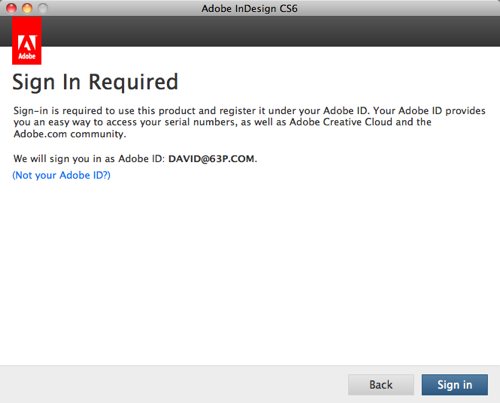
It’s not the end of the world, I suppose, but it is getting pretty annoying.
Of course, it’s even more annoying when I’m not connected — like when I’m sitting on an airplane. Then Adobe alerts me that an internet connection is required for subscriptions:
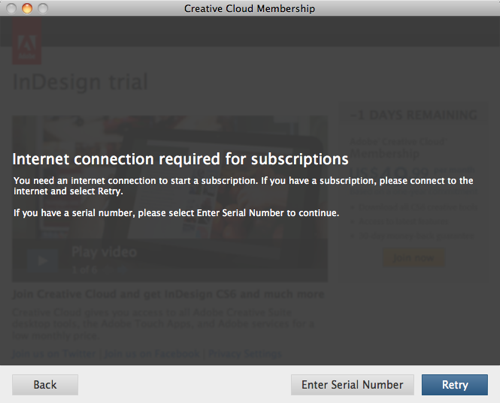
The wording is unfortunate, because it appears that InDesign won’t work, but you can click Back and switch to the Trial version. The trial will work for a while just fine. Then, you can quit and relaunch and start over again next time you’re connected.
I thought maybe it was a problem with my subscription, but when I log in to my Adobe.com account and check my subscriptions, it seems to be working fine:
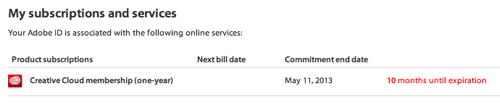
So why does InDesign keep checking — far more often than it should? (It should check once a month, not daily!) It’s a mystery. One possibility is that it’s because I have CS5 and earlier on my computer, and that makes the application manager confused. Another possibility is that it’s a “character building exercise” and Adobe is just encouraging me to grow into a more mature and patient individual. So far, it’s not working.
I’m looking forward to a fix. But in the meantime: if you find yourself staring at these alerts each time you launch the program, at least know that you’re not alone.




> So why does InDesign keep checking ? far more often than it should? (It should check once a month, not daily!) It?s a mystery.
But it shouldn’t be a mystery! Adobe should be in regular contact with users (through a blog, e-mail blast account, or Twitter account) letting us know what’s happening.
I’ve had numerous related issues and not just with InDesign but the other programs, too.
I would gather that most of us who use the Suite of programs are not hobby-folks. We’re professionals on deadlines who don’t have time trying to figure out why our software is messing with our heads or testing our character.
The first time this issue came up, I wasted a morning (along with plenty of others from what I could see) on their forums trying to figure out what the problem was from an e-mail that said my year-long subscription was up after less than a month.
An hour waiting for tech support on the phone led to me getting disconnected.
This is one of the reasons I was hesitant to go down the cloud road. (And one of the reasons I still have 5.5 installed.)
I get that this is new and there will be issues. I have far less tolerance when Adobe seems to keep quiet on the issue.
Sorry to rant… I really do like Adobe and love their products. But I feel I pay a decent chunk of change for this software. I expect a certain level of customer service at least in the form of, “Hey, we know there’s a problem. We’re working on it. Here’s where you can find regular updates.” That certainly wasn’t happening when this issue first cropped up.
For now, I’m actually back to 5.5. Between the pestering for “calling home” and some crashing bugs with InDesign in particular, I just don’t feel version 6 on the cloud is ready for prime-time. I feel with 6 I’m paying to be a beta tester.
Looks like it’s a case of brave new world after all. I still hold cloud services are evil. One can construct use cases for it no end, not being connected as a liability for a business is still disconcerting.
My Indesign CS6 is activated offline on a machine with no internet connection. I want no interference from rogue software not needed for the core work, which for me still is print design.
We seem to experience cloud management software issues because the code is new or bought in from other companies. Its quality is quite possibly not on the level we now expect from Adobe.
They should admit the cloud has no rosy lining.
I just about to sign up for Creative Cloud today, but not now.
This is exactly why I have been sitting with the finger over buy now, but not clicking.
I think I’d on reflection I’d rather just save up for the Master Suite, and not have something calling home every five minutes to check if I’m Mr Black Beard of I. M. A. Pirate Limited.
The only compelling reason for Cloud is LightRoom 4, which I already have, I have dropbox and a Pogoplug, so why do I need yet another online service?
Muse, not sure I can honestly be bothered with that, tried the beta, but haven’t found a compelling reason to use it, and Edge should really be a plug-in for Flash or Dreamweaver, otherwise it’s yet another App to learn.
Frankly, I think Cloud should just work and that’s that. The fact that it isn’t is alarming for professionals, who are paying their hard earned for these services and products.
I can’t say that I’m very happy about where we all seem to be heading with Cloud services. Are they services or just a way to keep an eye on us, and to stop Mr Black Beard?
David,
I thought the Adobe Creative Suite Cleaner Tool was supposed to sort out these issues.
I haven’t had the occasion to use it (yet).
LTM
@Lindsey: My sense is that the “Cleaner” software is for cleaning up prerelease software. In my case, my copy of InDesign CS6 is on a computer that never had prerelease software on it.
@Glen: I don’t agree that Lightroom is the only compelling reason. There are many compelling reasons, including price, creative community, other services, flexibility, ease… for example, you can run it on both windows and mac! That is, you could download and run InDesign on both your iMac and Windows laptop and they both work. Breaking down the limitations!
We talk much more about the Creative Cloud and why it’s cool in our new podcast (which will be posted today or tomorrow).
My suggestion is NOT to call Adobe Tech Support, which is very bad. It’s to post on the appropriate Adobe forums. Lately, on two forums listed below especially, real Adobe engineers and tech people have been quite responsive and have helped me solve a couple problems related to Adobe Creative Cloud. One of them was why Adobe Muse would not launch when all the other Cloud applications would not.
One of them is the Adobe Creative Cloud forum:
https://forums.adobe.com/community/creative_cloud
The other is more for installation issues?The Downloading, Installing, Setting Up forum.
https://forums.adobe.com/community/download_install_setup
In addition to the Adobe engineers, there are also some good expert users there as well.
I thought that was just happening to me! Thanks for posting that blog, David. I am sure this is something that Adobe will correct in the near future.
I had this problem many times during my training sessions. So I used my license serial number from a perpetual license hoping this would free me from the Cloud. No such luck, no live internet connection gave me a demo mode again even when a serial was used, no Cloud! It left me with 32.567 days of demo…
Something is wrong here…
The first week of my Creative Cloud membership, it seemed that every time I launched one of the applications I got the “sign in required” screen, which I’d duly go through once again. Happily, for me, it has stopped and hasn’t come back!
I also got an email message from Adobe thanking me for my trial and suggesting upgrade my membership *after* I’d already subscribed, but they quickly sent another message apologizing for the error and assuring me they knew what they were doing :) and my first monthly renewal processed without any snags.
Have I jinxed myself by sharing this?
Hey David,
I’ve actually been talking to Adobe about this. It has to do with having multiple versions of Adobe apps on your system. Each time I launch a CS5 licensed product, it will reset my CS6 license. It’s a pain and they are aware of it and are working for a solution.
@David I take your point about the Mac PC license, useful if you have both boxes.
But I still think that this simply should have worked. Maybe I’m wrong but wasn’t this approach to licensing tried in Australia for a while, surely teething problems could have been ironed out then?
Imagine one of those bad designer days that happen, where a font gets corrupted and you spend a morning sorting out what and where. And then sit down after a wasted morning only to find that this sign in error is bothering you too.
I love Adobe products, but I hate it when I’m sold something that then doesn’t work as it should. After all once I sign up to this, what guarantee is Adobe giving me that this service won’t get more and more expensive in coming years.
I’m still very tempted to sign up, especially for the Premier and After Effects, I’ve wanted to play with these for some time, but not if some sign in screen is going to annoy me all the time.
Here’s hoping Adobe sort this out and it’s just a minor blip :)
Oh man, I just subscribed to the Creative Cloud (Had to wait for my FY2013 budget to kick in). I received my confirmation email and seem to have been successful in downloading and installing InDesign, but when I go to the creative cloud page it says “Try” instead of “Download”. I have a huge project that I need to get out an want to use CS6 for, but now I’m totally skeptical based on your post and all the comments.
I will try Steve’s links and see where that gets me. I certainly hope all the issues everyone is having are resolved SOON!!
Thanks for the post David and to all the commenters.
I want to be very clear about something here: The licensing and “trial” issues have not gotten in the way of my working at all. This is an “annoyance,” not a “problem.”
@Rita: I saw that at first, too; I can’t remember what I did about it. Maybe log out and log in again? I believe you can also just download the trial; it will convert to a “real” licensed version.
I have the same problem with my two subscriptions. I’m waiting for the day when I’m at a client site with no internet access and my software won’t start up!
Well I’ve signed up and I can confirm that the same issue happens to me as well.
A stage further though, I had to open Photoshop CS4 to update some Droplets for a client who is CS4 based, when I next opened Photoshop CS6 it was in Demo mode with 2 options, quit or sign in!
So what if I had no internet connection?
Adobe needs to fix this FAST in my humble opinion :(
@Glen and others: I’m increasingly convinced that @Kevin is correct about this: It happens after using a CS5 or earlier product. Doing so seems to reset something in Adobe’s little brain and it needs to re-license itself.
@ David I agree, everything worked perfectly, until the legacy documents I had to work on.
My only real issue with it, is the potential for holding up real work.
Otherwise I’m very happy with the bang for buck, can’t wait to play with After Effects :)
Have just pre-ordered Real World InDesign CS6 (out soon in the UK) looking forward to reading that :)
Howdy David,
I’m having lots of fun with this cloud activation thingamajig. Some days when I launch it, it says: “You can try this product for 32767 days.” Which is great, because that’s like 89 years! What a bargain!
But then the next time I launch it, I’m told “Your trial will expire in 4 days.” And then, “0 days” !!
And then “Activation Failed — We are unable to activate Creative Cloud membership.”
Then it’s back to 32767 days.
Fun times for sure, but I wonder if anyone at Adobe actually tested this stuff before releasing it on an unsuspecting public?
Checking back as the deadline for discounted upgrade to CC subscription approaches. Has this issue with the AUM been resolved?
Thanks,
Lindsey
@Lindsey: Yes, we discussed the fix in podcast 176 (see the show notes for the link). Good point… I’d better update the blog post above!
Just found this thread on the licensing issues with CS6 demanding re-entry of the licensing keys.
Has there been any more information or dialog from Adobe on this?
I have on my system, both CS3 & CS5. When I chose to install CS6, I uninstalled the CS3 but thought it prudent to leave CS5 in place for a variety of reasons. I find it very hard to believe that Adobe didn’t take in to account that users would have a earlier licensed version on the same computer. That certainly wasn’t part of any installation instructions!
Thanks
I want to buy several Cloud memberships but I see all this and I am not convinced that I will not be having issues. I want to install it on 4 workstations but I will not have them online as I want to just update the subcription time to time when its needed. So if I can’t do this then I will not buy it, if I am able to do it and have no issues then please let me know.
Thanks.
@Carlos: Well, you need to have the machines connected to the internet at least once a month, so they can “call home.”
It is Feb 2013, and I’ve subscribed to Dreamweaver for 4 months, on a $19.99/mo plan, which requires a year commitment and automatic debits. My last payment was 7 days ago. I had no problem using the software every day and night this past week, until now. It just cycles through the windows, saying I’m not subscribed, then it says I’m subscribed if I click ‘Try Again’, then if I click the ‘Continue’ button — which should open Dreamweaver — I end up at the first window again, saying I’m not subscribed. And again, I click ‘Try Again’ and again, the cycle repeats. It is midnight (I work late) and tech support is unavailable. After 35 minutes with a support person via chat, I learned that yes, I’m subscribed (which of course, I told him right away), and they can’t help me. I must call tech support during the next business day. Fortunately, tomorrow is Friday. I’ll be irate if this occurs on a weekend. Actually I’m already irate. Because, you see, when the application does not start — and you’re past the 30 or 60-day trial period — then it is not an “annoyance” it is a “PROBLEM”!!
And what’s really infuriating, anyone who wants Dreamweaver with full support for html 5 and css 3, MUST subscribe. The downloadable, indefinite license version is not eligible for the latest updates!!!
(Yep, it appears Adobe is intending to force everyone into the subscription route. It’s no wonder a zillion bloggers are promoting it too — Adobe surely sent them all sorts of pitches for it, AND no doubt some are being paid or compensated. Bloggers are NOT journalists after all. They’ve proven not to follow the ethics of professional journalism. Oh sorry. My anger is overflowing I guess….)