InDesign is Disappearing (except for the menu bar)
I’ve been having problems recently with InDesign disappearing. That is, I’ll switch to some other program (MS Word, or the Finder, or my email client), and when I switch back to InDesign… it’s gone! Well, most of it is gone… the menus are still there:
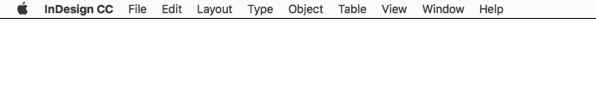
That is annoying, I can tell you! Note that I’m working on a Mac. I haven’t seen this on Windows.
So, in case this happens to you, let me share a few solutions I have found to work:
- First: don’t panic. InDesign is probably fine and this is likely just a screen redraw problem.
- Next, it only seems to happen to me when View > Application Frame is enabled. I almost always do work with the Application Frame on, but many people prefer it off. (Application Frame is a Mac-only feature.)
- I think, but am not sure, that this may happen more often when I’m using an external monitor.
- Toggling the Application Frame off and on again in the View menu seems to bring back InDesign.
- Similarly, opening any dialog box seems to “goose” the program into showing itself again. Even just pressing Cmd+N to open the New Document dialog box usually works for me:
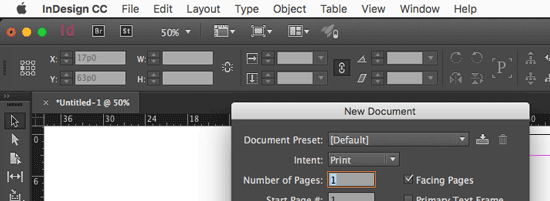
Finally, if it keeps happening, quit and relaunch InDesign. That seems to clear up the problem for a while.
Has this happened to you? Any other solutions you have found to help?




Hi, David,
Personally, I’ve been working heavily for a few weeks on a recent MacBook Pro with InDesign CC 2017 and MacOS Sierra 10.12.2. I’ve never once seen that problem. I always have the Application Frame on. I don’t have an external monitor so that indeed could be an issue.
As you know I spend a lot of time helping users in the Adobe InDesign forum. So I’ll ask you a couple of troubleshooting questions: I’m sure you’ve restored preferences, right, and see no difference? Have you tried creating a new user on your Mac to eliminate the possibility of system corruption or third party software problems?
Steve
Thanks Steve. Great questions. The problem is that this is intermittent and unpredictable.
I don’t normally have this problem, but it was bugging me, so I wrote this up in case others saw it.
Thanks for the advice! I’ve been scratching my head for hours! You’ve fixed it! : )
I’ve had intermittent redraw problems recently. One example: often when drag and dropping an image from the Finder, the entire InDesign window goes gray until the image is placed into the layout. Very annoying because I can’t see what I’m doing and if I drop the image into the wrong frame, undoing will not give me a loaded place cursor to try again. I don’t use an external monitor. Application frame enabled. Mac OS Sierra 10.12.2
Whenever i run into this problem (quite often) it’s always comming back once i hit the “Tab” key. If that doesn’t help i just go to the Desktop and back into InDesign and then press the “Tab” key.
But this is BY FAR not as annoying as the “Flickering” issues iam having with InDesign, Acrobat and Photoshop (though some could be fixed with increasing the Cursor size on a mac… but that only works for InDesign and Photoshop and also the Brushsize in Photoshop will be displayed incorrectly if you do so) – I hope THIS will get fixed some day :/
Yes, the flickering cursor is a nightmare. The only fix I’ve found is to quit Photoshop.
I’ve found that if you hide all other applications [Program Menu> Hide Others] the flickering stops! Hope that helps. this worked for me in InDesign and Photoshop.
Oh… I would be so happy if only my cursor would flicker – thr whole screen flickers black for a second on several macs in our company – it is driving me crazy – also i can’t get it fixed in acrobat (which also gets worse with every Upgrade…) -rage mode triggered-
I hope this isn’t too far off topic… But it’s just about the only thing that’s driving me crazy in the current release and adobe doesn’t seem to care much.
For me, it always hides all the tool windows once I switch to another application. But as annoying as it is, that may be by design.
I’m also a major non-fan of other windows getting stuck inbetween the title bar of InDesign document windows and their content area. Or the crazy scrolling whenever I accidentally try to use my MacBook’s touchpad to scroll.
Also, the obnoxious CC Libraries panel (which I never use because it bypasses the file system and doesn’t allow for archiving, backups or collaboration whithout Internet) keeps flashing on at every application start and from time to time gets unhidden – I haven’t been able to figure out everything that causes it, but application updates seem to be one of the causes.
Is this problem limited to ID-2017? Given how few new features it brings, I’ve not upgraded. I’m one of the lucky ones who’ve not been bothered by the slow down in ID-2015, so I’m not pushing my luck.I also see no reason to klutz with a new file format to gain so little.
Both ID and macOS have various full-screen and screen switching modes that may be conflicting. I sometimes find other-than-ID app windows not appearing when I swtich to an app. The menu is there but not the window. Clicking around eventually brings that window back. It’s just hiding somewhere.
Someone once said that a sufficiently advanced technology would look like magic to outsiders. It’s starting to look like that sufficiently advanced technology looks as magic-like, meaning confusing and unpredictable, to tech-insiders as it is to unsophisticated outsiders. Things happen, we know not why.
I have found that what works best is to Start Indesign with no documents.. Set Up Everything the way I want with Panels and such, then Make New Workspace with my Name in it so I know which one to use. Doing that seems to tell InDesign how to display things from the time it is launched including leaving the Libraries Panel Off until I need it. I haven’t noticed any flickering yet but will watch out for it.
Thank you so much, Robert P. Hartle – you fixed it for me. My application frame had disappeared off screen somewhere and NOTHING would bring it back. I was able to close all open files using Command-W and restart the app, then it brought the application frame back to centre – hallelujah! I held down Alt while opening it; not sure if that made a difference or not! Thanks again.
This solved my issue of disappeared workspace nicely. I’d closed down my Mac while the InDesign workspace was on an external monitor; when i started my laptop later the workspace was gone. I restarted InDesign while pressing ‘option’ and got the worrkspace back. Thank you very much.
Thank you, kind sir!
Oh, yes. That solved my issue as well. Once in a while my application frame disappears and toggling the application frame check box under Window brings the palettes and windows back but when I turn it back on *poof* no app frame. The restart with Option held down did it for me.
Thank you Robert, I was pulling my hair out, and this worked for me!
This also happens a lot in InDesign6 on my work iMac and InDesign4 on my home iMac. My workaround is to go to the computer Dock, click the Photoshop icon and then click back on the InDesign icon. Just figured it was some unaddressed InDesign quirk.
Interesting. I had the same problem with Photoshop yesterday. 2016 MacBook Pro 15″ with 4K external monitor and latest Sierra.
There does seem to be some chatter about the MBP and external monitors although mostly about random restarts, kernel panics and failing to wake from sleep on LGs. Although this might not be related to your original issue – I’m suspecting Sierra at this point.
“the obnoxious CC Libraries panel” YES very irritating, it keeps flashing up! Ditch or Fix it please!
Yes, David. Happens to me often. (And I don’t use an external monitor.) I thought it was a feature not a bug — ID’s way of saying: “Save your files and relaunch me. While I’m doing that, go take a walk … breathe.”
This happens to me all the time, and I’ve managed to diagnose that my external monitor setup exascerbates this. My only solution has been connecting and disconnecting the Thunderbolt displays to make it reset. I’m using CC2015 because of an office workflow tool (Woodwing) but on my macbook air (personal) I have this same problem with CC2017. I’m guessing this is a MacOS issue and not an INDD/Adobe CC issue. But i wish someone would get on it and fix it. I need application frame and this is getting really annoying (I’m constantly working from home and office, plugging and unplugging the display array).
Anyone know how to export custom workspaces from InDesign CC 2018? I can’t find anything about it. I’m trying to transfer my desktop workspace to my new laptop and it’s driving me crazy! Thanks in advance.
This has bugged me a lot too!
I have put together a simple script to re-size the Application Frame to the limits of the Primary display, or if Application Frame is not being used, will resize the active document window to the same size.
Assigning a keyboard shortcut to the script works a treat!
https://forums.adobe.com/message/10144642#10144642
Thought it was worth a share.
This totally helped me fix my problem on my mac laptop! its new so haven’t re-enabled all my programs yet. Thanks a lot!
PLEASE help the Windows users! Now every time I open InDesign (I’m in pc world) none of my panels or tools are there. It’s so frustrating! It’s also a real time-waster. I realize that 99% of the art world is on a Mac, but the 1% of us who aren’t also need some help. This started about a week ago (yes, after an update from Creative Cloud). Does anyone have any ideas on how to fix this issue on a pc? Thanks!
Dear Brenda,
This one helps on mac (should also on PC)
Change to another custom SAVED workspace and back again
cheerio
Oh my god this issue is ridiculous! Windows artwork and text all goes blank constantly while working!!! So frustrating!
In the 2019 version, Application Frame is now under the Window menu item, not view, but the result is the same. Frustrated me for quite a while. Even restarting InDesign AND my machine didn’t fix the problem.
Same problem. Mac. The Window > Application Frame / Application Bar toggle did work, but only got to the option of Bar only—ie, couldn’t get back to frame. Opened closed Application several times. Closed ID and opened PS (which I had been using extensively prior to switching from extensive ID usage). After PS opened, I opened ID from dock. Works fine now.
Using Windows 8 and had the same issue with disappearing program. Although the thread was written for MAC and the “option key” solution was given, I did the same thing of shutting down the program, then restarting holding the “Alt” key–worked!! Thanks and hope this is helpful.
The following worked for me (I just manually reset Indesign Defaults, not the other recommended file as well):
“CLOSE INDESIGN and do a “manual” prefs replacement, which consists of finding and renaming the two files which make up the preference set: InDesign Defaults and InDesign SavedData. BOTH of these files should be replaced at the same time. You can delete them, but renaming or moving them will give you the opportunity to copy them back in the event that new prefs doesn’t cure your issue. When you restart ID, the program will look for these two files, and when they are not found, a new default set will be written.”
Macintosh: Hard Drive/Users//Library/Preferences/Adobe InDesign///
I renamed the InDesign Defaults to InDesign Defaults2.
After restarting, InDesign rewrote new defaults, and it works.
I had to reset InDesign in order to get the Application Frame back and running. Start InDesign while holding down Shift+Ctrl+Alt+Cmd. Click YES when asked if you want to delete preference files.
Thanks for this tip. Hooray. My work is back! It’s always fun spending an hour Monday morning trying to work out where the hell your work has disappeared to when there’s a deadline approaching. Now to reset all my preferences again.
Yes i’m having the same problem, screensaver comes on monitors go to sleep when i come back there’s a faint dotted line where my document in indesign was that i was working on. This time i just closed/saved the document & reopened it. No loss. gremlins.