InDesign Magazine Issue 105: Designing Books
We’re happy to announce that InDesign Magazine Issue 105 (January 2018) is now available! This special issue features a brand new design from start to finish!
(All of us at the magazine would love to know what you think of the new design, so once you’re done reading the issue, please take our survey!)
Here’s what the issue includes:
- Designing Books: Nigel French offers a systematic approach to the task of designing and building a book.
- In the Spotlight: Pam Sparks Meet the woman behind our new design!
- And Finally Came the End(notes): Jamie McKee looks at the good, the bad, and the ugly of InDesign’s new features for creating endnotes.
- Typography Tips From the Pros: David Blatner asked eight type titans to disclose
their dos and don’ts. - InFocus: Erica Gamet delivers another batch of goodies for InDesign users.
- Best of the Blog articles from InDesignSecrets
Remember, you can find every issue of InDesign Magazine here, or by clicking Magazine above.
(And remember, Premium Members get this month’s issue plus access to all back issues!)
Enjoy!




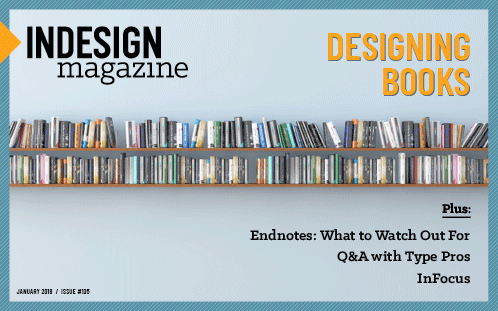
Happy new year, happy new and awesome good looking layout!
Tried to buy, however I get the Item not Found message on the resellers page…
The link works for me. Try this: https://sites.fastspring.com/publishingsecrets/product/IDM105
Got it now, maybe a temp glitch.
I like the new design – and Nigel’s article was very informative, even though I’ve been doing book production for 25 years. I was reminded of a few tips that I’d forgotten about, such as how to show all of the word spaces on a page; and there were other tips that were new to me (such as the character styles for running headers). But mainly, it was a good, thorough explanation of how to set up the document, and some of the basic decisions that have to be made. There is so much one could say about how to make a book, that I imagine the hardest part was deciding what to leave out so that it didn’t take up the whole magazine.
Great job!
p.s. I bet those people who say NEVER to glyph scaling couldn’t even tell when you do it. It’s easy to be high and mighty with principles if you’re doing short headlines or posters, but when setting book type, you should have all options available to achieve the most pleasing overall result.
Matt, your comment makes me wish we had a LIKE button here. I’d click it!
Thanks Matt—I’m also pressing the Like button.
“We’re happy to announce that InDesign Magazine Issue 105 (January 2017) is now available!” ? January 2017 ?
Sending digital chocolates to Nigel French for sharing such his rich, detailed article, “Designing Books.” I’m a book designer for both print and eBook and I feel I take good advantage of InDesign’s powers. But I still came away with a big basketful of tips, eager to try them out at work the next day.
His hack of using a white paragraph rule to mask a header on a chapter page is triumphant. It solves both the header problem (which creates extra work when text reflows) and InDesign’s maddening reluctance to respect paragraph spacing above a starting paragraph.
Can I add one humble addition? By using the Paragraph Rules indent option, we can adjust the width of that masking white rule on one (or both) sides, allowing the page number to remain visible even as it covers the rest of the header. This way we can skip all the GREP object placement to replace a masked page number.
Great issue! I’m so grateful for you all.