InDesign Magazine Issue 69: Wireframing and Prototyping
We’re happy to announce that InDesign Magazine Issue 69 (January, 2015) is now available! This month’s theme is Workflow and Prototyping: how you can design interactive content for websites and apps.
Here’s what the issue includes:
- Justin Putney explains how you can use InDesign to assist in the task of creating interactive content for websites and apps.
- Mike Rankin shows how to take advantage of table features for making accurate and attractive timeline graphics.
- When it comes to workflow and creating high- quality output, ads present a unique set of challenges. But Matt Mayerchak is here to help!
- Nigel French offers a guide to choosing and using some of the most beautiful and expressive typefaces of all.
- In GREP of the Month, Bart Van de Wiele shares a code for finding repeated items in a list.
- Jeff Gamet keeps you up to date on products that are new, improved, and interesting to InDesign users.
- And of course, always check out the Best of the Blog, a compendium of the best InDesign tips on the planet.
Remember, you can find every issue of InDesign Magazine here, or by clicking Magazine above.
(And remember, monthly subscribers only get access to the current month’s magazine. Annual subscribers get this month’s issue plus 10 years of back issues!)
Enjoy!




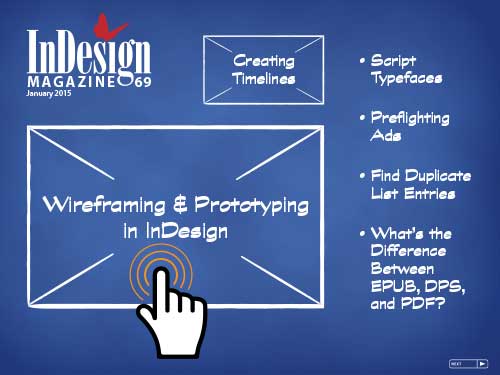
Very good – although I strongly disagree with the preparing for print article in relation to the DPI.
It rarely needs to be 300 dpi exactly – it completely depends on the LPI of the printers. Although a lot of printers simply use it as a the golden rule for images. However, newspaper printing does not require that amount of resolution, I’d say only “coffee table” books require this, high-end art books etc. where sometimes the images could be 400 ppi instead of 300 ppi.
But completely reliant on the LPI output multiplied by 1.5.
The 300 PPI myth comes from this where the LPI of a lot of imagesetters (platesetters etc.) was at 150 and this was then multiplied by 2 to give a resolution required for print.
However a lot of printers could use 175 lpi or even 200 lpi requiring (on the x2 rule) that the ppi be 350 or even 400 ppi.
However, the prepress departments up and down the country are all hell set on the 300 ppi rule – where it simply isn’t true.
For 150lpi output you only require 225 dpi for high quality printing.
And for newspaper printing if you enlarge a 300 ppi image to twice it’s size then it is 150 ppi. However, that would be fine for newspaper printing.
Newspaper LPI is usually quite low usually 60-85 lpi (then multiply that by 1.5)
Offset uncaoted sheetfed only requires 85-133 LPI.
There’s a lot more that is related to all this – but if your images aren’t exactly 300 ppi then I wouldn’t sweat it, if it’s 225 to 300 then you’re probably ok for most printing companies.
But it’s very important to contact them and ask what LPI they are outputting the plates at so you can calculate your correct PPI for the output (and don’t stress if it’s not exactly 300 ppi)
@Eugene: I completely agree with you.