InDesign New Features Guide Updated for CC 2018
While I haven’t had the chance to fully digest all the changes in the latest version (officially 13.0) of InDesign, I have taken time to peruse the latest “Wamser Guide.” If you’re not familiar, the New Features Guide by Adobe Certified Instructor James Wamser provides a right-to-the-point digest of the latest InDesign features. But not simply the latest and greatest, as this ever-growing compendium chronicles all the features introduced in each iteration of our favorite app.

A quick glance at the table of contents gives you a wonderful overview of release dates and the exact version number. This can come in handy when rifling through your preferences folder to find an elusive find/change query file. Scroll to the end of the current TOC to jump right to lucky version 13.0 then raise your hands in celebration to see that endnotes are finally a thing in InDesign!
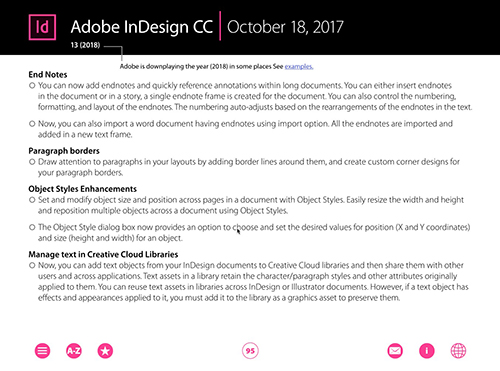
Need to know exactly which version ushered in Alternate Layouts? Head over to the index, click on Alternate Layouts, and be magically transported to the CS6 New Features page. I find this super handy when I want to see what other features were introduced at the same time. In the Alternate Layouts example, the guide also explains Liquid Layout page rules and the Content Collector tools. So, even if you didn’t check these features out at their debut, now’s your chance to catch up.
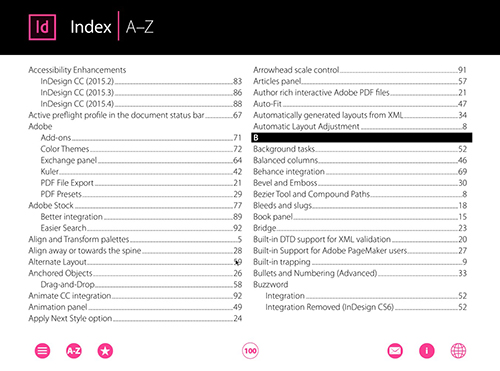
Now well over 100 pages, the latest iteration even includes an interesting tidbit on the new—and slightly confusing—naming convention Adobe is employing on the CC products. As a trainer, The Wamser Guide is my go-to when I need to quickly learn and familiarize myself with InDesign’s newest features. And as an InDesign user, you too should have this resource bookmarked in your favorite browser.




Hi
This guide and timeline for InDesign is perfect and covers all features during these years, Thank You Wamser for creating this helpful guide. Is there such as this in-depth guide for Adobe Illustrator and Adobe Photoshop?
I’d like to have a complete guide to show me the timeline and evolution of AI and PS that cover all features since they born. Thank you Erica for this post.
Thanks
Masoud
You’re welcome! This guide is such a huge help to me…especially as a trainer. It’s like Readers’ Digest for InDesign!
James has a Photoshop version, but I don’t think he’s had time to update to CC 2018. Here’s the last version, thru CC 2017.1:
https://indd.adobe.com/view/c7191893-fc7c-4b41-b61a-130dd125a1e7
This guide tells the Photoshop story since CS version, not from 1987 that it was born, but it’s great. Thank you Steve.
I helped James research the Photoshop version. We could not find any documentation earlier than the Creative Suite versions. The information may be hidden somewhere but it’s not easy to find.
I plan on updating both Illustrator and Photoshop Guides, hopefully soon. Thanks Erica for the great article, Steve for your help and Masoud for the nice comments!
That’s great news James, especially for Adobe Illustrator and can’t wait for it. I thought finding a complete guide of these Adobe apps is difficult for me, but as Steve mentioned; it also difficult for you expert guys!, and I’m sure Adobe hides those documentations you need for PS in its vault! :)
Thanks again James and Steve for your hard efforts to provide these wonderful gems for us for free.
Thanks for the awesome guide, James! I can’t tell you how helpful it is!
Just finished Anne-Marie’s course on ‘New Features in InDesign CC 2018’. Loved it!
Awesome guides!
Is there a link to the Illustrator version?
Thanks!
Still no keep border in frame, now with paragraph style…
What a great guide! Thank you so much for a well-written and succinct piece of work.
Thanks for all the work and effort everyone put into this guide! I can’t wait to really get into it to see the evolution of InDesign.