InDesign Poll Results: Which tool(s) should be removed from the toolbar?
Hey folks, it’s time to review the results of our latest InDesign poll, and take the wraps off a brand new one.
The latest InDesign Secrets polled asked, “Which tool(s) should be removed from the toolbar?” This question was inspired by my jealousy of Photoshop users’ ability to customize their toolbars, simply by clicking on the three dots at the bottom of the toolbar.
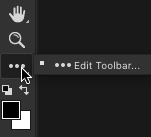
Maybe someday we’ll get that same feature in InDesign, but until then at least we can all gripe about the things taking up valuable screen real estate that we never use.
And topping the list of gripes was the Content Collector, which nabbed 25% of the vote. Ironically, David recently found an amazing and unique use for the Content Collector, so I guess there’s hope for it yet.
Coming in second in the fight for futility was the Note tool, with 17% of the vote, followed in quick succession by the Smooth tool, Scissors tool, and Gap tool.

New Poll: Which version of InDesign are you using?
This month’s poll is quite simple: it just asks which version of InDesign you’re currently using. Knowing how up-to-date your software is helps us pick the most relevant topics for articles. There are five answer choices: CC 2018, some earlier version of CC, CS6, and CS5.5 or earlier. If you use multiple versions for different projects or clients, please select all that apply.




Hey Mike. I noticed you mentioned the Sooth tool (“…followed in quick succession by the Sooth tool, Scissors tool, and Gap tool.”)
Now, I don’t have a Sooth tool in my version of InDesign. But I really want one! What version of InDesign are you using? After a long, difficult day of doing complex InDesign layout, a Sooth tool would be a huge comfort! I’d also like a Massage tool and a Foot rub tool.
Ha! Thanks for the heads up, Keith. Mike is away from his keyboard, so I snuck in and fixed that. I agree with you, though, a soothing tool would be awesome. Alternatively, a “sooth-sayer” tool that helped you figure out what your design will be in the future would also be helpful.
These are both excellent ideas. Also, I’d like a Smoothie Tool…especially on those hot summer days when you need a little sugar kick to keep working when everyone else is out playing.
Maybe InDesign doesn’t get that ability until it gets closer to the 67 possible Tools of Photoshop. At only 34, it’s got a ways to go!
I hate the Content Collector tool. I am always hitting it by mistake. And when I check liquid layout it automatically goes to that too as well. I wish there was a way to edit the toolbar.
In Adobe InDesign CC2017, You can hide content Collector by pressing opt+B or from View–Extras–Hide/Show Conveyor. I think this will helpful.
I don’t have a problem with Content Collector, but Deepak’s comment prompted me to check InDesignCC2018 for a similar Show/Hide thingy.
And, yep, there is one… View/Extras/Hide(Show) Content Grabber; Alt+B shortcut on PC for Hide/Show Conveyor. But they don’t seem to work consistently on my system.
Thanks, Deepak but that doesn’t work for me. I can say to hide it, but nothing happens in the toolbar.
Customizing the toolbar was a feature in illustrator a long time ago even before Photoshop. Whatever…
The content collector tool is a tool that could be a menu feature instead of a tool.
The free transform tool I use all the time because it transforms content and container so also textboxes. This way I can work in an Illustrator way in InDesign
Erase tool should be removed
Scissor tool is good for beginners that don’t understand the pen tool.
The gradient tool isn’t interesting unlesss it wtks like in Illustrator.
The note tool could be a menu ore properties option, if there would be a proprties option panel like in Illustrator or Photoshop
The gradient feather tool isn’t interesting because it’s an effect and is in the effects panel.
The discussion is SHOULD IT BE A TOOL OR A FEATURE
My idea