InDesign Secrets Video: Batch Converting InDesign files to IDML and Other Formats
If you’ve ever needed to package a bunch of InDesign files or convert them to a different file format like PDF or IDML (for opening in earlier versions of the program), then you must check out the InDesignSecrets video on Batch Converting at lynda.com. In the video, David Blatner shows an amazing script that can save you hours of toil and boredom.
This is one of my favorite InDesign scripts ever, and I use it all the time. For example, whenever I record movies for lynda.com, I provide exercise files for members to download and follow along with the lesson. Those files are provided in both INDD and IDML format, and to make all the IDMLs, I use the script that David shows in this video. I know after you’ve used it once, you’ll definitely want to keep this script in your bag of InDesign tricks forever.
So check out the video and learn how to make batch packaging and converting files a snap.




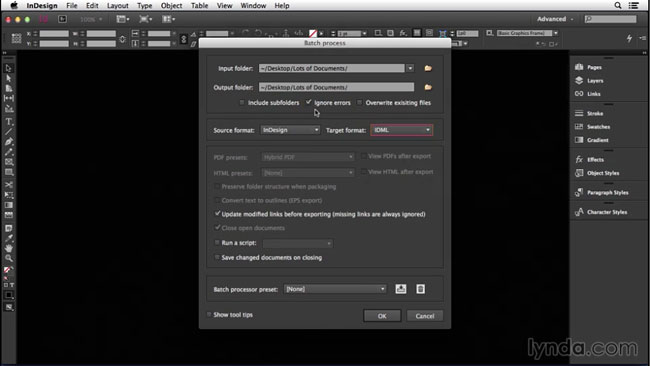
Hi Mike, I am just switching from CC back to Indesign CS6 app on my computer, and of course none of my CC Indesign files will open in the CS6 I purchased for my non-profit, unless I convert each one, and I’m going crazy. I see this suggestion from you to “package a bunch of InDesign files or convert them to a different file format like PDF or IDML (for opening in earlier versions of the program).” This is exactly my problem. But I cannot find what you are saying I should watch: “InDesignSecrets video on Batch Converting at lynda.com. In the video, David Blatner shows an amazing script that can save you hours of toil and boredom.” I found the course, but not that video. Can you please please send me a link to that video?? I am a Lynda.com subscriber. Thank you. Barbara
Found it–the last one! Happy holidays and thanks for the tip.
@Barbara: Glad you found it! But note that this still requires having a copy of CC on your computer. For people who have the older versions and need to open InDesign CC, check out: https://markzware.com/products/markztools/ (tell ’em InDesignSecrets sent you!)
David, you are a lifesaver–thank you for this plugin. I am keeping CC for another month before I cancel the subscription so I can convert. I tried to follow instructions to do the batch/script etc. myself last night but ended up in a tizzy of confusion. I am not a real pro–am a self-taught Indesign user working for a non-profit. Over the years (7) I have grown to love (adore actually) Indesign and gradually learning more and more, but very aware of my personal limitations here. This Markszware product looks like it will save me much agony, even tho it will cost us some money. I think a worthwhile purchase. Very best to you and thanks again.
Another solution worth a look is: https://zevrix.com/outputfactory.php
This one does cost money, but it is the one that I personally use, in conjunction with a “Smart Folder” (on OS X).
thank you admin
David,
I wish you had given me a choice in the earlier post before I purchased the Markszware product for $150–which I consider “money.” I had great difficulty installing. During the process I got a window asking me for permission to give them access to “all my contacts.” (I selected NO but…) What was that all about???? I emailed them twice asking for assistance but have as yet to receive a reply–I realize it is a holiday so expect delay. It would appear that now I finally have the app installed, although I never got any windows saying so–in fact the opposite–“installation unsuccessful” — etc. Am actually quite concerned about the “…access to my contacts” and would like to know if these people are trustworthy? I have never downloaded any apps from the internet from unknown entities so this was a wakeup call to be sure. Thank you for your help and fingers crossed everything will be okay. Happy Holidays.
Markzware has been around about 25 years; good people. I don’t know why they would ask for your contacts. That’s strange. Yes, it’s a hard week to get any real work done or answers from companies because of the holidays.
Where can I buy this script?
Thx
tnx so much you saved a lot of time
Script is awesome…will deffo use it sometime. Thanx for the excellent work on it!!! #PeterKrox
Problem is it doesn´t help me get CC INDDs to IDMLs (have CS6), so it´s not solving my problem.
Wish Adobe would produce a simple (free) solution for this … and that Idiot Users would stop passing INDDs around! :-/ Guess I’m gonna be old + grey b4 either happen …
ps. Markszware isn’t an option I’m willing to invest in for converting files once in a blue moon. Plus it seems to b specifically (only?) for MACs, so that doesn’t help me either.