InDesign Secrets Video: Making a TOC With the Index Feature
The next issue of InDesign Magazine is coming soon and the theme is…(drumroll please)…workarounds!
So it’s only appropriate (yet entirely coincidental) that in the latest InDesign Secrets video at lynda.com, David Blatner shares one of the most amazing workarounds you’re likely to ever see. He shows how to build a table of contents with any text (not just the text that’s on the document pages), using the index feature along with GREP Find/Change.
It’s insanely creative, and something only a 9th degree InDesign black belt would even think of. Yet the process not difficult to follow at all. You don’t need to be a GREP master to understand what’s going on and copy it for your own uses.
If you’ve ever been frustrated by the limitations of InDesign’s TOC feature, this one’s for you. Check it out in the InDesign Secrets video series at lynda.com.
And be on the lookout for issue 66 of InDesign Magazine for lots more workarounds!





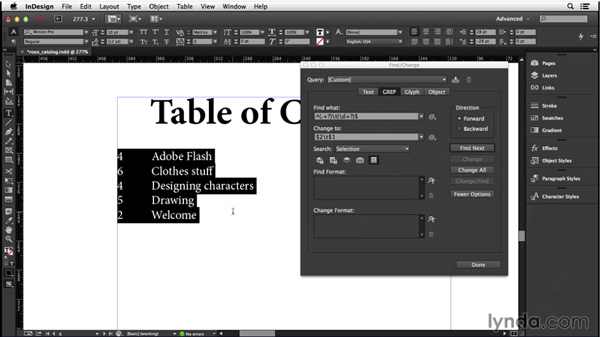
Oh I love workarounds! One mark of good design is adaptability. A good product has enough flexibility and added power that it can accomplish tasks no one expected. One example is the RAF’s highly adaptable WWII Mosquito aircraft. It was used for everything from low-level precision bomber to high-altitude reconnaissance.
InDesign is like that. I’m less than happy that Adobe hasn’t added (print version) endnotes as a feature. The science books I layout need that desperately and not a cut-and-paste workaround. But I feel confident that, when Adobe does add it, they’ll do it well, that I’ll be able to flip footnotes to endnotes and vice-versa, and that I’ll be able to mix them in the same document. I’d love to see a ‘show me all the footnotes/endnotes in a single editable window.” Half the misery of notes is putting them into the correct format, including Ibid-like references to previous entries. Seeing them together rather than scattered across multiple pages would make that easier.
Thanks, Mike! But there’s one problem with this technique that I only recently realized: I use the SortParagraphs script to sort all the numbers. That’s all well and good until the page numbers go over 9.
There are other, better ways to sort the list, including copying and pasting the whole thing into Word or Excel and using its sort feature. Or, here’s a far better InDesign sorting script, courtesy of Peter Kahrel.
Ah, well good that there was a script available to do the job. I just admire the thinking that got you started on this idea. It’s kinda like this (if GREP were a little rubber cup): https://ow.ly/BYO18