InDesign Secrets Video: Using Preflight to Find Common Errors
In the latest episode of InDesign Secrets on lynda.com, Anne-Marie Concepción describes a terrible malady that has bedeviled some InDesign users for years. It’s called Live Preflight Blindness and it causes you to not notice InDesign’s Live Preflight feature working at the bottom of the document window to show you potential errors like missing links, broken URLs, missing fonts, etc.
In the video, Anne-Marie shows a nifty shortcut to open the Preflight panel quickly, as well as how to use the panel to navigate to errors and view instructions for fixing them. And she also shows how to create your own simple custom preflight profiles that will flag the specific errors that cause you trouble.
Check it out now: Using Preflight to Find Common Document Errors.




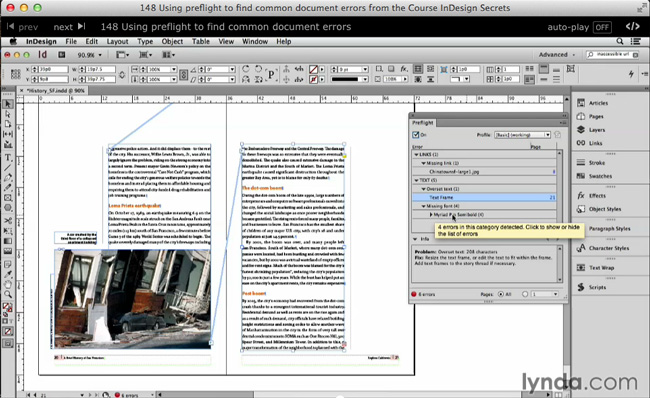
Hello, I am using preflight on a daily basis, now here is the trick. However fixing one link at a time is better then nothing, I have like 40 page brochure and there is a lot of rgb and lowres images, so what I want to do is to list all of my rgb/lowres images and then open them at once. I tried to look very hard, but there seems to be zero options for multiple selection from preflight panel to links panel. Or possibility to open files directly from preflight panel. So my question is, is there any way around it?
Thank you very much
Thoomas
The video now has nothing to do with Preflight.