To provide the best experiences, we and our partners use technologies like cookies to store and/or access device information. Consenting to these technologies will allow us and our partners to process personal data such as browsing behavior or unique IDs on this site and show (non-) personalized ads. Not consenting or withdrawing consent, may adversely affect certain features and functions.
Click below to consent to the above or make granular choices. Your choices will be applied to this site only. You can change your settings at any time, including withdrawing your consent, by using the toggles on the Cookie Policy, or by clicking on the manage consent button at the bottom of the screen.
The technical storage or access is strictly necessary for the legitimate purpose of enabling the use of a specific service explicitly requested by the subscriber or user, or for the sole purpose of carrying out the transmission of a communication over an electronic communications network.
The technical storage or access is necessary for the legitimate purpose of storing preferences that are not requested by the subscriber or user.
The technical storage or access that is used exclusively for statistical purposes.
The technical storage or access that is used exclusively for anonymous statistical purposes. Without a subpoena, voluntary compliance on the part of your Internet Service Provider, or additional records from a third party, information stored or retrieved for this purpose alone cannot usually be used to identify you.
The technical storage or access is required to create user profiles to send advertising, or to track the user on a website or across several websites for similar marketing purposes.

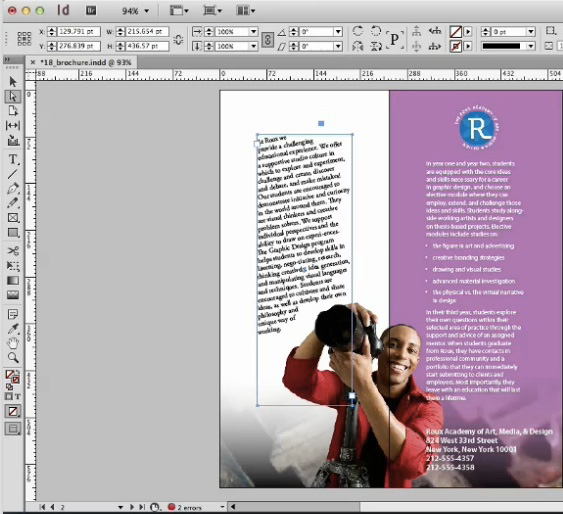




Interesting. I’m always looking for ways to make my books look more visual. This is a bit much, but who knows, I might find a place for it, particularly since your explanation was so clear and easy.
One suggestion. Given the growth of ebooks and the attention ID’s powerful epub fixed layout is beginning to get, it’d be great if InDesign Secrets suggestions and Lynda videos would tell listeners whether or not a technique exports properly to epub fixed layout and what happens to it in reflowable epub.
I can see using this in posters & flyers. Cool tips.
I agree with Michael Perry, it would be a good thing to mention whether or not it works in ePubs.
Thanks!
No, rotating text or frames — like text on a path and 98% of other text flow effects in InDesign — does not show up in reflowable epub.
I just noticed that if I try to rotate a graphic (photo/image) it hops totally out of the graphic frame. How is that properly done?
You probably have the upper-left selected for rotation. Select the center (upper left-hand corner of the UI) and then rotate. The graphic will remain visible in the frame.