To provide the best experiences, we and our partners use technologies like cookies to store and/or access device information. Consenting to these technologies will allow us and our partners to process personal data such as browsing behavior or unique IDs on this site and show (non-) personalized ads. Not consenting or withdrawing consent, may adversely affect certain features and functions.
Click below to consent to the above or make granular choices. Your choices will be applied to this site only. You can change your settings at any time, including withdrawing your consent, by using the toggles on the Cookie Policy, or by clicking on the manage consent button at the bottom of the screen.
The technical storage or access is strictly necessary for the legitimate purpose of enabling the use of a specific service explicitly requested by the subscriber or user, or for the sole purpose of carrying out the transmission of a communication over an electronic communications network.
The technical storage or access is necessary for the legitimate purpose of storing preferences that are not requested by the subscriber or user.
The technical storage or access that is used exclusively for statistical purposes.
The technical storage or access that is used exclusively for anonymous statistical purposes. Without a subpoena, voluntary compliance on the part of your Internet Service Provider, or additional records from a third party, information stored or retrieved for this purpose alone cannot usually be used to identify you.
The technical storage or access is required to create user profiles to send advertising, or to track the user on a website or across several websites for similar marketing purposes.
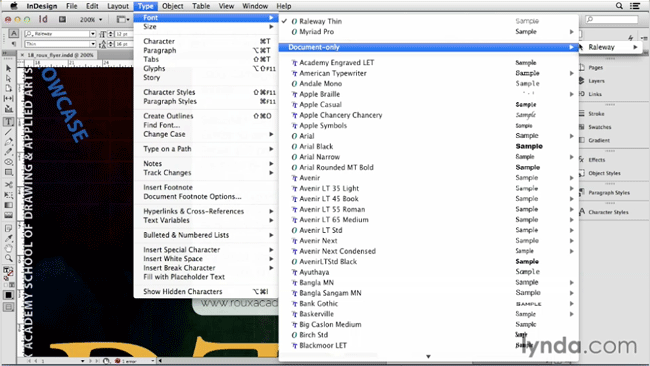




Great tip!
Now explain why I wouldn’t want to install and activate the font to my computer instead of only have it available in InDesign?
Bryan: Do you need it any other application? If not, then why bother?
Installing (lots of) fonts into a default fonts folder (whether Mac OS or Windows) can affect the speed of the machine. Having default fonts folders overflowing with fonts can also be a nusiance when trying to manage fonts (i.e. looking for a particular font, any font clashes between open type, type 1 and truetype on a mac is a good example).
There is specific software for the use of managing fonts such as Extensis Suitcase or Font Explorer that allows fonts – wherever they reside – to be opened/closed for use in any application. The mildly frustrating part about font management software is that the software is usually a step behind other software manufacturers. An example was the release of CC 2014, where some font management software was not compatible, and users of CC 2014 had to wait 2-3 weeks for an update from the font management software to be released.
I have also had instances of font management software opening the wrong version of fonts (e.g. the font management software opened a truetype version of a font automatically instead of the type 1 version that had been used), but this also came down to the fonts that I had allowed the font management software to have access to.
David mentions in his video that this trick works when the InDesign file using the font has a document fonts folder that contains the necessary font in the same folder level. This is important to remember in case the file needs to be saved separately, as the new file to be saved has to be in the same folder location, or the font will once again be missing. This is particularly the case when data merging a file to a new InDesign file, because the resulting file that may have used a specific font from a document fonts folder will now be missing until the new indesign file is saved in the correct folder, closed, and then opened again.
This is a typical scenario for me. Someone sends me a word file and asks for a PDF of it (I know it’s not a real example but it’s loosely based on real life).
I PDF the document and send the file back. And I get a response saying “Hey, why did you change all the bullet characters, we like the squares, but you changed them to an icon of folders? Why did you do that?”
The answer is down to the fonts used in the document, perhaps I didn’t have that font on my system so the system substitutes the font without telling me.
Basically, what I’m saying is, having a document fonts folder that holds the exact font used in the production of the file is a great way to future proof that document for changes down the road.
Besides, just because someone sends you a font to use on a document this doesn’t mean it’s yours to use freely for any project. Font licenses usually state the font can be embedded or sent along with a file for use in the production of that file. Whereas if you wanted to use it for your own use you would need to purchase a license for that font.
Having document font folders means the font won’t be available freely on the system and related to only that document, saving you from breaking the EULA of the font.
I am using Office 2007 and a PC. I have downloaded a Yu Gothic font in my Windows font folder to use in a document sent to me for layout that has that font. It comes up blank pink in InDesign CS6 and is marked as a missing font. How do I get it into my InDesign font folder? I don’t have Typekit.