To provide the best experiences, we and our partners use technologies like cookies to store and/or access device information. Consenting to these technologies will allow us and our partners to process personal data such as browsing behavior or unique IDs on this site and show (non-) personalized ads. Not consenting or withdrawing consent, may adversely affect certain features and functions.
Click below to consent to the above or make granular choices. Your choices will be applied to this site only. You can change your settings at any time, including withdrawing your consent, by using the toggles on the Cookie Policy, or by clicking on the manage consent button at the bottom of the screen.
The technical storage or access is strictly necessary for the legitimate purpose of enabling the use of a specific service explicitly requested by the subscriber or user, or for the sole purpose of carrying out the transmission of a communication over an electronic communications network.
The technical storage or access is necessary for the legitimate purpose of storing preferences that are not requested by the subscriber or user.
The technical storage or access that is used exclusively for statistical purposes.
The technical storage or access that is used exclusively for anonymous statistical purposes. Without a subpoena, voluntary compliance on the part of your Internet Service Provider, or additional records from a third party, information stored or retrieved for this purpose alone cannot usually be used to identify you.
The technical storage or access is required to create user profiles to send advertising, or to track the user on a website or across several websites for similar marketing purposes.
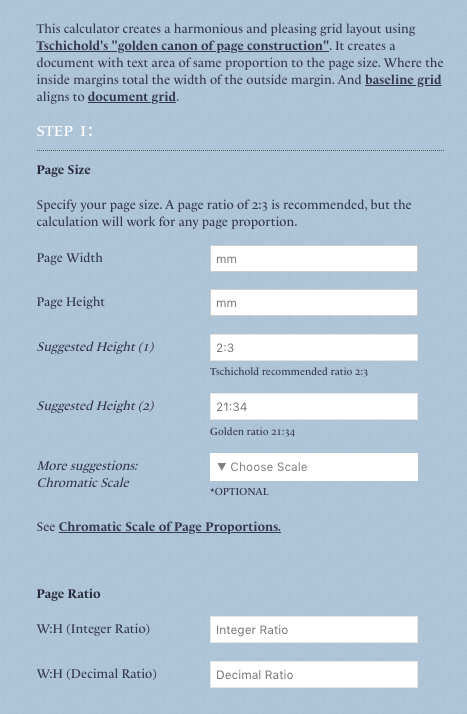




Lovely. I’ve developed a similar script 2 years ago: margins calculator. Check it on http://www.thebookcalculator.com :-)
Cool! I’ll plan to write that up in a separate post.
I wanted to use the grid today but it seems to be removed…
O.K., it’s back online :^)
Hi, guys just to announce you that we now have an InDesign CC plugin for this calculator.
This guy “was inspired” by my hard work, quite sickening actually. He even use to be my customer of our Grid Calculator PE (that’s the worst part). I don’t mean to rain on anyones parade but just thought I’d express my opinion and I detected an issue as well that will cause issues. So image-lines was invented by me and my former teacher, the name modular also. Anyhow, I hope he won’t ripoff more stuff. GridCalculator.com
Hi Abraham, although I do not think I need to defend it, I wanted to express that I am saddened to see the cheap strategy you are using here to try to discredit this product. If you’re honest enough, you’ll find that the only thing that looks like your calculator is the principle of using font leading and page size to create a grid (a method already used by other people). Everything else is so different. UI / UX is completely different. The code is totally from scratch (besides, it uses CEP platform while older plugins use C++), it has features you don’t have and vice-versa. I do not understand why you call it a “ripoff”…better to call it (with dignity) a competitor.
Jean-Lou, is there a demo of your plug-in we could try? I didn’t see one on your website?
Images-lines and multi-column (or whatever you call it) is basically what my Smart Mode does. I have no problems with competition, in my eyes, due to (image-lines and multi-column) that its partially a rip-off, sorry. So it was not a cheap strategy, its just honesty. Not interested in a discussion, so I will leave it at that. I just respectfully ask you not to “be inspired” by the new coming stuff I have worked hard on to develop as I prefer we go our own ways in peace.