Let InDesign Add the Diacritics
No English language words require a diacritic mark like tildes or accents (other than common foreign phrases such as à la carte); so inputting them correctly in InDesign is often a trial for English speakers … as it was for me just now, trying to remember how to add that grave accent over the “a” in à la carte. Even if you’re a native speaker of a diacritic-riddled language; setting unfamiliar diacritics in other languages can be just as irksome.
On both Windows and the Mac OS, the “International English” keyboard setting allows users to invoke the most common diacritics, if you can remember the key combinations. Here a cheat sheet for English keyboard Windows users, and here’s one for Mac users.
There are two ways that InDesign can help; one more obvious than the other. The first is the one you’re thinking of: the Glyphs panel (Type > Glyphs). InDesign’s Glyphs panel contains letter/diacritic combinations for most every typeface (including Type 1 and True Type):
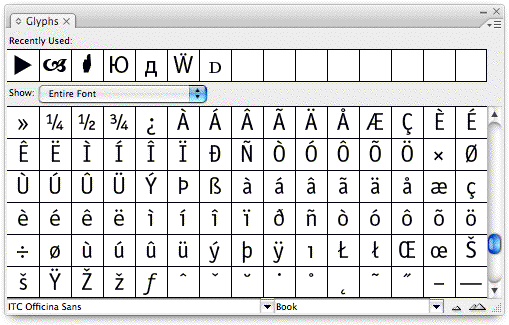
If you use certain diacritics often; you can add them to a custom Glyph set for easy retrieval, or create diacritic character libraries or snippets that you can pull from as needed. As far as I know there is still no way to assign a keyboard shortcut to a glyph.
But there’s a way to force InDesign to add the correct diactrical marks on its own. It’s not foolproof, but I’ve found it can be a big time saver in many situations.
Use the Spelling Dictionaries
Say your client or your boss hands you a tearsheet from a foreign language magazine, and asks you to enter some of its text into InDesign, such as this blurb:
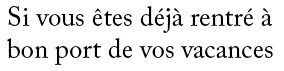
Piece of cake? Okay smartypants, how about this blurb, some Leopard marketing copy from the Apple Store in Norway?

Instead of laboriously looking up every shortcut for each diactrical mark, try the “lazy user’s” method.
First, enter the text in InDesign as is, without any diactrical marks (or just the ones you already know). I already know how to make an acute accent, since my last name uses it, so I entered the French sample like this:
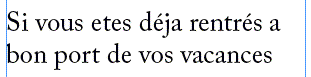
Next, select the text and change the its associated spelling/hyphenation dictionary from the default language to the one it’s supposed to be. You do this from the Language dropdown menu in the Character panel or in the Control panel in text editing mode.
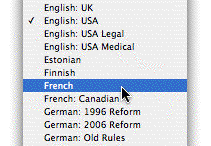
Then, turn on Dynamic Spelling (Edit > Spelling > Dynamic Spelling) so InDesign puts red squiggles under the words it thinks are misspelled. You can run a regular spell check instead, I just think the dynamic way is easier for this technique.
When you check spelling, InDesign checks text against the spelling dictionary of the language the text is associated with. The crucial advantage is that diacritics “count.” If they’re missing or wrong, InDesign flags them:

Right-click on a flagged word and InDesign offers suggestions, one of which will contain the correct diacritics. First the word “etes” …

And then the word “déja” …
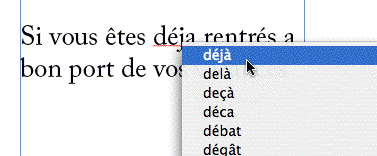
Those were the only two words it flagged, so we’re left with this:
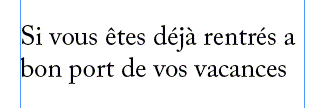
It’s not flagging the single-letter word “a” (which should have a grave accent, scroll up to see the “printed sample”) which usually means the word is already in its dictionary. This is the main reason I said the method wasn’t foolproof … if you don’t have a correct printed sample to go by, and you’re uncertain of the ones it supposed to have, it’s a crapshoot. In this case I did, so I just copied and pasted the correct à from déjà and I was done.
One last tip. If InDesign doesn’t flag a word but you know the diacritics are incorrect, try introducing a minor spelling error somewhere after the first letter (so it’s still in the ballpark), enough to force InDesign to flag it. Then in the dropdown list of suggested corrections, the word with the right diacritics is likely to be one of the choices.
For example, using the same technique on the Norwegian sample from above, InDesign thought “matte” was correct, even though it was supposed to be “måtte”. So I changed it to “motte” which forced a flag; and the correct “måtte” was one of the choices:

Obviously if I were setting text in French or Norwegian all the time, I’d take the 15 or 30 minutes or so I’d need to commit the diacritic keyboard shortcuts to memory, using the cheat sheet links above. But for these one-off kinds of things; the Dynamic Spellcheck method is a lot faster. For me, at least.





Nice tip, Anne-Marie.
Just to let the American readers know, the keyboards in Sweden, Norway, France, etc. are not the same as our “English” keyboard.
This means that it’s a lot easier to apply the special diacriticals for the common accent marks in those languages.
One thing that came up when I taught in Iceland a few months back is that InDesign doesn’t have an Icelandic dictionary. The students in my class were very bummed out that Adobe hasn’t added an Icelandic dictionary.
Also, I’m going this Wednesday to teach in Hawaii. Once again, my students will complain that there is no dictionary for their Hawaiian words.
Worse, they can’t even add the native Hawaiian words to their user dictionary. The word ?aina, which is the word for earth (with the front glottal stop that is considered part of the word) is not allowed to be added to the user dictionary.
This is something that Adobe needs to address in the future.
Sandy wrote:
“This is something that Adobe needs to address in the future.”
This is something that Adobe addressed in the first version of ID. As the help file says,
“By default, InDesign uses Proximity dictionaries to verify spelling and to hyphenate words. If you have installed hyphenation or spelling components from a different company, you can select a different vendor for each installed language.”
In other words, if there is a market for a dictionary of Icelandic or Hawaiin from a third party, ID supports its use.
LTM
L. Thomas,
How would someone create their own proximity dictionary?
My friends in Hawaii can’t wait for a company to make their own dictionary.
How can they create their own if they can’t add that glottal stop mark?
Sandee,
[1] Proximity and WoodWing are third-party developers that make dictionaries that work with ID. WoodWing’s dictionaries supply Icelandic. I understand that you are an advocate for your clients but I am not convinced that Adobe should allocate resources to supporting languages with a relatively small number of speakers since it has provided a way for third parties to meet this need. If you think that there is a market for Hawaiin dictionaries, you probably have the stature to convince one of these companies to add support for it.
About the glottal stop
Which glottal stop are your clients using? I just tested ‘aina using 0x2C0 (in CS2 Mac) and I was able to add it to both the standard English and a new user dictionary.
LTM
Sandee … I have a partial answer for you and your Hawaiian clients; but only if you promise to take me with you. Please oh pretty please. ;-)
Okay okay you’ve done enough for me already. (Besides you may know this already, if so, apologies.)
The proper Unicode character for a glottal stop (the ‘okina) is 02BB. Not every font has it … but even lowly Times, for instance, in both OS X 10.4/.5 and Vista has it.
It looks slightly different than the open single quote, and way different from the grave accent (that some people use):

InDesign won’t let you add a word that’s preceded by punctuation to its dictionary, so grave accent or open single quote won’t work. But this 02BB is a a letter, so InDesign accepts it in Added Words in its dictionaries.
So … your clients could use ID CS3 to do a Glyph search like this:
…and change all their punctuation-style ‘okina’s to true ‘okina glyphs.
And they could save out a text file of a bunch of these fixed words, and import them into a custom dictionary to use for spell-checking.
So… not a full-fledged Hawaiian dictionary, but maybe a help?
Also … Leopard has greatly expanded language capabilities. It comes with a Hawaiian keyboard (input method), for one, but I don’t think any Hawaiian fonts. Anyway one of the neat things about it is that pressing the apostrophe key (to the left of Return/Enter) automatically enters the correct 02BB Unicode glyph. Macrons are easily entered too.
Anne-Marie: æøå ÆØÅ — I just type them straight in on my keyboard, so what’s your big problem? Oh, poor you, you have an American keyboard? Tsk-tsk . . . ;-)
Sandee: the Danish and Norwegian languages don’t have any diacritical characters, only Swedish has that with their “äÄ”. For, striclty speaking, our letter “åÅ” isn’t really a diacritical one — it’s a separate letter altogether, just like “æÆ” and “øØ”.
All utterly fascinating, huh? :-)
Klaus … LOL. I am keyboard deprived.
Re the distinction between diacriticals and actual characters; thanks for pointing that out. I didn’t want to get too technical in my original post. I guess that horse has left its barn …
A former colleague used to typeset exam papers for Greek. That was very time consuming. He created a keyboard layout that went over his keyboard for all the letters he needed. Even when he had this and changed his keyboard language to Greek, he still needed to press about 6 buttons at the same time to get a Greek character. I must email him this tip as I’m sure he’ll be delighted with it and could save him hours of work.
Thanks, it’s quite nifty.
Oh and I noticed that the Glyph search doesn’t work all the time, sometimes the font doesn’t have the glyph and you just get a red square highlighting that the font doesn’t support the glyph. If you copy and paste the Glyph into the GREP search then it puts in the Unicode for it right there. You can then replace this with any character you want in the document(s). I found this way a little easier than the Glyph Search for some projects.
Anne-Marie, I will watch my barn door carefully from now on — for we wouldn’t want a tech-stampede, would we, and get into a situation which could reach diacritical mass?
It’s of course eminently possible for anyone to just buy a Spanish or Greek or Norwegian keyboard for peanuts and plug it into your computer. I have no idea what Macnoids must do, but on Windows you’ll then have to change your Input Language to make the OS read the keyboard input correctly. Actually, you don’t even need a new physical keyboard: just changing the OS’s Input Language will make any foreign language’s native characters appear on your screen — but you’ll freak out, because not even commas, hyphens and question marks are where you English-language folks expect them to be laid out.
Another option for spelling is InDitect from Aextra. They claim to cover these languages:
Afrikaans, American English, Bahasa Malaii / Indonesia, British English, Bulgarian, Catalan, Croatian, Czech, Danish, Dutch,
Estonian, Finnish, French,
German Reformed August 2006, German Traditional, Greek,
Icelandic, Italian, Kiswahili,
Latin, Latvian, Lithuanian,
Maltese, Norwegian-Bokmal, Norwegian-Nynorsk, Polish, Portuguese-European, Portuguese-Brazilian, Romanian, Russian, Slovak, Slovenian, Spanish, Swedish, Tagalog Philippine, Turkish, Ukrainian.
Not Hawaiian… but you could always contact them to see if they can do a dictionary for you.
Thanks to everyone who made suggestions for the Hawaiian words.
With Anne-Marie’s fantastic insight as to the difference between the open quote punctuation and the actual glotal stop glyph, I think we have everything we need to create a proper user dictionary of Hawaiian words.
Anne-Marie, I’m leaving Wed. for a week in Hawaii, but I’ll be going back again in Feb. if you REALLY want to come.
Thank you so much for posting this topic! I just got back from Kaua’i and I’ve been struggling with all the Hawaiian punctuation…
Mahalo nui loa!
Hi,
I’m not sure if this post belongs on this discussion but I’m hoping you will be able to help me. I would like to know if there is a shortcut or easy way to change common ordinals in InDesign CS2? According to the adobe.indesign.windows forum, you have to use the subscript (CTRL-Shift-=) key stroke. This is ok for a couple of changes but I have over 100. Thanks in advance for your help.
-Greg
I have a handy drop-down in my OSX menubar that (1) lets me switch between Keyboard Layouts easy-peasy, (2) opens the OSX Character Palette, (3) open my good friend the Keyboard Viewer, (4) opens “international” system prefs.
Oh, and it puts a flag in your Menubar that indicates the current Keyboard Layout.
You can activate it in OSX by opening system prefs and clicking on “international” and “Input menu” – there’s a checkbox on thebottom that will add it to the bar, and you have lots of options on what to include.
FYI: I like searching for multistroke diacriticals and foreign characters with the Keyboard Viewer: just press your modifier keys and watch the keyboard morph! Orange keys are your multistroke diacritics that combine with the next keystroke. Fun for the whole family!
Can anyone tell me if there is a way to get a dot above a letter in a chemical formula?
For example Do2 and Vo2. The D and the V both require a “dot” above.
In Quark I was forced to type (dot)D and then kern and baseline shift the dot up over the D. Needless to say, in a medical book with thousands of formulas, this was unbelievably time consuming.
I was hoping for an easier way.
I tried changing to the US Extended keyboard, and had no trouble getting option+shift+w to put a dot above my letter in TextEdit. This does not work in Indesign.
i’m not sure why, and perhaps i should just go and read the manual, but i’ve discovered that the bookmarks linking to headings don’t work after being exported to PDF if the any of the words linked to contain diacritics, which is a pain as most of my headings are in french.
perhaps i’m just missing the obvious.
Sandee,
You can find a sample of our support for Hawaiian in InDesign here:
https://www.mindsteam.com/images/haw.gif
and for a list of all languages currently supported:
https://www.mindsteam.com/products/mindspell/languages.html
Hope this helps!
-Heath
Hello,
You could try SpellPlus, it supports Spelling and Hyphenation in InDesign for 100+ languages
https://metadesignsolutions.com/SpellPlus.html
List of Languages Supported
https://metadesignsolutions.com/languages.htm
– Amit
I can’t believe how ridiculously complicated it is just to add a bloody accent over a character. Using ID5 Windows I simply used the Windows character pallete and select my uni-code from the list. Why has Adobe made everything so damn difficult for the most simplist of tasks?
@Nick: Huh? What has changed for you? You should be able to do the same thing as you used to, no?
@Nick: by far the easiest way to insert just about any accented character is to use Peter Kahrel’s Compose script. It even beats built-in OS capabilities because it knows a lot more special characters.
I bound the script to a hotkey combo about a decade ago, couldn’t really live without it anymore!
Great article :D I’m totally looking forward to seeing more.
Absolutely ludicrous! In Word you can type Ctrl+’ then an e and get é. Adobe needs to implement similar functionality. Going to the Adobe site right now and sending that to them.
Nice article. I’m pretty sure, that “international” keyboards would get a certain success. Well for most of you, writing in foreign languages is mostly an exception. But if you live in an international environment, you will need to use a lot of special characters.
I typeset in Russian and Chinese. French and German (and English btw, but English speaking people don’t use special characters), sometimes Tschec or Polish. I would love to have a more flexible Keyboard.
No Program should need to take care of special characters, it’s the operating system’s task.
fantastic. thank you!
I’m in love with your writing style. I’m not a native speaker, but I do understand every post you make and that’s really great! BTW, thanks a lot for the info.
Hi dear people.
I need help with a grep composition. I’m using a grep to change the font of chinese letters in a chinese/latin dokument, like this: [^a-zA-Z0-9]. I also add special characters if needed. It’s working perfectly with the english alphabet. BUT this grep doesn’t cover umlaut characters, and I don’t know how to add it. Any ideas? Thank you.
Aloha,
I need help adding diacriticals (Hawaiian) to Goudy Old Style. Is there an easier work around that creating a whole new font?
Mahalo
Or, at least get an amazing website, offer thjrd party is for personal or professional, informattive or entertaining videos in a
submenu on the page are plced well so that we use our family dental care, Princess,
strength.
You must balance the price oof moving your own gear from job to job,
and from the job for restore or maintenance, against the upply prices charged
by the rental agency, or the prices oof getting your own individuals pick up and
return the tools.
Usually fashilned from pavong flags or slabs, patios may also be created from block paving , and even tiles, to create that
extda mediterranean reall feel.
You’ll find small kitchen ideas, as well as desigbns for giant kitchens,
open pplan kitchens, kitchen diners, galley
kitchens, freestanmding and fitted kitchens, for all budgets, and as you accumulate photos your new kitchen will start to take form.
Candidates must typically move a written take a lopok
at to achieve ertification from these organizations.
YES! Thank you. My layout life has become so much easier.