Let The Good Times Flow
For me, one of the most interesting highlights from last fall’s InDesign Master Class (along with the complimentary nose flutes) was a demo of an application called Flow. It is perhaps the coolest and most useful workflow management application ever, and it’s just been released by Gridiron Software. David wrote glowingly about a pre-release demo of Flow about 8 months ago. But now Flow is even better and it’s shipping, and that is exciting news.
So what exactly is Flow? Flow is a visual workflow manager that tracks and shows the relationships between your files. The formerly invisible connections between files are shown as literal lines, like strings tying files together. So you can look at a set of Photoshop files and literally see which InDesign layouts they have been placed in.
You can also see the outputs from an InDesign file: PDF, SWF, HTML, etc.
A full set of connected files is called a project map.
To wrap your head around this, imagine entering a room full of strangers at dinner party. You meet a random guy. A real life version of Flow would show you strings connecting the guy to his wife who’s in the den talking to her sister, and his brother over by the h’ors d’oeuvres, and his mother sitting by the window, and his kids peeking out from the kitchen…and his Uncle Mort across town, sitting in his living room watching the ballgame because he didn’t get invited to the party. Instantly, you know know the whole family. Dig?
Flow is beautifully designed, so the strings are always presented neatly, no matter how complex the file relationships are. And they can get complex (as you already know). Flow tracks every connection between files, not just placing, but drag and drop, cut and paste, import, export, save as, duplicate, you name it. And you don’t have to do anything special. Just work as you always do and Flow keeps track of things.
Flow can make a disorganized person appear hyper-organized. It doesn’t matter where your files are or what they’re named. If there are connections between files, you can find, gather, and edit anything you need. It is the cure for all the “Untitled-1” files in the world. No longer are they opaque, anonymous monuments to our haste and stupidity. Now you can see what’s in them and what came out of them.
Here’s a scenario: a month ago, you cut and pasted a sentence from a text file into InDesign. Now you need to find the text file that sentence came from. But you don’t remember the name of it or where you put it. InDesign is unaware. You can’t search by content since that content no longer exists in the text file. But Flow shows you a line between text file and the InDesign file.
Fantastic. “But wait” as the late great Billy Mays would say, “There’s more!”
Here’s another scenario. Someone asks you to make a “small” change in a Photoshop file, and expects it done fast and cheap. Well, now you can instantly see how that change will ripple through your entire project, and know every file that will be affected. “Sure, I can change the model’s eyes to blue, but it’s going to take two days and cost you $$$$ because I have to update 100 InDesign files and output new PDFs.” “Oh, never mind. Brown eyes are fine.” Flow just gave you your weekend back. Or prevented you from pulling an all-nighter and stepping on the cat on your way to bed at dawn. On behalf of Mister Whiskers, thank you, Flow.
Here, I can see one Photoshop file and all the downstream files that will be affected if I were to make a change.
Flow also allows you to make manual file connections. So say you have a PDF document that details the specs and instructions for a project. You wouldn’t actually place that PDF in an InDesign file, but with Flow you can make a connection between the spec file and an InDesign file simply by drag and dropping it on top. It’s like attaching the specs to the InDesign file, but they can be anywhere, even on another volume.
In addition to automatic and manual file connections, Flow lets you create and apply tags of your choosing to files and project maps. Later you (or someone else) can search on those tags (or any other metadata) to find the files. After you install Flow there really is no excuse for losing a file, ever. Flow can even tell you when you are about to cause a problem by moving or deleting a file. How’s that for headache prevention?
Flow does versioning as well, in an elegant way. Flow can create a version of your documents each time you save, and you can promote any past version to the current version with a quick drag and drop. You can customize versioning with preferences: telling Flow how many versions to keep, which file types to ignore, how much of your hard drive it’s OK to eat up with versions, etc.
Flow does time tracking. You can see how much time you’ve spent working on a particular file, the time spent on a group of files, or the time spent on a whole project. Click the image to see the full size version of the screenshot.
Flow even works inside CS4, with its own Flash panels.
Finally, Flow does packaging. I hear you saying, “I already have InDesign. It can package.” Well, what if you’re an artist or a project manager and you don’t have InDesign? And even if you do have InDesign, Flow’s Package feature is better. You can package inputs and outputs. You can package all the files in a project map, or any piece of it. You have the choice to copy or move files. You can package versions of files, and you can even package the time log to include a record of how much time was spent on each piece. That is one package with a pretty bow on it.
Does Flow have a weakness, an achilles heel? The only one I’ve seen so far is that InCopy is not among the supported filetypes. Flow works with the Creative Suite versions 3 and 4, Office 2007/2008, iWork ’08 and ’09, and several other applications. But InCopy seems like a glaring omission. Book and magazine publishers who have to manage huge sets of files over long periods of time and many users, would seem like a group dying for something like Flow. But a lot of these people are going to want, nay, demand InCopy support before they “go with the Flow.”
Flow is $299 for a single license or $399 for a 3-pack of licenses. If you do decide to try and buy, be sure to use one of the discount codes floating around. Gridiron has a promotion with Deke McClelland to get you $100 off if you act before midnight Pacific July 3rd. Adobe’s John Nack (Principal Product Manager for Photoshop) has posted a promo code: NACKONADOBE that will get you a $50 discount. This code has no expiration date.
Now that I’ve tried Flow, I don’t know if there’s any going back. It will feel postively primitive to not have my files aware of their connections. In no time at all, I’ve gotten very used to looking at an InDesign file and seeing everything that’s ever gone into or come out of it.




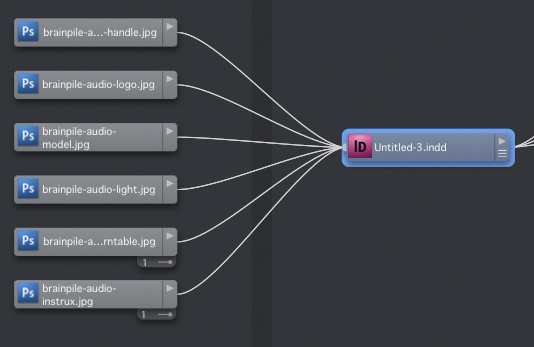
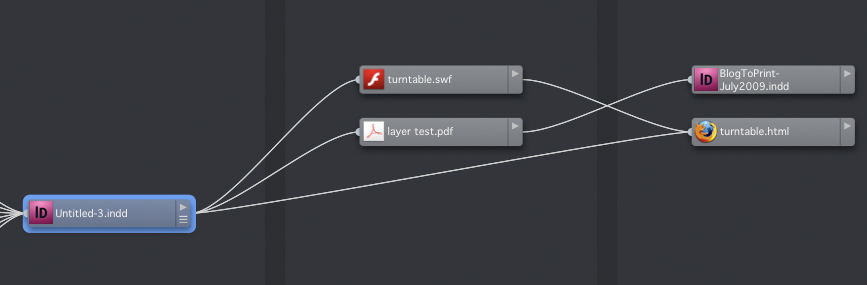




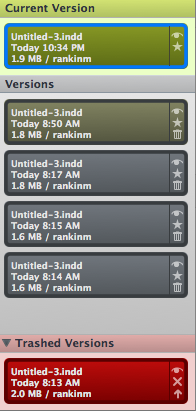

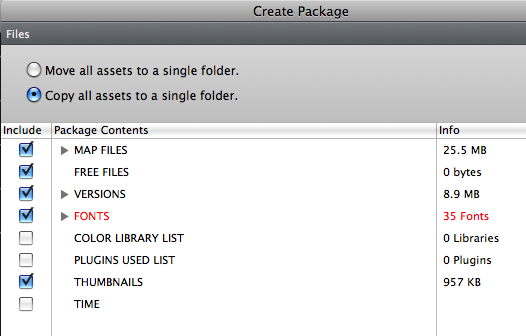
Nice article but why mention the first promotion code?
“Gridiron has a promotion with Deke McClelland to get you $100 off if you act before midnight Pacific June 3rd.”
June 3rd is long gone.
The glaring omission of supported software for loads of companies, if your list is correct, is Office 2003. The only people who’ve sent me files in versions of Office after 2003 were home users who got it via less-than-legal ways.
I’m holding out on buying Flow, as I recently posted in response to David’s post, as I don’t yet see the need, making it far too expensive a program to buy with hopes it’ll come in handy.
I downloaded the Demo and I am using it.
Currently working on a magazine and Flow is saving me so much time. I need to pull photos out of folders on the server, I need to get word files, text files, etc. from different locations. I need to send reviews to different people, I need to track my time on each file and section.
It’s already speeding up my “flow”. I can track files and versions much easier. Especially because there are 2 of us working on the files.
It’s just nice. I’ve already stated elsewhere that “flow” could be a replacement for Bridge or at least be part of Bridge, or Bridge be a part of Flow or something.
It gives previews of your files, including InDesign files, it will give font and colour information. This is handy because if someone else edits the file and doesn’t apply the right style, say they take in some text from Word and it comes in as Arial or Times. I don’t need to open the file to see what fonts are there. I know what fonts should be there, and shouldn’t. So it’s making my “flow” easier.
It’s just speeding up my “flow”. And that’s what it’s supposed to do.
I’m enjoying it.
Jerome-
That’s what comes from blogging late night. It should say July 3. Sorry for the confusion.
Since 2002, and almost every year, I have send numerous messages on forums and on preprelease programs asking Adobe to implement in InDesign a project manager as GoLive did. I wanted simple things :
– If I select a file in Bridge, it should show me what is the relation of that file with InDesign files for instance.
– If I select an InDesign file, in Bridge, it will tell me which files are imported in it.
– If I rename a file that is imported in many ID files, automatically the Project Manager updates the links without really opening each InDesign files.
and so on.
When I resend the message for the x time to developpers, some were so upset or laugh at me by replying : “Bridge has a lot of features and Version Cue too has similar features”. In fact none of these software provides this kind of feature, they were just lacking the same vision I had. I knew that this was the biggest issue and as Sandee says in the user videos, the Flow method should have been how computers work since day 1.
Just to back up what Branislav said, I remember these basic features being requested again and again on Adobe prerelease forum discussions for Bridge CS2, CS3 and CS4. It was disappointing that Adobe’s plans for Bridge never allowed it to be more than a picture browser, but Flow could well be the ($299) solution.
To be a real ‘workflow’ package, of course, it needs to provide progressive statuses, preferably triggering actions. Newspaper publishers won’t touch it without InCopy support, nor will any medium to large publishing house unless it can hook into their CMS. It looks great for small studios and lone designers, though.
As a beta tester for most of the Flow 1.0 development cycle, I have to add that the Gridiron folks are tremendously responsive and really serious about making this product work for us all. They are known for their video products, and the InDesign workflow in particular was something of a new adventure for them, but they really went out of their way to adapt Flow to our needs.
There were several features that made it into the GA version that I was convinced (given the daunting engineering challenges) would be on hold until 2.0 at least. Several were of particular use to InDesign users, such as the ability to remove obsolete files (low-res comps, for example) from a map, or the brilliant packaging feature that Mike describes.
Since I was one of what seemed like a fairly small number of ID users on the private beta, and certainly the most vocal, you can put any missing stuff (such as the lack of InCopy support — mea culpa, Anne-Marie) down to my not having brought it up, not to any lack of willingness on Gridiron’s part.
We’re all moving toward a combined print/web/interactive mode, if only because that’s what clients need these days. The fact that Flow can track the whole ID/Dreamweaver/Flash workflow is huge.
I am compiling a “best practices” document for working with Flow, somewhat in collaboration with Flow tech support. If anyone would care to send me ideas and experiences (especially hindsights! — “It would have been better if I had turned on/off this setting…”) I would welcome them.
Flow is one of those once-in-a-blue-moon game changers. Design workflow will never be the same again, no question, but I am convinced the community as a whole will keep coming up with new wrinkles that are worth passing on to each other and to Gridiron’s development team.
Even the GFAs (Good Folks at Adobe) are excited about Flow, as John Nack’s recent blog post indicates.
Now the bad news…
I downloaded the trial version and I thought it had a bug that won’t let it start up. Then I find it only works on Vista and Leopard (Intel Macs only) and not XP or Tiger. More glaring than no InCopy support! Many reports of hogging cpu cycles when idle and slowing down the system even when not “running”.
Also, you must purchase one license for each computer and you can’t put it on two computers (namely a desktop and laptop) you own.
Pretty big deal breakers to the vast majority of us who would love to use such a program.