The Links Panel Reveals Information About Embedded Graphics
Generally speaking, it’s a better idea to link to images, rather than embedding them in an InDesign file. Embedding increases the file size, and puts all your eggs in one basket, so to speak. But there are times when embedding is a good idea, like when you want to make a layout file self-contained and easily portable, and you don’t care about the ability to edit the images separately. But one issue that most folks never consider is the fact that embedding an image reveals information about the computer of the user who embedded it.
For example, if I place an image from my desktop in a layout and embed it, I can see that the Desktop of my computer was the last known location of the file.
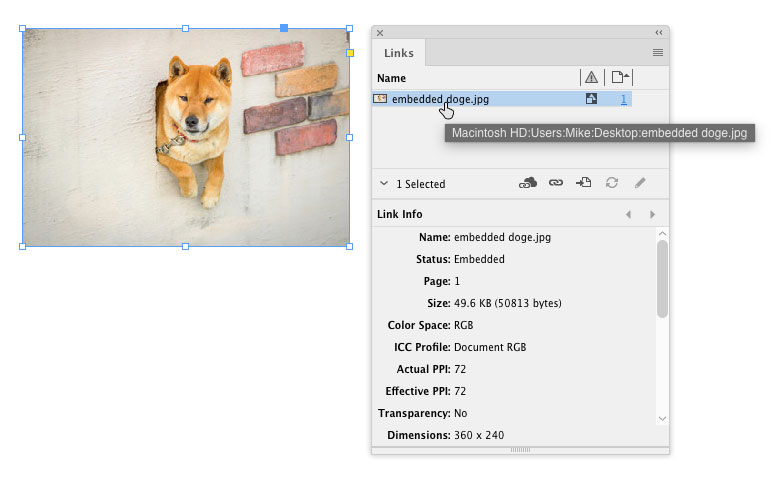
No big deal in this case, but I recently shared a good laugh with some folks about a few of the templates that Adobe makes available to InDesign users via the new New Document dialog box, because the artwork that was embedded in the templates revealed some rather funny directory names of folks who work for Adobe.

I sincerely hope that Caitlin got her drive back from RF at some point.
So the moral of the story is, if you’re going to embed images, be careful about what you name your folders. Best to steer clear of “This Stupid !@#$ Project,” “My Idiot Boss,” etc.
Also interesting in a geeky way is how InDesign displays the location of images that were embedded in a Word file that was placed in InDesign. It appears as though the images are embedded inside the InDesign application itself!
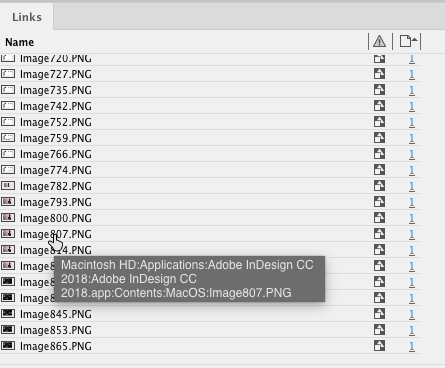
But this is just a glitch, since the images must be embedded within the InDesign file (that’s kinda the whole point of embedding them), and you can easily confirm that they’re not inside the application package.

Caveat embeddor.




I did exactly that once with an old Quark job from a client who was inclined to keep changing the images – calling the folder something like “Yet another [swearword] bunch of graphics”. Got a message a week later saying: “Thanks for keeping up with all our amends, but you might want to moderate your language”.
Haha, glad it didn’t cause any bigger problems!
Funny.
Am I missing something? … CC2018 but when I paste an image into the InDesign file, it embeds but DOES NOT SHOW in the links panel at all. Every embedded image I have ever come across is pasted not placed and does not show in the links panel.
If I understand correctly, you are only talking about images that were placed as links and then embedded later from the links panel.
Is that true or is there a way to see pasted embedded images in the links panel?
Hi Bret- No, you’re right, there’s no way to see info about pasted images, this is only about images that were first linked, then embedded.
We strongly recommend people not paste images into InDesign. It’s not reliable.
(To be clear: I mean pasting bitmapped images, such as photos. Pasting vector artwork from Illustrator can be okay if you’re trying to maintain the paths.)
Another good reason NOT to name the links with offensive language: If the client requests a copy of their artwork. Scripter Kasyan Servetsky does have a script that will rename all links based on their page number and instance on a page, a great way of sanitizing links if required. It’s called Batch Rename and Link.
And no, I’ve never used this script for that purpose, but it’s a good use-case.
Linked artwork is connected to, but remains independent of, the document, resulting in a smaller document. You can modify linked artwork using transformation tools and effects; however, you cannot select and edit individual components in the artwork.When you export or print, the original graphic is retrieved, creating the final output from the full resolution of the originals.